|
The Bug Report |
X |
|
A Publication of the Greater South Bay PC Users Group |
X |
|
Volume 16 Number 4 |
April 1998 |
Upgrading To Internet Explorer 4.0
Adaptec's Easy CD Creator Deluxe
Upgrading To Internet Explorer 4.0
By William A. Parradee, GSBUG, Inc.
Internet Explorer 4.0
IE4 came on a CD about four months ago. Hundreds of complaints about it in Internet newsgroups caused me to postpone installation. A big mistake!
Features of IE4
IE4 starts almost instantly. It deleted everything in the Windows\Temporary Internet Files folder when installed. Sorry. But it saved the Favorites folder. IE4 logs on my ISP in less than half the time needed by IE3. It automatically includes most associated pictures when viewing Temporary Internet Files (TIF) offline.
IE4 can change Windows Explorer to a web style view for most folders. In folders with HTM files, highlighting a file creates a small preview of it. The preview includes most pictures available offline for that file.
Viewing Internet Files Offline
Start IE4, click on File menu and click Work Offline. This opens a view of your ISP when you last logged online. Choose an icon for Favorites, Channels, or History. Click on the square within a square icon if necessary to show the File menu. After setting Work Offline, click the square to return unless you prefer menus.
History
Using the History folder gives a wide choice of sites and files. Click its sundial icon. The History window will open along the left side of the screen. Choose from Monday through Today of this week or from a preceding week (shown as Week of April 6, 1998 for example). The number of days that sites are kept in the History folder can be changed from its default value of 20.
List of Web Sites
Click on a day or week to see a list of web sites visited that day or week. The list will open down the left side of the
screen. The History window width can be changed by dragging. Click on a web site to list its pages and pictures available for viewing. A long list may extend beyond the bottom. Repeated clicking the down button at the screen's bottom slowly brings up more of the list.
View Pages and Pictures
Select and click on a web page or picture. Viewing a page includes its pictures usually. Move the mouse pointer off the history display to let it slide out of sight. When finished viewing a site, move the mouse pointer to the left edge of the screen. The History window will reappear with the same file highlighted. Select another one to view. Use Alt+F4 to exit the program when done. Go to Favorites and Channels Web Sites
Roughly the same things happen after clicking the Favorites and Channels icons. Only different! Try them.
Favorites allows you to list your favorite web sites; a click takes you to one. Channels is a group of commercial web sites. You may find them more useful than I have so far. Perhaps more experience with them will change my mind.
Another Way To View Internet Files Offline.
Start Windows Explorer and click Work Offline in the File menu. Choose the Windows folder. From there choose and open the TIF folder. This method of viewing offline gives the widest choice of web sites visited. It includes all pages and files viewed on the Internet since the last ones, if any, were deleted.
Sorting the Folder
The TIF folder can be sorted by Name, Internet Address, or Last Checked date. Other date columns are offered but are not as suitable for offline viewing as Last Checked date. Click a column heading to sort by that column. A second click on the same column reverses the sort. I often find sorting by Internet Address and Last Checked date more useful than by sorting Name. Either choice puts most files from a web site into one or more groups.
If you cannot find a certain name, sorting by Name may help. Pressing a letter moves the highlight down to the next file name starting with it. The down arrow selects each succeeding file. Press Page Down to go to the bottom of the screen. Press it again to go to the bottom of the next screen full of names.
Files are sometimes routed in from another site. Sorting by Site may leave them far apart on the list. Sorting by date brings together those viewed during the same site visit; this separates those viewed on different dates or visits.
Highlights In HTM Files
Many files viewed in IE4 have highlighted items; usually text. I will call these highlights. They point to other locations. That location may be inside the viewed file or on a different page or web site. Click a highlight to go there unless . . .
Can You Go There?
Move the pointer to a highlight. The pointer will change to a hand. If there is no adjoining circle you can go there. The circle, if it appears, has a diagonal line through it and means the item is not available. If it is not available and you click the highlight anyway, you will be offered a chance to use IE4 to go Online to get it or remain Offline. When online, a circle by the hand means basically the same as above. The site is not open or is no longer valid.
Problem
I tried to connect to my ISP starting with IE4. It failed to complete the connection. The same was true in IE3. I must select my ISP first. IE4 then opens with the home page.
Work Offline Feature Discovered
When I first installed IE4, I viewed Internet files offline using the method developed for IE3. Then I discovered the Work Offline feature. It is a huge improvement. Another great improvement is automatically including pictures during offline viewing.
Microsoft A Bit Wiser
Microsoft finally realized many users prefer to limit time online and want to see the pictures too when offline. There are still some annoying things about IE4 but overall it is much better than IE3.
Another IE Upgrade
A small upgrade to IE4 is offered now: IE4.01. I have it. The package was labeled IE4. I did not know it was the upgrade until I snooped inside the CD. I expect to try it soon.

Library
News
By Bob Hudak
E-Mail: bob.hudak@tsbbs.com
This month I prepared a DOM with utilities and a text file that should be of interest to many. The text file is about Microsoft Windows 95 error codes that are generated by the Device Manager. You receive a message that says you have "error code 5" The text file describes what these error codes are and how to resolve them. The next problem we deal with is the year 2000. You can test for Year 2000 compliance and fix it. EST2000 ver 2.21a checks out your system, and YEAR2000 ver 2.24b fixes your BIOS if it's not okay. This is for DOS, Win, and OS/2. There are two programs that work with your modem settings to increase your download speed. MTUSPEED is a freeware program and TweakDUN is a shareware program. TweakDUN is a utility that is designed to automatically change the Windows default settings for MaxMTU (Maximum Transmission Unit) RWIN (TCP Rcv WINdow) and TTL (Time To Live). Basically these are settings which can help prevent fragmentation in data transfer using the TCP/IP protocols used on the Internet. For some unknown reason, Windows 95 uses only default settings of 1500 for MaxMTU, 8192 for RWIN and 32 for TTL. The only way to change all these before now has been to manually edit the registry, a dangerous and time consuming task. To achieve optimum data transfer rates, it is often necessary to experiment with different values for these settings. This is a daunting task indeed with manual registry editing. I have read where file transfer rates were doubled after using this program. It's worth giving it a try.
In case you haven't heard, The Source BBS, is closing down the end of April. If you are using it as your e-mail address, it is time to make a change. If you only need e-mail I would suggest you sign on to JUNO. I have the program in the library. JUNO is free to use. There are several local telephone numbers so you do not have any long distance telephone charges. It works under Windows. Everyone in the club should have an e-mail address so that we can communicate any late breaking news to you. Modems are so cheap now that there should be no reason not to be online with friends, family and club members. Let us put together a list of all members e-mail addresses. Give us your address by sending me a message or at the general meeting, giving any Board member a copy of it.
Product Review by David Bartlett South Mountain Users Group
Digital Radar Price $29.95
Connectix
2655 Campus Drive 75081
San Mateo, CA, 94403
1-800-950-5880
Requirements: 486-66 or higher, Windows 95, 12 Meg RAM memory, 10 Meg hard drive space. CD-ROM, mouse, QuickCam or other Windows movie capture hardware. Optional sound card.
Tested on: Cyrix 586-120, 32 meg RAM, Matrox Mystique video with Rainbow Runner video capture card, Cannon Camcorder, CD-ROM, Windows 95. This program also runs on Macintosh Operating systems.
Digital Radar is a motion detector for digital or digitized cameras. Connectix, makers of the QuickCam, advertise this program as a fine way to catch people taking your candy, books or just entering your office. But, I have found that it can have some very serious uses such as monitoring the outside of your house.
I use Digital Radar as the key to a security monitoring system. A couple of incidents in front of my house prompted me to set up a camera in my front window looking down on my driveway and doorway. My incidents involved stolen newspapers and vandals breaking car windows. But, Digital Radar would be just as useful for graffiti vandals, dogs pooping and trash dumping. It is ideally suited for recording incidents that happen after long periods of inactivity.
Digital Radar loaded and ran easily, but you should be sure your digital camera is working correctly before running the program. I had one minor startup problem; the view window was blank. I found, by experimenting, that the Video Format had to be set to RGB24 instead of MJPEG. There is no mention of setting the Video Format in the users guide, in fact, there is no mention that the Video Format popup window exists. Itís under the Monitor, Image size and quality, buttons. I would like to be able to use the MJPEG format, but its' only a minor problem.
When monitoring, Digital Radar only records when there is activity in the view. It starts within a fraction of a second and records for as long as you want or as short as one frame (snapshot mode). You can set a delayed start. Also, you can set a sound to play when activated. This can be a short beep to alert you or an alarm to scare away intruders.
Everything you record goes on your hard drive and if you've ever recorded digital movies you know that they take a lot of drive space. Connectix provides several ways to conserve drive space. You can limit the rate to 5 frames a second or less, restrict the amount of hard drive space allocated, set specific times to record and have it automatically delete old files. You will have to experiment for the right balance that captures everything you want, using the minimum drive space.
The captured video clips are accessed in the log window where you can select and play each clip. When you pick a clip, a small preview window appears to let you decide if this clip is important before playing it. The log window also shows the time and duration of the clip. The log files can be password protected.
There are sometimes false activations such as trees blowing, lightening, or electrical glitches caused by appliances turning on. You can reduce these to a minimum by calibrating the threshold and sensitivity.
I am very excited about this product. Programs similar to Digital Radar will obsolete the time lapse VCR in many places; for instance, where there are long periods of inactivity, such as ATM machines, or loading docks. No longer do you have to screen long sequences of inactivity to find the one important frame. I can't even think of all the possibilities.
There are drawbacks; the computer has to be on at all times, but your screen doesn't, and I have mentioned hard drive space and false activations. The mouse seems slightly sluggish and motion videos are choppy when Digital Radar is monitoring in the background. This problem could be worse on a lesser computer than mine.
In spite of this, Digital Radar is one of those breakthrough products that expand the computer into the realms of practicality that never existed before. It's one of those products that make you say, "Why I didn't I think of that". I don't even think Connectix realizes the significance of this product.
By Bob de Violini
Reprinted from The Outer Edge, 3/98
Several times we have had questions in the Q&A session of our meetings about different aspects of Juno.com, the free e-mail service. Pages 300 and 302 of the March issue of PC World" cover its capabilities pretty well. Some of what follows is based on information in that article, and some is from my own knowledge as a Juno.com user for the past year or more.
The first rumor that should be put to rest is that Juno is good only in the United States. Wrong. Though the Juno service can only be accessed in the USA and Puerto Rico, its reach is worldwide. Both incoming and outgoing messages can be handled. I can send messages to someone in England or Australia, and I can receive messages from someone in South Africa or New Zealand, and each of us can read them (even though we may not speak quite the same language).
It is true that Juno only runs on Windows 3.1 or Win95 machines. It is true that there is not a Mac version and no plans for one. So a Mac user cannot get a Juno account (unless he uses one of the Windows simulator programs for Macs - but no Juno support for that).
It is also true that Juno will not accept attachment files, and there are no plans to make attachments possible. BUT it will accept text files up to 64Kb in size. To send a binary file (such as a graphic file), you must first encode it as a text file, and then break it into segments of under 6OKb. Then you prepare individual messages to send that contain the several parts. The recipient then recombines the parts and saves it as a binary file. A little awkward, perhaps, but workable.
Juno will not confirm it, but it is understood that you can log on 12 times a day, send 20 messages each time, and receive about 1MB of mail. The company claims to have 3.5 million subscribers. There are about 500 local numbers around the country that will access Juno.
This last item is what makes Juno attractive for travelers. A business person can check into a hotel with a notebook computer and a modem, bring up Juno and get a local number for the program to use. Then dial into it, select Check Mail and the program will call up the local number you have selected, check into your account and retrieve any mail that has accumulated since the last time you called in. Then it closes the phone line. Reading the mail and getting other mail is usually accomplished in 2 minutes or less, so phone charges are minimal. See their web site for more information, it is: www.juno.com.
You can get a copy of the 21 question FAQ list by sending a request to info@juno.com. It will be e-mailed back to you. You can also download a copy of the present version of the Juno program from this site, but since it is about 1.2MB in size, it may be faster just to get a disk from Stan Ranson. Version 1.38 is the current one, and it runs in both Windows 3.1 and 95.
Juno is beginning to test a Win95 only version that will allow users to "click though" to advertisers' web sites. It will take a while for that to replace the current version, for there are a number of people who run the program on a perfectly good 386 machines with Windows 3.1 and a 9600bps modem.
By Ken Fermoyle, TUG-NET
Service routinely blocks non-AOL
Have you had trouble sending e-mail to America Online addresses? Join the club! If you are an AOL customer, do you realize that e-mail sent to you might never get to your mailbox? What makes it worse, and more confusing to the sender, is the message that comes with the returned mail: "The following addresses had permanent fatal errors <johndoe@aol.com>"
Here's the situation..
When e-mail traffic is high and AOL's system is overloaded (which happens a lot!), the service simply returns mail sent by non-AOL users. The policy is "to give first priority to internal e-mail to ensure that our members can send and receive e-mail as efficiently as possible."
All well and good, but last time I looked AOL did not constitute the whole realm of lnternet e-mail, though the company spends and promotes mightily to increase its share. And therein lies the rub. Except for its brief and widely publicized hiatus when customers couldn't even get online, AOL has continued spending millions to woo more customers.
Then it seems surprised when the volume of e-mail handled triples from 5 million daily average in November 1966 to 15 million e-mails last summer. AOL cites "the growing problem of unsolicited bulk e-mail," but admits that is just "one of a number of factors" in "delays in the delivery of Internet e-mail." These quotes are part of a reply to an e-mail complaint I sent to AOL after some horrendous experiences, which I will detail in a minute. Nowhere in the reply is non-delivery on Internet mail mentioned, yet non-delivery is a depressing fact of life.
Nor is there any mention of the possibility that overselling of the service, taking on more customers than system infrastructure can handle, is part of the problem. But wait, take heart, for help is nigh! "AOL is committed to increasing our capacity to meet this demand... We are in the final stages of deploying a completely redesigned Internet mail gateway system."
Great! But wouldn't it make sense to curtail adding new customers until the system is in place to take care of them? Or is this like some Ponzi situation where you need new revenue coming in to build the infrastructure to take care of customers you already have? Will AOL always be playing catch up, building a larger customer base than any current system can service? There has to be an end point, but when? I don't know the answers, but maybe those are questions prospective, and current, AOL customers might ask.
(Apparently some AOL people don't know the answers, either. "I don't know why they are doing it [over promoting]. I have to help members that sometimes have to wait an hour before I can help them, and it doesn't make my job any easier," an AOL tech support rep wrote me in reply to a second complaint I posted.)
What I do know from personal experience is that the situation is bad. In recent months I have been sending material via e-mail to some 70 editors in the U.S., Canada and Australia. About 18 have AOL e-mail addresses, and I've had problems getting mail to them from the gitgo.
Though they constitute just a tad over 25% of the total, getting mail to the editors on AOL consistently has taken at least three to five times as long as sending material to all the editors with other ISPs combined! I can handle the 55 or so non-AOL editors in one mailing by using the Cc: feature in Eudora Pro, but I learned quickly that didn't work for editors on AOL. Do they regard any single e-mail sent to more than one addressee bulk mail? Sometimes I could do five or six at a time, but almost always I got at least some AOL mail back and had to resend it.
At first, I thought I was doing something wrong. The "address had permanent fatal errors" message quoted above perplexed me. I checked and double checked addresses, and still got the same message on returned mail. It wasn't until I learned about AOL's automatic return of mail from outside its system that I realized the fault was not mine. (I wonder how many people have given up trying to send e-mail to an AOL address after they get that message and conclude they do have the wrong address?)
Lately it's gotten even worse. I now send e-mail to just one AOL editor at a time. That means setting up 18 different messages, and adding attachments to each one. That's what I did yesterday afternoon.. .and then again yesterday evening, when all 18 pieces of AOL e-mail were returned. And then again later last night, when they were rejected yet again. Some of those had been returned when I checked my mail this morning, so I sent them off again, for the fourth time!
Is my problem unique? Do I have cyberspace B.O. or Internet bad breath? I would love to learn that I'm not alone in this matter. It turns out I'm not. I just heard from a Webmaster in Florida. I had finally gotten an e-mail message through to him on the fourth try. When he answered he said: "Don't feel bad; I just had the same problem from this end!" So apparently AOL members may have problems at times sending mail out as well as receiving it.
Please send me your AOL horror stories, or good experiences, for that matter.
Copyright 1997 by Ken Fermoyle, Fermoyle publications. Ken Fermoyle has written some 2,500 articles for publications ranging from Playboy and Popular Science to MacWeek, Microtimes & PC Laptop. He was cohost/producer of a radio show on computers and a partner in a DTP service bureau during the Ď80s. Fermoyle Publications offers editorial, consulting & graphics design services, and Kenís Korner, a syndicated monthly column free to User Group newsletters. For permission to reprint this article, contact kfermoyle@Earthlink.net.
By Robert Hughes,
Alamo PC
Reprinted from PC Alamode, 2/98
Have you ever found yourself cramped out of hard drive apace? It seems like no matter how big your hard drive is, itís still not big enough. That seems to be a common problem these days, with more programs, bigger applications, files filled with graphics and increased multimedia technology. The question for most of us is, "what am I supposed to do?" Should I delete some files, but then I might need them in the future? I could compress my hard drive and lose performance, but do I trust 'drive compression' and do I know I can decompress it safely later? Or should I buy another hard drive, but then I have to reload software, copy files, etc. and 'basically' start over. None of these options sound that appealing. Wasn't there another solution that will solve this problem, be safe and still let me be in control of the process?
Well, according to Mijenix, all you have to do is purchase and install "FreeSpace" a utility software application with the main purpose of getting more hard drive space from your existing hard drive. FreeSpace is the revolutionary NEW way to get more space from your hard drive! Without deleting or uninstalling files you would rather keep. Without the trouble and expense of a new hard drive. Without risky, performance gobbling 'drive compression' and best of all, it keeps you in control of the entire process. FreeSpace allows you to Selectively compress files to unleash hundreds of megabytes of space you never knew you had. Just choose the files that are cluttering up your hard drive: that bloated office suite, games you rarely play, work files, bulky graphics anything. All you need is FreeSpace to get the room you need, safely and easily!
System requirements
Windows 95, (also supports OSR-2 and FAT32). 8MB RAM, 2.5MB free hard disk space. Windows NT 4.0, NTFS partitions only, 16MB RAM, 2.5MB hard disk space. Under NT, FreeSpace uses the native compression capabilities of NTFS instead of its own compression. Automatic compression by file type is not supported under Windows NT. DOS Support: requires DOS in Windows; does not currently support native DOS (boot into DOS). If your data is already compressed, such as on DoubleSpace drives or Stacker drives, there will generally be no further gains available.
Test System
Win95, 2.5GB hard drive, 32MB RAM, Cyrix686 (Pentium equivalent) 150MHz, 3Ĺ" floppy; SVGA monitor, mouse, printer etc.
This program came on one floppy disk (3 1/2") and was very easy to install using the built in installation wizard which included a series of dialog boxes that guided me step by step through the installation process. At first, I was a bit worried about installing this software because I have used compression technique software ("STACKER", "MS-DOS", and "Win95") in the past and was less than 100% satisfied with the results. Either the speed (performance) was cut in half, or I could not undo what I had done, and worst, I had to compress the entire hard drive and none of these allowed me to personalize or control the compression.
After glancing through the manual, I installed the software and was up and running in a matter of minutes and after a test run of this application, I found that FreeSpace did indeed live up to its claim of doing what, when, and how I wanted it to do. Until now, the trade off for squeezing more space out of hard drives was decreased performance, but now the PC simply reads and writes smarter; smaller files on the fly. Perhaps opening some files can actually take less time because FreeSpaced files are so much smaller.
Once installed, I had several options to search for and compress files. I could let the Intelligent Wizards "FreeSpace Analyzer" and "Quick Space" hunt down those space hogging files for compression or I could choose to select the files I want to compress directly from the Windows Explorer. I tried it both ways and found that the wizards were able to do a much better job. The QuickSpace Wizard asks how much space you need, and the Wizard will immediately find the best files to compress (for example, when you suddenly need more space for a large program installation you can immediately get it, without scrambling for a quick solution).
FreeSpace compressed and reduced my files by an average of 60% with the highest at 98% and it only compressed the files I selected. The unselected files were left alone. In total, I gained about 150% more space on both my hard and floppy disks. Another wizard I found useful was the FreeSpace Analyzer. This tool offered me a birds eye view of how the space was being used on my hard drive. This tool quickly pinpointed areas where space was being wasted. The extensive advanced features allowed me to customize both the wasted space and the compression of files.
Adaptec's Easy CD Creator Deluxe
By Pierre Espenan, LACS
Reprinted from User Friendly, The Journal of the LA Computer Society, 2/98
Compact disk recorders are drives that write to a disk with a capacity of up to 650 MB. The two types are CD-R drives that write once to blank media costing between 50 cents and $2 and CD-RW drives that rewrite up to a 1000 times to media costing about $20. Over the last two years CD-R drives have become less expensive. Now 2X drives cost between $300 and $400. 4X CD-R drives are about twice as expensive and may require faster hardware to actually write at 4X speed. Most CD-R drives are SCSI-2 devices, but there are a few IDE CD-R drives.
CD-R drives can be single session, requiring the whole CD to be written immediately, or multi-session. The newer multi-session drives, however, waste about 15MB of space per session and increase the probability that the CD will be ruined, i.e., turned into a "coaster."
CD-R drives support different formats: data (CD-ROM, CD-ROM XA), audio (CD-DA), audio + data (CD Extra), data + audio (mixed mode), video (Philips CD interactive, video CD), bootable (El Torito), hybrid Mac plus PC and UNIX formats.
The CD-R media is different from commercially pressed CDs: a reflective metallic layer is covered by a clear plastic and then a green dye. During writing, the green dye is "burned" off simulating the pattern of pits and lands in commercially pressed CDs. CD-RW media contains polycarbonate and an organic dye that when exposed to a certain frequency of laser light undergoes a change in color and reflectivity.
Ordinarily, the process of producing a CD is quite complicated, involving data selection, file systems, file ordering and file naming conventions. The process is very hardware intensive and requires uninterrupted flow of data to the CD-R drive. Easy CD Creator Deluxe simplifies these requirements and allows a CD-R drive to work even on a low-end system.
System Requirements
Easy CD Creator requires a CD-R or CD-RW drive supported by the software. You can check hardware compatibility at http:// www.adaptec.com/tools/compatibility/ecdc.html. Its components have additional requirements. Spin Doctor requires a 16-bit sound board and a stereo analog sound source. Video CD Creator requires a video capture board able to create an MPEG-1 file or AVI file with an MPEG software decoder. MiroVideo D30 is a full featured PCI MPEG video capture board with non linear video editing capability price $850 street. AVer Media MPEG Wizard is a parallel port MPEG-1 video capture device about $300 (http://www.aver.com). Many low end video capture boards store the video file in Windows AVI format. Xing MPEG decoder can convert an AVI file into MPEG-1 format.
I evaluated Adaptec Easy CD Creator on four systems. The first was a 486-66 with 32 MB of RAM and a Sound Blaster card with SCSI-2 (containing a low end Adaptec SCSI chip on the sound board) and the Philips OMNIwriter 26. The second system was a Pentium 200 with 48 MB of RAM and an Adaptec 2940UW PCI SCSI adapter and a JVC XR-W 2010. The third system was a Pentium 133 with 32 MB of RAM and an Adaptec 2940W PCI SCSI adapter with a Hewlett Packard Surewriter 4020i. The fourth system was a Toshiba Tecra 740 CDT laptop with a Pentium 166 MMX with 32 MB of RAM, an Adaptec SlimSCSI 1460A-2 PCMCIA SCSI adapter and a Phillips OMNIwriter 26.
Bundled Software Poor
The Philips OMNIwriter came with bundled software from Creative Digital Research, HyCD. Despite numerous attempts, the bundled software would not function as promised. The JVC XR-W 2010 came with bundled software called Personal Archiver which worked sporadically, producing several coasters. Technical support was not available. The Hewlett Packard Surewriter came with an early version of Adaptec's CD Creator which worked fine but had very few features.
Installation
I visited Adaptec's CD-R web site (http://www.adaptec.com/support/overview/cdrecbackground.html) for technical support before using the Easy CD Creator software and received some important information: (1) Advanced SCSI features synchronous negotiation, ultra SCSI, wide negotiation, plug and play SCAM support, bootable CD-ROM should be turned off in the SCSI BIOS setup and Windows 95 device settings. Only "disconnect" should be left turned on. (2) When possible, the CD-R drive should be the first and preferably the only device in the SCSI chain. (3) Under Windows 95, auto insert notification should be turned on for the CD-R device. (4) The computer should not be connected to a network since polling by the server will disrupt the CD-R writing process. (5) Under Windows 95, all other software running in the background screen savers, anti virals, system agents should be shut down. (6) "Buffer under run" errors may be caused by hard drive compression; place the Windows temp directory on an uncompressed drive. (7) The latest SCSI miniport and WINASPI drivers should be downloaded from Adaptec. (8) The latest BIOS firmware for the CD-R drive should be downloaded and installed.
Easy CD Creator installed without problems on all the systems tested.
Operation and Features
The main module starts with the Easy CD Creator Wizard and three Windows Explorer tabs for data layout, audio layout and jewel case layout. Data files are "drag and dropped" to the data CD layout window; wave files go into the audio CD layout window; and text and clip art go into the jewel case layout window.
Supported file systems include ISO 9660 and Joliet. ISO 9660 includes letters, the underscore " " and the eight dot three DOS name convention and can be read by DOS, Macintosh, UNIX, OS/2 and Windows 3.x systems. Joliet supports up to 64 characters including spaces, i.e., Windows 95/NT long file names. Under the ISO 9660 file system, CD creator supports bootable CD-ROM (El Torito) format, mixed mode (single session, track 1 data and later tracks CD audio) and CD extra, also known as CD Plus or Enhanced CD format which is a multi session CD in which the first session contains one or more audio tracks in CD-DA format followed by a second session with data tracks in the CD-ROM XA format. Additional settings optimize the CD for space or access speed.
As tracks are added to the data and audio layout, the table of contents in the CD Jewel Case layout is automatically updated; only clip art and text needs to be added.
Before creating a CD, Adaptec recommends hardware testing" the transfer rate of the source drive, digital audio extraction and CD-R write speed. This is handled by the System Test Tool. Normally the software will first simulate a writing process to test the data throughput before actually writing to the blank disc; errors will be intercepted before a blank disc is ruined. For those new to CD-R, the Easy CD Creator Wizard will guide you through the creation of a pure data or pure audio CD. CD Copier Deluxe will attempt to make a direct copy from another CD-ROM drive to the CD-R drive. The results are mixed, especially with certain special formats such as mixed mode and CD Extra. Direct audio CD copying requires a drive that supports digital audio extraction. The remaining formats are supported by most CD-ROM drives.
If direct copying is not supported by your hardware and there is sufficient hard disk space, a CD may be copied or created by making a disk image on the hard drive and creating the CD from the hard drive disk image. The advantage of this method is high continuous throughput and fast production of multiple copies. Easy CD Creator Deluxe supports multi session CD recording; when making data CDs, Adaptec recommends that all of the sessions be recorded in the same format CD-ROM or CDROM XA otherwise the disk may not be readable. Normally, only the data of the last session is visible to most CD-R software. However, with the Session Selector module, the previous sessions can be viewed and exported before the CD is "closed." (Closing the CD makes it readable by any CDROM drive.)
I used Easy CD Creator Deluxe successfully with two CD-R drives (the JVC XR-W 2010 and the HP SureWriter) and with one CD-RW drive (the Philips OMNIwriter). Interestingly, the Philips OMNIwriter worked with the Toshiba Tecra laptop even without the upgrade file Adaptec says is necessary to upgrade version 3.0 to 3.01 a 10 MB download available at ftp://ftp.adaptec.com/pub/BBS/easycd/301dlx.exe. Easy CD Creator was able to create multiple CD formats on all systems tested; only one system (the 486/66) required a hard drive image to create a CD.
A "buffer underrun" error was caused by a defective blank CD-R disk. Check http://www.adaptec.com/support/faqs/bufunder.html to troubleshoot the infamous buffer underrun error. In one system, against Adaptec's recommendation, I experimented and left some of the advanced SCSI features on for an ultra SCSI drive and I was still able to create a mixed mode CD at 2X speed. I also was able to create a 450 MB data CD with Joliet file names while connected to a network.
CD Spin Doctor CD
Spin Doctor helps you save those old LP records or cassette tapes. An RCA stereo to mini stereo plug is included in the box to be used with a 16 bit stereo sound card line in port and any analog stereo sound source. CD Spin Doctor has recording options including: "clean up tracks" to remove hiss, pops and cracks; "track splitting" to automatically place a new track after a period of silence; "balance loudness" to equalize the loudness from music recorded from different sources; "verify before write" to preview the result of the recording before writing to disk; "test before write to test for adequate data throughput before writing; and "close disc after write" to make the CD immediately readable by an audio CD player. The audio CD which is created sounds better than the original source.
Sound Editor edits and adds sound effects to stereo wave files on the hard drive. Sound effects include. cut, copy and paste sound clips, amplify, DC offset, echo, fade, flange, format conversion, graphic equalization, invert and pitch shift.
Picture and Video
Picture CD Creator makes a custom photo CD from PCD format picture from Kodak PhotoCD or Corel Professional Photos. The photo CD can be displayed as a slide show.
To use Video CD Creator, you must process your video clip or home movie into a White Book (Motion Picture Experts Group) file. This can be done with a video capture board or an MPEG peripheral device. A file conversion program, Xing Encoder can convert a different video format to MPEG format. At http:// www.xing.com, you can download a 30 day demo version of Xing decoder.
Once the MPEG file is created, Video CD Creator can be used to create a Video CD or CD-i disk. I used AVerMedia MPEG Wizard, a Toshiba Tecra 740 CDT laptop and small notebook camera to create an MPEG-1 file. The resulting file of about 150 MB included 15 minutes of audio video. The video quality was somewhat grainy and not synchronized perhaps due the fact that I used an RCA video input rather than S-Video input and the tiny internal microphone built into the laptop. Video CD Creator converted this file into a Video CD without any errors. The resulting CD played normally on a Mediamatics software MPEG player.
Technical Support
Adaptec provides extensive practical software and hardware technical support on its Internet site.
Summary
Adaptec's Easy CD Creator Deluxe worked as promised within the limitations of the specific hardware configurations. All CD formats were supported. This package was less expensive and more reliable than the software packages supplied with many CD-R drives. It even functioned correctly when Adaptec's recommendations were violated. This product contains many other options and features but knowledge of these features is unnecessary to create a CD successfully. A large number of CD-R and CD-RW drives are supported. Easy CD Creator Deluxe is well worth the cost if you intend to produce multiple CDs or CDs with complex formats.
Easy CD Creator Deluxe. List Price: $100. Street: $90.
Adaptec, Inc., 691 South Milpitas
Blvd., Milpitas, CA 95035.
Telephone: (800) 959-7274.

By William A. Parradee
More Memory Helps IE3
Internet Explorer 3.0 is slow. Increasing memory from 16 MB to 32 MB cuts IE3 starting time from about 45 seconds to 12. It still took more than a minute to log on to my ISP. IE3 normally ignores pictures when offline.
The March issue of The GS BUG Report has detailed instructions for offline picture viewing in IE3. I installed IE4 a week after doubling the memory. See the article: Upgrading to Internet Explorer 4.0 in this issue.
Convert HTM Files To Text Files
HTMSTRIP quickly produces text files from HTM files. The converted files are easy to read, print faster and use
from HTM files. The converted files are easy to read, print faster and use fewer pages than the original files. Conversion adds plain borders around sections of text. Most editors can quickly remove unwanted borders or sections of text.
HTMSTRIP will run from MS DOS or Win95/NT. Use wildcards to convert multiple files. It has many other useful command line options. It Is Free! Get htmst801.zip at Bruce Guthrie's web site. 801 is the revision date and will probably be changed by now. Guthrie's web site has other Freeware programs mostly for MS-DOS.
http://www.geocities.com/SiliconValley/Lakes2414
Stale Kernel Causes Lost Memory
Old versions of the Kernel32.dll file cause memory leaks. Check the date on yours. If it's July 11, 1995, you need the new version issued February 2, 1996. Many machines sold in 1997 mine included have the old version. An out-of-memory crash lost most of my article about IE4. I know! Save it often. Then I read about the memory leaks problem in Windows 95 Secrets 4th Edition. Be Wary of Old Web Site Addresses. The address had changed from the one in the book. After locating the right address, the new version downloaded in two minutes. I installed it at once. To get the new kernel, make a temporary folder such as KTemp. Download the new version of Kernel32.dll into it. The self extracting file is named krnlupd.exe. Double-click on it to install it. Get it here:
http://www.microsoft.com/
windows95/info/krnlupd.htm
The GS-BUG Web Site
Our club web site on the LA Freenet offers useful information and programs. It gives dates for GSBUG and SIG meetings. You can view copies of current and past club newsletters. Click on logos for Internet Explorer or Netscape to get their programs. Here is the club address on the Internet:
http://gsbug.apcug.org/
DOS Users Too
DOS users can use the LA Freenet. If you use DOS on the Internet go to the GSBUG web site and choose the DR-WebSpyder logo to get Caldera's web browser for DOS. It automatically takes you to Caldera's web site. Or you can go there directly:
http://www.caldera.com/dos/browser
Missing Utilities In Win95
Win95 omits several utilities that came with DOS 6.2. Some are still useful in Win95. Thirty two of them are compressed into the self-extracting file OLDDOS.EXE which is about 1.4 MB. Practical Windows magazine says you can download those DOS 6.2 files from:
http://www.microsoft.com/windows/download/olddos.exe.
Microsoft often alters their web sites. I checked this one April 1, 1998 and it was still valid.
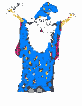
Questions & Answers
By Dr. John Hanson
How best to organize your magazine reading?
I have a number of methods but you need to decide which is best for you. You can dog ear the important pages and save the whole magazine but that takes up a lot of room and it's very difficult to find what you want again. It is better if you add a sticky address label to the cover of the magazine and as you find interesting things you note the page number and subject on the label. Then as you flip thru the magazines it will be easier to find what you want but it still takes up a lot of room.
Of course, all of you know that one of the first things many people do when they get a magazine is to tear out all the garbage fliers, fold outs and fillers that are included. That gets you in the mood for tearing up the whole magazine. I used to try to tear out interesting articles and save them separately. Not a bad idea but PC Mag and others print so close to the inside margin that some of the data could be torn off. Now, what I do is tear off the whole magazine up to the point I am reading. Then if there is a good article on printers or scanners, etc. I can tear off the whole section at once and staple it up in the corner.
Somewhere you should have a series of cubby holes or low shelves (I like about four inches high) where you can file interesting magazine articles. You could have one for each thing that interests you at the moment such as printers. Then, when you decide you want to buy a printer, you look thru and review that pile for the latest info. There you might have printer articles from many different magazines. You should also have a cubby hole for utilities as you never know when you might need one.