 |
The Bug Report |
|
|
|
||
|
|
||
|
|
|
|
 |
The Bug Report |
|
|
|
||
|
|
||
|
|
|
|
THE BUG REPORT
A monthly publication of
GS-BUG Inc. (c) copyright 1996.
Reproduction of any material herein by any means is expressly prohibited
unless written permission is granted. Exception: Articles may be reprinted
by other users groups in unaltered form if credit is given to the author
and the original publication.
STAFF
Editor - Kay Burton
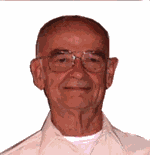 |
Message From
The President
By Gary Sexton |
Note from the President
The election will be at the general meeting in October. I hate to
be wrong but… Last month notice was given that the election would be held
in the wrong month.
Keith Decker the Membership Chair has tendered his resignation but
indicated that he could continue for a time to allow for training of his
replacement.
Want to extend my personal thanks and those of the members' for
the excellent work Keith Decker has done as Membership Chair. In
his quiet way he has be instrumental in changes in mailing news letters,
member ship dues, assisting in starting and producing the I.D. cards.
If you are interested please contact me. uags@aol.com
 |
PERSPECTIVES
By Dr. John Hanson |
Topics for September
1. Sandex Convention Report
2. Flash Card Reader II
3. Understanding Reviews
4. Prices
5. Ink Jet Paper
6. Laser Printer
7. Production Color Printing
8. Computer repair Class
1 . Sandex Convention Report: This is the fantastic
annual get together of user groups from all over the West Coast.
Susy Ball came all the way from Vancouver, Canada. It meets
in San Diego, hence the name Sandex but formally has a complicated
name. It is run by the Sandex sisters, Judy Taylour and Pat Hill,
who always run an impeccable show. There are many informative
meetings and lots of interchange of ideas. Emmett Ingram talked
me into going years ago and I have been going every year. This time
two of our members attended for the first time, Shelley Miller and
William Champlin. Kay Burton, our talented newsletter
editor, wasn’t there but her daughter won first prize for the
best newsletter from a small club, Big Bear.
Microsoft talked about some of their
new products such as Digital Image which
is a step up from Picture It. They are looking
for members to evaluate their products and email them a review.
The two best meals this year were from Microsoft and
Sandex. Those two sisters know how to give us the first
class treatment. The vendor night was very informative
and included lots of good food but I was so busy seeing what
the vendors had that I didn’t have too much time to eat.
Don Baker of Klassic Specialties
(562-865-2988) gave us a fantastic presentation
on Ink Jet Inks which he sells at very good prices.
Visit his booth at the TRW Ham Swap Meet on the last
Saturday of the month. His session is so useful
it was packed. He told how to get the best results from ink
jet printers which I put to use right away as noted in #7 below.
Another fantastic presentation, which was standing
room only, was the guy who sell CDs. Did you know
that one large vendor near us permits about 20%
of it’s compact disks to be known defective.
In other words when the disks are packed they take known defective
disks and mix them with the good ones. the dealer figures
that most customers will think it is their fault they are burning
so many coasters and not complain. He suggests avoiding
any disks that don’t have a name imprinted on them as that
indicates a lacquer layer is missing. Those with names are
likely to be better but maybe some vendors allow defectives to be inserted
in these also. Did you know that many brand names like HP,
Memorex, Imation, etc. don’t make their own disks. He told
us of one manufacturer who makes good ones but without
my notes I can only remember is was “CG”. He says the companies
that are proud of their quality put their name on one of
the idenifier tracks that tells what
type and speed it is. This
is undocumented by Nero but somewhere if you press “Shift
F5” you can see the manufacturers
initials up in the right hand corner. I haven’t tried it on
my computers yet. There were many vendors represented both
in person and those sending various goodies. They were still quite
generous in spite of the economic slowdown. I missed one of my favorites,
Cassady and Green who has always supported user groups. By the way
they have a new, flexible database program that finds things even
if you don’t know the exact name but Bonnie were not there to
show it and I want to buy a copy. Smart Computing magazine was
there and gave free copies to
everyone. Their articles are consistently
good, especially those by Marty Sems. I paid for a three
year subscription but after reading the magazine in
my room I went back and canceled it. What a shame to have so
many good articles and allow their graphic artists
to make them difficult to read by ignoring the established
rule of using inks that contrast easily with the background.
Many magazines are ignoring that rule because the
computer makes it so easy so I have canceled a number
of magazines such as Time, Newsweek and National Geographic.
You may have noticed how hard it is to read print over a photograph.
There were many other interesting things to report on but I am running
out of space for Sandex. I was shocked to learn that Louise
Miller no longer represents Adobe as she really worked
hard at promoting Adobe products. Perhaps in the next
issue I can give more details.
2. Flash Card Reader II: Last
month I talked about the benefits of using a flash card to
transfer large blocks of data among computers that
are not in the same network. I still believe in them but read
anarticle in the June 39 issue of PC Mag. As some of you know I don’t
have much confidence in what I read in PC Mag so several years ago
I canceled my long time subscription as I felt it
was going downhill and not honest in
its product evaluations. But every now and then
I read a copy of it to see if they are getting any better like they
used to be.
On pages
128 - 129 there is an article that causes me to have some doubts
about the dependability of the flash cards which the article hinted on
but then avoided by just concentrating on the time each of
several brands of reader took to transfer two different
kinds of files so read the article with a grain
of salt. Recently Frys had a 32 mb Smart Media for $10 or 31
cents per megabyte and then had a 96 mb Compact Flash for $25
or 26 cents per megabyte. These are pretty good prices for
name brand cards. I have no idea how long the cards will
hold their contents so download them to a hard drive or CD
as soon as you can and then check to see that the data
is OK. I notice that on my Simple Technology card reader
you can not insert two different kinds of cards at once
as it contains a mechanical blocker. I also have
one of the thin ones shown in their article but mine doesn’t
say PNY. You can insert three types of cards at once and read them
easily and transfer files from one to the other. Frys has
it on sale for $30. In the future I will be suspicious
of any articles written by Cady Metz of PC Mag.
Be careful
of Frys enticing ads. For instance they are advertising
the “Easy Disk” 64 mb USB Hard Drive for $50.
I suspect it is just flash memory inside so I think you’re better
off with the $30 reader above. On the other hand the
$80 San Disk 128 mb Secure Digital Memory with portable USB
reader may not be so bad but still the $30 reader above is the best
deal as you are not limited to only SD cards. 128 mb SD cards
are $70 at Costco which is 55 cents per mb which is almost
twice that of Compact Flash which may be the most durable of
the various types. Smart Media is the most fragile. The most
recent Digital Camera magazine has a useful article on the various types
of flash cards but doesn’t include SD. The most important tip
is not to send any semi-conductor device thru the mail as the Post
Office now irradiates mail to kill possible anthrax and also kills
your card. Another important point is not to remove a card before
your camera is turned off. There was no mention of how long
the data might last but be careful not to get it near any magnetic fields.
Format your card in the camera and not with computers using XP.
3. Understanding Reviews:
The review of card readers by Cady Metz above looks
impressive but it is not very useful. It is possible
she was assigned to write the aricle based on
the results of some lab tests but if my name were on an
article I would want to do a more thoro job. Take
for example the review of scanners in the recent PC World.
The best buy suggested is the Microtec Scanmaker 4900
which is $150 at Micro Center. It may be a good
scanner but after I saw the separate film holder with a light
that you lay on the glass I thought of Micky Mouse and would
not recommend it if you plan to scan slides or negatives. At
Sandex there was a new scanner, 2450, by Epson that is much
better designed for negatives and slides and can do many at once.
Then from the preview scan you select the ones to do the
final scan. At the moment the price is about $350. For that
price you may want to consider a dedicated film scanner.
When reading
review articles try to read between the lines and also
figure out what might be left out such as the Micky Mouse
film attachment on the MicroTec scanner. I tell all
my speed reading students to categorize authors when reading.
If you are reading
Don Lancaster you can believe all he says. If It’s John
Dvorak some is good and some not so believable. Another writer you
can really believe is Neil Rubenking.
4. Prices: This is where
you need to do your homework. Keep some notes
in your pocket for various things you might
be interested in and compare from one place
to another. Don’t believe the street prices
in the magazines as they tend to be high, at least for us who
live in Los Angeles.
Don’t believe clever
ads like www.hotel.com
claiming to have the lowest prices. Obviously they are paid
by the hotels so even a cursory look will often lead you to much better
deals. The same applies to ads for computers. Now you
know you can get an excellent, ultra modern computer for only
$300 so be wary of those wonderful offers at twice
the price. Emmett Ingram bought a wonderful 2.1
mp digital Minolta camera for $400 only to discover later that Costco had
it for $350.
5. Ink Jet Paper: I had been using
Epson Photo Quality ink jet paper at 13 cents per sheet and
the results with pictures were excellent but recently
I bought a ream of Epson 108 brightness, 24 lb at only
1.8 cents per sheet at the Micro Center and the results were
almost as good. If you want glossy photo paper Sams has it
for 10 cents per sheet and Costco for 20 cents. With the 1.8
cents per sheet paper I can then run it thru my laser printer
and print the back side with other information such as
pictures. I am wondering if I should print the laser part first
and then the color as I don’t want the color to transfer to any rollers
during the high heat of the fuser. Kelly Paper has some inkjet
paper for 10 cents per sheet which produces excellent
results but you are better off with the excellent 1.8 cent Epson
paper.
6. Laser Printers: Jack Burton
just bought an HP Laser printer 6P for only $100 at the TRW Ham swap
meet and it produces fantastic BW pictures at 600 dpi. I bought another
HP-4+ from a regular seller at the south end of the swap meet and
he assured me it was perfect but at home I discovered the fuser was missing
which is over $100 to replace so be careful as there are some
sneaky vendors there. Normally I am pretty careful
and checked for other things but forgot to check the
fuser. Even if you see it has a fuser it may not work
so I will be very careful with that vendor in the future.
7. Production Color Printing:
I needed to produce 500 color prints to go on the back of one
of my flyers for the International Congress of Eye Doctors
meeting in Paris this Fall. Most places wanted
a dollar a sheet but even $400 from Kinko’s seemed like a
lot of money. I decided to use the new techniques
I learned from Don Baker at the Sandex convention.
First I printed the
text side with a laser and then set two of my color printers to the
transparency setting which Don Baker says uses the least
ink. I tested the pictures both in high quality
and in draft mode and found the draft mode to be quite acceptable
to get the message across in using Tooties to improve vision.
I discovered that the Epson 880 printer prints 67 copies from a
full color cartridge. At about $5 per color cartridge
from Don Baker the cost for all 500 would only be $38 vs $400. I
decided to run pictures on the Epson C-80 as well and about every half
hour go back and add more paper. The printers were
very well mannered, stopping when they ran out of paper or
ink. It turns out that the very expensive C-80 which
is rated very high in many reviews is not much better than the inexpensive
880. In fact, in this mode it had severe fine
horizontal bands which looked terrible to Photoshop expert
Fred Vogel but for me they were better than nothing in getting
the job done in a hurry.
Don Baker pointed
out at Sandex that the newer Epson printers use pigments
in their inks
for archival life but doesn’t think they
are worth it. Because there were
three color cartridges I didn’t bother to calculate the cost but
estimate it was about 150% more than the 880 and with
poor results. So if you are considering a C80 do
some more homework first. Don Baker is very sharp and practical.
Most of us don’t need a print that st 20 years.
If we do it’s more efficient to use the less expensive
inks and then just reprint them as needed. And
for text that you want to last, like the story of your
life, you should be using a laser. For instance, when I receive
faxes from around the world they come in on thermal paper which easily
fades in light. So I make a copy of the important ones
on my copy machine which uses a laser.
8. Computer Repair Class: It starts
on 3 Sep and is from 6 to 9 on Mondays and Wednesdays. When
Mike Ochoa teaches you can be sure it will be interesting
and you will learn a lot. There is no need to attend every
session because of the way he teaches so call the Narbonne
High School Adult Office and sign up. I will only be able to
make the Wednesday classes.
Editor’s Note: John Hanson is the inventor
of Tooties, a superb self-teaching system used by millions
in schools, homes, and byeye doctors around the world to improve
vision. He also invented a new form of psychology called
QET (Quick Effective herapy) which transforms poor students
into good students, almost over-night, usually in 5 to
15 days. He has also had outstanding success
in helping brain damaged people, even years after their accident.
Why go to therapy for years and spend lots of money when
you can improve quite fast with QET? He uses computers to document
his cases for his books so that others may benefit and improve
their vision and other skills. Visit his web site
at www.Tooties.com for more information.
.
 |
INTERNET TALK
By Frank Chao |
Welcome one and all to the 49th article in the “Internet Talk” series.
This article is part of the sixth newsletter that is being generated by
Kay Burton. Several club members have visited her in the past two months
in order to contribute ideas for these newsletters. If you wish to bend
her ear but you are too shy to do so in person, you may also do so via
electronic mail by sending your comments and contributions to her at orchidkay@earthlink.net
Liz and I wish to express our condolences to club members
whose homes were damaged by the natural gas explosion at Tomlee street
in South Torrance. The official information on this blast can be
found at http://www.ci.torrance.ca.us/CITY/NEWS/explosion.htm
AND
http://www.ci.torrance.ca.us/CITY/NEWS/explosion3.htm
News articles about this blast can be found at http://www.cnn.com/2002/US/08/13/house.explosion/index.html
AND
http://www.intercounty news.com/site/news.
cfm? newsid=5042536&BRD=1281&PAG=461&dept_id=7574 &rfi=6
BUYING THINGS ONLINE
you are at a Website and you decide to buy something, the
Website will start asking you a bunch of questions: It will ask you for
your name. Usually it will then ask you for your address. Then, it will
ask you for a shipping address. Finally, it will usually ask you for a
credit card number. At some point after this, the Web site will provide
you with a button that says
“Buy” or “Purchase”. I refer to this situation as the “point of
no return”.
At this point, you should follow two rules:
Rule 1: Do not click on the “Buy” or “Purchase” button if you move
your mouse pointer over the button and it does not change into a hand.
Rule 2: If you move your mouse pointer over the “Buy” or “Purchase”
button and it does change into a hand, perform one and only one click on
the “Buy” or “Purchase” button.
If you do not follow the above rules, you might accidentally buy
more than one of whatever it is that you are trying to buy. Sometimes,
people are tempted to either click on the “Buy” button before it turns
into a hand OR they are tempted to click more than once on the “Buy” button.
Either situation can result in multiple duplicate purchases.
In one isolated instance, I followed the above two rules and my
online purchase was still fouled up:
About four months ago, I bought something at a Web site and they
sold me one item and charged my credit card 10 times for the same item.
I was able to go the seller’s Website and dispute the overcharges and they
reversed the 9 incorrect charges to my credit card. I did not have a similar
misfortune in subsequent purchases at this Web site, so they must have
fixed whatever problem they were having.
WEBMAIL AT NETZERO
If you use any of Netzero’s dialup Internet services, including
their totally free version, you get a free e-mail account from them. For
example, if your Netzero login i.d. is “poobear”, then your e-mail address
would be poobear@netzero.net
They now give you the option of using poobear@netzero.com
also. You do not have to do anything; both e-mail addresses will
work just fine. It is up to you: you can tell people to send e-mail
to either one. As of this month, you can now access your e-mail
at Netzero from any Internet-connected computer at a new Website that they
have established. Using the same example, if “poobear” is at a friend’s
house and his friend has a cable modem connection, then “poobear” can go
to http://webmail.netzero.net.
He can then log in as “poobear”, type in his Netzero password (the
same password that he normally uses to make a dialup connection to the
Internet with Netzero software). After logging in, “poobear” can then see
his Netzero e-mail. He can also send e-mail from this Web site.
With this new Webmail website, users of the e-mail features of Netzero
can now access their e-mail when they are away from home from any Internet-connected
computer.
MICROSOFT PHOTO EDITOR” VERSUS “ADOBE PHOTOSHOP”
While “Microsoft Photo Editor” has a basic set of tools for editing
picture
files, Adobe Photoshop has every possible feature for editing picture
files. In contrast, most of you know that “Microsoft Photo Editor”
is bundled with many versions of “Microsoft Office”, whereas “Adobe Photoshop”
has a list price of abut $600. What surprised me and my friend Nate is
that “Microsoft Photo Editor” did a better job of printing picture files
than“Adobe Photoshop”. With “Adobe Photoshop”, we were unable to adjust
the size of printed pictures. In contrast, when we experimented with “Microsoft
Photo Editor”, we were able to adjust the size of photos on the printed
page with ease. I have told you before that cheaper is not necessarily
worse AND expensive is not necessarily better.
INTERNET ACCESS WHILE TRAVELING
While traveling through this great country and world of ours, you
can still access the Internet to read and send e-mail and to browse the
Web if you go to various Internet cafes. A good nationwide list can be
found at http://usa.dedas.com/
Another extensive worldwide list is available at http://netcafeguide.com/textindex.html
You can also access the Internet by renting Internet-connected computers
at Kinko’s locations. Their locations are listed at their Website at http://www.kinkos.com
Finally, many airports now have Internet kiosks that accept credit cards
and cash and sell you Internet access See http://netcafeguide.com/kiosks.html
Obviously, you no longer need to lug along a laptop computer in
order to access the Internet when you are traveling.
WAYS TO CONTACT ME:
If you have any questions or problems, I can be contacted by the
following methods:
1. Leave a voice message for me at (310)768-3896.
2. Send me e-mail at: fchao@pacbell.net
3. Send “snail” U.S. Postal Service mail to
 |
SOFTWARE LIBRARY NEWS
By BOB HUDAK |
Labor Day is here already. I am having an end
of summer party with part of my family. The Librarian is not able to make
the general meeting. I wonder how many of our members are not celebrating
this holiday? See you next month.
I have been checking out a program that should
be of great interest to all digital camera users. Film camera users that
have switched over to some digital picture taking will really like this
program. You know how when a picture is shown or published it always
gives you the stats on it. F stop, shutter speed, film speed, lighting
etc. When you take a digital picture, do you have this information? This
program gives you all that information including the name of the camera
that was used for openers. Not all cameras put this info in the file but
I believe most of the newer ones do. I need to stop and give credit to
Greg Neumann for taking the picture that was published last month showing
the winner of our Windows XP Raffle. I forgot to give him his by line.
Now back to the program. The program shows before and after pictures. It
will automatically do auto balance, color, midtones, sharpen and color
cast. Will also remove hot pixels which are white dots that are produced
on long exposure loseless method. It has a De-noiser thatdoes a good
job. You can do all this one picture at a time or in a batch mode if the
corrections willbe right for all the pictures. You can save different profiles
that will save settings you want. If the automatic fixing does not look
right you can do manual adjustments by moving a slide bar for each setting
you want to change. It saves the changed file to a dir of your choice.
It never overwrites the original. You have control of jpge compression.
I have limited time using this program to date so will give you a
follow up on it next month. At this time I believe it does a great job
with next to no learning time. It shows the most improvement on bad pictures.
It does it so fast as compared to PhotoShop. A flat learning curve
to boot. It fits on a floppy and I will have them at the hardware
sig on Sept 10th and at the Oct general meeting. There is a free version
that does not work automatically nor has all the features. Your second
choice is adoes a good job. You can do all this one picture at a time or
in a batch mode if the corrections willbe right for all the pictures. You
can save different profiles that will save settings you want. If the automatic
fixing does not look right you can do manual adjustments by moving a slide
bar for each setting you want to change. It saves the changed file
to a dir of your choice. It never overwrites the original. You have control
of jpge compression. I have limited time using this program to date
so will give you a follow up on it next month. At this time I believe it
does a great job with next to no learning time. It shows the most improvement
on bad pictures. It does it so fast as compared to PhotoShop. A flat
learning curve to boot. It fits on a floppy and I will have them
at the hardware sig on Sept 10th and at the Oct general meeting. There
is a free version that does not work automatically nor has all the features.
Your second choice is a 30 day full working version. if you like it,
I'm sure you will register it for only $35.00. I did not get
any feed back on power supplies from my article last month so I have noting
new to pass on to you about them. It was great that John Sullivan
put together a article about the “CD-Mavica” from his first hand experience.
Let’s hear from our other members about new hardware or software
that they are using. I’m waiting for a report on the new flashlights that
never need batteries or bulbs. ??? John Hanson, “The Battery Man” must
be checking this one out.
http://www.TheNakedPC.com/t/423/tr.cgi?lee2
* HP computer hardware recycling service —
As previously reported in The Naked PC, HP has a computer hardware recycling
service. According to the Web site, “HP’s computer hardware recycling service
is a simple and environmentally sound take-back program that offers consumers
and business customers the ability to return any piece of computer hardware
from any manufacturer. HP’s state-of-the-art processes ensure that your
unwanted hardware is reused or recycled in a way that conserves resources.
The cost of the automated, on-line service ranges from $13 to $34 per item,
depending upon the type and quantity of hardware to be returned.
Custom price quotes are also available.”
http://www.TheNakedPC.com/t/423/tr.cgi?lee3
* IBM’s PC Recycling Service — “...Consumers
and small businesses can recycle any manufacturer’s PCs, including system
units, monitors, printers and optional attachments for $29.99 which includes
shipping. IBM PC Recycling Service will either recycle the equipment or
refurbish the system and arrange for its donation to Gifts in Kind International
(GIKI).”
http://www.TheNakedPC.com/t/423/tr.cgi?lee4
* Other PC manufacturers’ “take back” programs
— browse to the Web site home page, find the Search field, enter “recycle”
(no quotes) and you can see how green that particular manufacturer is,
both domestically and abroad.
* Computer scrap companies in the U.S.:
tp://www.TheNakedPC.com/t/423/tr.cgi?lee5
* Global Recycling Network maintains a public,
searchable database of almost 5,000 companies that are involved in the
recycling industry. Use their search engine to find recyclers in your state,
city, or by zip code.
http://www.TheNakedPC.com/t/423/tr.cgi?lee6
If you want to find out what you can do about
the impact of PCs on the environment—ranging from viewing sickening pictures
of “PC dumps” to contacting manufacturers to advocate the production of
cleaner, greener PCs—the Silicon Valley Toxics Coalition site is a great
place to start:
http://www.TheNakedPC.com/t/423/tr.cgi?lee7
Dan Butler has some intriguing suggestions
for an older PC that will keep it in use. “Take it to a local Linux Users
group and have them configure it as a mail/web/ftp/news/ server for a local
school. They can also serve as firewalls and such. Not much horsepower
needed. Another thought is to use gnatbox.com to make the PC into a world
class firewall. That’s what I use here—rock solid!”
Additional information about reusing/recycling
PCs and components is on this supplemental page.
http://www.TheNakedPC.com/t/423/tr.cgi?lee8
You can reach Lee Hudspeth at:
mailto:LeeHudspeth@TheNakedPC.com
Have articles like this sent to your inbox
every other week by subscribing to The Naked PC newsletter.
Keep The Lines Of Communication Open
Device driver, interrupt vector, DMA channel—it’s
all just a lot of computer jargon, right? If you have upgraded or reinstalled
the OS (operating system) on your PC lately, you have probably seen these
techno-terms flying by on those amusing “information” screens Microsoft
subjects you to while hundreds of files were being copied to your PC during
the initial phase of the setup. You may have also encountered some of these
buzz words if you recently added a new peripheral to your PC.
What exactly are device drivers and what do
they do? Why do you need them and where do they come from? In the following
paragraphs, we will answer these and other questions about these essential
Windows components.
What Is A Device Driver? A device driver is
software that serves as an interface between the OS and a physical piece
of hardware. A device driver acts like a translator, converting specialized,
device-specific commands and information to and from the generic commands
and data the OS uses.
It would be impractical for the programmers
who create OSes to include support for every possible peripheral (such
as printers, scanners, and digital cameras); even if they did, someone
would invent a new device after the OS was released to the public. Rather
than providing support for hundreds of peripherals you might never own,
OS developers create generic interfaces for a few broad categories of devices.
The developers then publish the technical specifications for these interfaces
and leave the task of writing specific device drivers to the hardware manufacturers.
What Does A Device Driver do? As a result of the layered approach
to modern software design, Microsoft Word can acquire an image from your
scanner without needing to know specific details about the hardware attached
to your PC. Word passes its request for a scan to the OS, which
passes the request on to the appropriate device driver. The driver issues
commands to the scanner, processes the resulting binary data, and creates
a standardized graphic image. The driver passes the image back to the OS,
which passes it on to Word.
To use a restaurant analogy, Word is like
a customer who asks a waiter for a cheeseburger and fries. The waiter (the
OS, let’s call him WaiterXP) carries this request to the kitchen, where
a cook (the device driver) converts the customer’s request into a meat
patty, cheese, a bun, and several pieces of potato. After some manipulation,
the various components are assembled onto a plate and handed to WaiterXP,
who delivers the finished product to the customer. The customer is thus
able to “process” the meal without needing to understand the operation
of a grill or a deep fryer.
To carry this analogy a little further, the
customer should expect to receive the same meal, regardless of which waiter
takes his order and which cook is on duty in the kitchen. Similarly, Microsoft
Word, a high-level application, should receive the same image regardless
of which version of Windows you use and which model of scanner is attached
to your PC. The primary function of a device driver is to isolate application
programs from the physical hardware attached to the PC.
Why Do You Need Device Drivers? In the Bad
Old Days of DOS and Windows 3.x, device drivers were few and far between.
If you have ever examined the Config.sys file on a DOS system, you may
have noticed one or more lines of the form: DEVICE
=MYNAME.SYS. In this example, MYNAME
.SYS would actually be the name of a specific
driver, such as HIMEM.SYS
or RAMDRIVE .SYS.
These drivers were loaded into memory when the computer was turned on and
they remained there, occupying precious RAM, even when they were not in
use. As a result, device drivers were used for important, shared system
components, but many add-on boards were manipulated directly by the applications
that used them. A poorly written program could access memory or devices
it had no right to use and cause the system to become unstable or even
crash.
Today, a device driver is used to control
every device, from the most fundamental to the most sophisticated. This
includes components as basic as your PC’s system clock to devices as complex
as color laser printers. Your keyboard has a driver and so does your mouse.
Your video card and the display attached to it each has its own, unique
device driver.
Modern multitasking OSes require device drivers
for several reasons. As afore mentioned, device drivers make the OS less
sensitive to changes in hardware technology. If someone develops a new
printer with unique capabilities, the manufacturer, rather than Microsoft,
is responsible for creating appropriate drivers for each of the Windows
OSes that will support the device.
TO BE CONTINUED IN OCTOBER ISSUE.