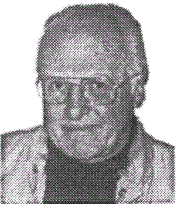|
|
The Bug Report |
|
|
The only Bug that's good for your computer! |
||
|
A Publication of the Greater South Bay PC Users Group |
||
|
Volume 18 Number 5 |
May 2000 |
|
Understanding Elements of Windows 9x

SOFTWARE LIBRARY NEWS
by BOB HUDAK
E-Mail: rsh532@aol.com
Web page: http://BobHudak.tripod.com
WHAT’S NEW IN THE LIBRARY?
With so many members now on the internet, I am receiving almost no interest in programs or utilities. If you want a program on a disk or a number of programs on a CD, call me and order it. I would like to see every member on the internet using a FREE isp. The best way to do this is to first use NetZero and then add World Spy or Freewwweb as a second isp. I have NetZero on a CD along with
other programs. The reason I am telling you to use NetZero first is that with the program in hand you can load it and register with out having any other internet connection. The other free providers require you to be on line in order to register, this is catch 22. If you do not already have a service, attend Herman Krouse's internet SIG for any help you might think you need. Get a modem and get on line!
By Bob Hudak
At last month's general meeting we had Tim Atwood from South Bay Engineering INC. showing us his product, 2COOLPC. This is a 3 1/2" fan in a plastic formed enclosure that routes the air from the inside of the computer to the hot components to help cool them. The club was given a couple of units to test and evaluate. I worked with one and John Hanson has the second unit.
I ran my computer for about a hour and took the case off so I could feel around to find the hottest component. The hard drive seems to be it. I attached a thermocouple to the drive and, on the following day ran the computer and checked the temperature rise. This was about 20 degrees over ambient outside temperature. With the cooling fan installed the rise was about 14 degrees. My computer sits on the desk top and is about 18 inches from me. The noise from the fan bothered me so I removed it and placed a small 1 1/4" fan such that it moved air over the top of the hard drive. The temperature went up 13 degrees in the same period of time without any noticeable fan noise.
At the meeting, I noticed that the video card chip had a big heat rise. I moved the thermocouple to the video processor on my machine and found that the temperature rose 52 degrees in a very short time. Using the big fan the rise was reduced to 24 degrees. With the small fan aimed at the chip I got the same results. The thing is that if you use a small fan you need one for each hot spot but with the large fan it takes care of both but you have the noise problem. If your case is on the floor and away from you this might not be a problem.
Heat is a problem with computers and should be addressed. At our hardware SIGs we had computers brought in several times because they where not working. When the cover was removed we found that the CPU fan was no longer working or the fan in the power supply no longer worked. Dust and dirt caused failure in these units and, when they stopped working, the heat went to work to kill other components. Keep your computer clean and cool. If you would like to try this fan unit before you buy, give me a call and we will work out a loan arrangement.
The second product that was brought to our attention was ComputerBath. This is a cleaner for your keyboard, monitor, mouse, and any other plastic part. Hey, the stuff works well. It cleaned the keys on my keyboard with ease and took off the marks from the printer. It passed the test. Look for it in computer stores. I believe it was mentioned, at the meeting, that CompUSA would be stocking it.

INTERNET TALK
By FRANK CHAO
With this the twenty-second article in the "Internet Talk" series, we bid farewell to Keith Decker in his temporary role of "Interim Newsletter Editor". Keith has done a splendid job on the past 5 monthly newsletters. Please make an effort to thank him for his massive efforts to keep this newsletter published. Keith will now continue as our "Membership Chairman". As most of you know by now, this is the first issue of "The Bug Report" that is being edited by Vernon Lym, our new newsletter editor. I am looking forward to working with Vernon.
NETSCAPE COMMUNICATOR 4.73
Yeah! Netscape Communicator 4.73 is now available.
To find out what's new, compared to Netscape Communicator 4.72, go to:
http://home.netscape.com/eng/mozilla/4.7/relnotes/windows-4.73.html#whatnew
I just upgraded my copy of Netscape 4.72 and Netscape's "Smartupdate". The installation process is better than ever. After trying it out for 3 days, I heartily recommend this new version of Netscape Communicator.
If you are feeling brave and need more excitement in life, you
can download Netscape 6 Preiew Release 1
http://home.netscape.com/browsers/6/index.html
Apparently, there will not be a version 5 of the Netscape browser series. Also, please note that Netscape will now call their browsers "Netscape", instead of Communicator and Navigator, as in previous versions. This corresponds to what most of us have been calling their browser software applications in the past.
"MICROSOFT INTERNET EXPLORER" IS STILL AT 5.01
In the meantime, Microsoft's latest and greatest browser is still at version 5.01. If you are using an earlier version of "..Internet Explorer", go to:
http://www.microsoft.com/windows/ie/Features/default.asp
to look at the features that you could get by upgrading to version 5.01, then upgrade to this version. You will be glad that you did.
RUNNING BOTH BROWSERS ON A SINGLE COMPUTER
I stated last year, that you can run both Netscape "Communicator" AND
"Microsoft Internet Explorer" on your computer. This is still true at the present time. There are 2 reasons for doing so:
Reason 1: Different Web sites are optimized for one or the other browser--Some websites are easier to read and/or navigate when viewed with "..Internet Explorer", whereas other websites are easier to read and/or navigate when viewed with "Netscape..".
Reason 2: When you do a "File", "Save As.." of a page at a Website in order to store the page on your hard drive, the two browsers save the Web page in slightly different formats. I will elaborate on this in future articles.
Warning: When installing and running both browsers on the same computer, it is best not to tell either browser that it is to become the default browser. Whenever either browser asks you if it can become your "default browser", just say no. If you say yes, some strange things might happen when you click on a hyperlink on a Web page. You might open up the other browser and the new browser might look and act differently from the original browser window. This is not a desirable situation. It makes a Website look sort of weird, since per "Reason 1" above, the 2 browsers often do not display the same Web page in the same exact way. I will also elaborate more on this situation in future articles.
BLUELIGHT.COM CDs AT K-MART STORES
Bluelight.com continues to distribute their free CD-ROMs at local K-Mart stores. By doing so, they have solved the chicken-and-egg dilemma that many people often have with getting onto free Internet services. I mentioned in previous articles that many people find that they need to be on the Internet in the first place before they can download the software of a freebie Internet service. This impediment often turns out to be too much of a barrier for them to install one of the free Internet services onto their computers. Bluelight.com has provided an easy way to get their software in order to get past this stumbling block. If you want to access the Internet for free, look for their free CD at any K-Mart store. Then take it home and insert it into the CD-ROM drive of your computer. Don't miss out on all that the Internet has to offer.
MORE COMPUTER TRAINING AT EL CAMINO COLLEGE
I will be teaching 2 computer classes in the Fall 2000 semester at El Camino College.
One class will be held at the Inglewood One-Stop Career Center. It consists of an introduction to personal computers using Microsoft Word and Excel 2000. The second class will be an intermediate-level class that concentrates on the Windows 2000 operating system. If you are interested in learning more about the low-cost computer training that is available at El Camino College, please feel free to contact me by one of the ways that are listed at the end of this article.
Also, you can learn a lot about the college by going to
http://www.elcamino.cc.ca.us
OFF BRAND BROWSER SOFTWARE
As you know, the 2 most popular Web browsers are "Microsoft Internet Explorer" and Netscape "Navigator". However, many other Web browsers are available. Most of these "lesser browsers" cannot keep up with the rapidly changing Internet environment in terms of updates to how Web browsers communicate with Web sites. Liz and I visited a friend in Anaheim, California. Every time she tried to run the off-brand Web browser that came with her computer, her computer locked up tight and needed to be re-booted. After we convinced her to use Microsoft Internet Explorer (instead of her off-brand Web browser), her computer started behaving. Don't get me wrong, you can load as many Web browser software applications into your computer as you like. All of them will get along with each other as long as you follow my rule of not telling any of them that they are to be your "default browser". Just be sure to try either "..Internet Explorer" or "Netscape.." if an off-brand browser starts giving you trouble.
TRIALS AND TRIBULATIONS OF INSTALLING DSL
A friend of mine, who lives in north Torrance, bought a state-of-the-art Hewlett Packard "Pavilion" computer. It is a state-of-the-art Pentium computer with 128 Megs of RAM and a 20 gig hard drive.
This computer comes with the following network cards:
a WildWire DSL modem
that is manufactured by
Lucent Technologies, and
a 10Base-T Ethernet local area
network adapter that is
manufactured by 3COM
The owner of this fine computer then invited Pacific Bell to install a DSL Internet connection
for his computer. When the technician arrived at his home, the computer owner asked the technician to connect the DSL line to his WildWire DSL modem. The technician attempted to do so but he was unable to complete the installation. The computer owner then phoned Pacific Bell's tech support center and the help desk person that answered stated that she had never heard of a
WildWire DSL modem". The computer owner then phoned Hewlett Packard's tech support center and the friendly help desk person there also stated that he had never heard of a WildWire DSL modem.
Let me start with a humble non-sarcastic suggestion for both the Pacific Bell and the Hewlett Packard help desk operations: Train your people before foisting them on the public. It makes you look incompetent to have help desk personnel who don't know what they are doing.
Next, let me explain to you about the WireWire DSL modems: They only work with
G.Lite, which is a version of DSL that is not available from Pacific Bell. Pacific Bell only supports the ADSL ("Asymmetric Digital Subscriber Line") version of DSL. This is why their technician was unable to complete the installation.
Fortunately this tale of woe has a happy ending! The computer owner was finally able to install his DSL connection using an external modem that the Pacific Bell technician delivered to his house by connecting it to the 3COM 10Base-T Ethernet card that came with his Hewlett Packard computer. He did so by following the excellent printed documentation that the Pacific Bell technician gave him. His DSL connection has worked fine for about 2 weeks now.
Finally, don't let this tale keep you from buying a Hewlett Packard computer. Hewlett Packard makes some of the best computers on the planet. I have heard similar tales from owners of most of the other brands of computers. The Internet is apparently changing too fast for the tech support operations of DSL providers and computer manufacturers!
WAYS TO CONTACT ME:
If you have any questions or problems, I can be
contacted by the following methods:
1. Leave a voice message for me at 310-768-8951.
2. Send me e-mail at: fchao@elcamino.cc.ca.us
3. Send me "snail" US Postal Service mail to
Frank Chao
PO Box 6930
Torrance, CA 90504-0030.
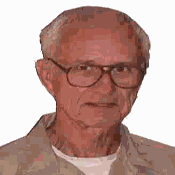
JUNE PROGRAM
By JOHN SELLERS
Shark Multimedia has scheduled us a presentation of their products in June. Plan to attend and learn how their products can enhance your computer operation in communication and audio capability.
Shark Multimedia, Inc. was founded in 1995 with the vision of creating the best multimedia products on the market. Shark Multimedia has four product
lines, serving Audio, Telephony/FAX/Modem, USB, and Telephony software product needs.
They state their products are innovative, easy-to-use and cost effective. They have an excellent reputation in the industry for the quality of products and quality of service. Their products have been included in PC Magazine, PC Computing and Computer Resellers News and others. They are also proud of their new family of USB products, because the USB (Universal Serial Bus) enhances computer systems with a input /output ( IO ) for coupling peripherals at high transfer speeds. USBs are fast becoming common to all the new computer systems.
Will CD-R and CD-RW Become the "Floppy of the Future"?
By Surya Singh, 600 Fernwood Road, Knoxville TN 37923 spns@utk.edu
Ten years ago the common method of sharing files was via a square piece of plastic, five and a quarter inches in diameter. This "floppy" disk held either 360 kilobytes or 1.2 megabytes depending on which type was being used. With today’s ever increasing need for removable storage, however, CD-R and CD-RW, may become as popular as the floppy disk was in its heyday.
CD-R and CD-RW are acronyms that stand for Compact Disc-Recordable and Compact Disc ReWriteable respectively. Both CD-R and CD-RW drives are extensions to the standard CD-ROM (Compact Disc Read Only Memory) drive format found in most every computer. These two systems are related to each other and present the consumer with a wide number of upgrade choices in this brave new world.
The key feature of CD-R and CD-RW drives over their now commonplace relative, the CD-ROM drive, is their ability to write data to a disc. CD-R media can be written once only to any particular area on the disc. CD-RW drives build on the CD-R standard and allow the user to write and rewrite to any particular area on a CD-RW disc many times. Most CD recordable drives available today have rewriteable features and can process both CD-R and CD-RW media. However, a CD recordable must have rewriteable features to rewrite CD-RW discs. In other words, a CD-RW drive can only rewrite CD-RW media (not a CD-R discs) and a CD-R only drive can not process CD-RW media.
One of the caveats with CD-R media is that once it has been written or marked it can never be erased. Thus, working with CD-R media is quite similar to writing everything with a permanent ink pen: Nothing can ever be erased. Moreover, if a mistake is made, the whole process must be restarted and the erroneous disc is simply trashed. It was because of this vexing problem that CD-RW technology, using phase-change media was developed.
CD-R and CD-RW drives, unlike most drives, can record in a variety of formats, each of which effects the final utility of the finished disc. The most common CD-R and CD-RW formats are discussed as follows:
1. The Packet Writing Format - This means of using the disc allows for the disc to easily act as a removable media drive. If CD-RW media is used, the drive responds and acts as a diskette or Zip drive would. However, the disc first needs to be formatted to the UDF format style which reduces the storage capacity to approximately 550 MB. CD-R packet written discs can be read by any CD-ROM drive as long as they are at least "temporarily closed." If the UDF drivers are installed on a PC, a CD-RW packet written disc can be read by most modern CD-ROM drives as long as they support packet reading.
2. Standard Data Track Format - This means creates a CD data disc similar to most CD-ROM disc distributed with software. This format allows the user to store the full 640 MB that the disc can hold; however, the disc data must be processed using a CD recording application (e.g., Adaptec's CD Creator) and can not be written to directly.
3. The Audio Track/Multisession Format - This is the standard means that digitalized forms of audio are added to CD discs. However, each time a series of songs are recorded, a new session is created. For a "multi-session" to be read, the CD player must support the multi-session format.
Why is CD recording such a complex system? Basically, it stems from the history of CD technology. CD technology was invented by Phillip's Electronics and others almost two decades ago. The original CDs started out as an optical incarnation of long-playing vinyl records (LPs). For this reason CDs, unlike diskette and hard drives, read/write along a continuous, spiraling track instead of sectors. This causes the drives to vary their speed as data is read at various points on the disc because on the outside, more "media" goes by for a given angular velocity. However, data storage is best done using a sector or packet based approach and not the spiral-track approach of CDs. To accommodate data, CDs often place all their data in the first "track" along with a Table of Contents that stores information about all the files and where they are located. Even the speed ratings of most drives are a product of CD history as drive multipliers (e.g., 8x) are in proportion to the speed of the first drives that operated at a rate of 150 kilobytes per second.=20
Another reason for the great popularity of CD recorders is their economies of scale, which makes them extremely cost competitive for the storage of a large amount of data. CD-R discs or media cost about one dollar per disc and CD-RW discs are approximately $5 dollars a disc. This results in exceptionally low unit costs, or cost per megabyte (measured in A2/MB). CD-R discs have a unit cost of less than 1/6 A2/MB and CD-RW disc have a unit cost near 1 =A2/MB. In comparison, hard drives have a unit cost ranging between 3 and 6 =A2/MB and Iomega Zip disks have a unit cost almost =
100 times greater than CD-R (i.e, 12 =A2/MB). In addition to cost, CD-R and CD-RW are gaining popularity because of their backward compatibility with the CD-ROM standard. This allows distribution of data on CD-R discs to a wide number of users without having to worry if the user has the right drive to read the media.
CD-R and CD-RW systems however, are not perfect. One key disadvantage is that CD-R and CD-RW drives can be somewhat expensive. For example, CD-RW drives range from $200 to $400 depending on the drive's speed and interface. A second disadvantage with CD-R and CD-RW drives is that they are relatively slow. Most of these drives operate only two or four times the speed of the original CD-ROM specification. Thus, even the fastest CD recorders are 10-15 times slower (while writing) than a hard drive and 2-3 times slower than CD-ROM readers.
In terms of marketability and support, CD-R and CD-RW have not seen a major advertising campaign (excluding a small campaign by Philips electronics) nor have they been endorsed by any major computer vendor. Nonetheless, CD-R and CD-RW drives have generated a great deal of end user support and are increasing tremendously in popularity. Since CD-R and CD-RW are not proprietary standards, there is a great deal of competition between a number of CD-R and CD-RW manufactures. This competition should not only lower the prices on the drives, but may help CD-R and CD-RW become more widely accepted in the computing industry.
In summary, the complexity of today's software and the data files associated with it, has grown exponentially. One of the most promising and cost effective solutions could be the CD-R and CD-RW system. However, for this technology to "replace the floppy" the price of the drives must come down and performance must be increased.
This article is brought to you by the Editorial Committee of the Association of Personal Computer User Groups (APCUG), an International organization to which this user group belongs. Surya Singh is a member and SIG leader of the East Tennessee Computer Society in Knoxville Tennessee.
Please notify Surya Singh via electronic or US Mail if this article is used. There is no restriction against anyone using the article as long as it is kept in context, with proper credit given to the author.
Understanding Elements of
Windows 9x
By Lowell Shatrow
What is the "Task Bar" and the "Tool Bar"?
The TASK BAR is the area at the bottom of your WIN9x screen that shows the applications that are currently running. The active application will look different, while the others will just show the names of the applications. Clicking a non-active application will cause that application to be displayed on the screen; on top of whatever else you may have displayed.
The TASK BAR on all WINDOWS systems can be relocated to the side or to the top of your screen if desired. To move it, just click and drag on a blank area on the TASK BAR and let go when your mouse is located within one inch of either side, or at least halfway up the screen from the bottom.
The TOOL BAR is a row or column of icons that appear, typically, at the top of the application screen. The functions will vary according to the application being used. For example, the tool bar for my Internet Explorer shows the BACK and FORWARD icons, as well as the STOP, REFRESH, HOME and others. Netscape COMPOSER shows the NEW, OPEN, SAVE, PUBLISH, PREVIEW, and others.
Generally, the TOOL BAR is displayed below the MENU BAR, the topmost area, under the title and which contains the names like FILE, EDIT, INSERT and others.
If I delete an icon off my desktop, how do I start the program if I need it later?
Many users place shortcuts on the desktop to expedite the opening of a much used application. Some of the icons are placed there when the Operating System (OS) is installed, or when an application is installed. The MY COMPUTER, NETWORK NEIGHBORHOOD, and the TRASHCAN icons are typical of those placed there when the OS was installed. The Internet Explorer or Netscape Navigator icons are typically placed on the desktop for easy access when those applications are installed.
For the most part, deleted icons can easily be copied from another location and placed back onto the desktop, using the COPY OF or SHORTCUT TO method. To install a shortcut--the preferred option--here is what you can do. This will allow replacement of any application icon, or the addition of one you never had there before.
Find a blank space on the TASK BAR and RIGHT CLICK it. When the selection window appears, select PROPERTIES (Or click START, then SETTINGS, then select TASKBAR & START MENU. This displays the TASKBAR PROPERTIES. Now click the START MENU PROGRAMS tab, and then click the ADVANCED button in the window that appears.
The window EXPLORING-START MENU will display and you need to select the PLUS (+) sign next to PROGRAMS to expand the selection list. Of course, if your desired application is in a different folder in the initial display, select the folder and click the PLUS sign to the left of it instead. If no PLUS sign appears at the left of the desired folder, just LEFT CLICK that folder icon and the files in the folder will appear on the right side. (WIN98 users may have the VIEW AS A WEBPAGE turned ON and see the listing differently. If desired, for this configuration, select VIEWS and turn OFF, or uncheck the VIEW AS WEBPAGE selection in the drop down list.)=20
Now find the program you want to create a shortcut for and click the folder name. Look for the application name, like Acrobat Reader 4.0. RIGHT CLICK and DRAG the icon to an open space on your desktop. Obviously, in doing all this you definitely do NOT want all the window displays to be FULL SCREEN so that you can see the desktop. Once you have an open space positioned with the mouse, release the mouse and a drop down dialog window appears showing some selections. Select CREATE SHORTCUT(s) HERE and you now have your shortcut on the desktop. Repeat for other programs as desired.
This article is brought to you by the Editorial Committee of the Association of Personal Computer User Groups (APCUG), an International organization to which this user group belongs. Lowell Shatrow is Secretary to the Computer User Group of Greeley, in Greeley Colorado. Lowell has worked in computer support call centers supporting Macintosh and PC environments; has developed and taught computer troubleshooting and repair; and is currently a UNIX system Administrator who also works with WINDOWS 9x, NT and
WINDOWS 2000.
By VERNON LYM
E-Mail: VWLym@aol.com
It is time for a changing of the guard. After a long tradition of dedicated GSBUG editors, and the service of our interim editor Keith Decker, I now assume the task of publishing the monthly newsletter for our organization.
I have been a long time member of GSBUG but have been quite inactive for a number of years. As a consequence, I am not very well known to most of you. This will change now since my interest in computing has had an upturn and I expect to be substantially more active.
I welcome the opportunity to serve in this capacity. This first issue is a mite late, but I have a handle on it now. See you next month.
All comments, suggestions, and publishable contributions are welcomed.