|
|
The Bug Report |
|
|
The only Bug that's good for your computer! |
||
|
A Publication of the Greater South Bay PC Users Group |
||
|
Volume 17 Number 4 |
April 1999 |
|
|
|
The Bug Report |
|
|
The only Bug that's good for your computer! |
||
|
A Publication of the Greater South Bay PC Users Group |
||
|
Volume 17 Number 4 |
April 1999 |
|
Cybermedia Anti-Virus Software
Norton AntiVirus 5.0, Protecting You Better
Cybermedia Anti-Virus Software 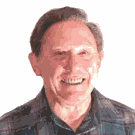
By Tom Tucknott, GSBUG, Inc.
Need a good Anti-virus program? The Cybermedia program is worth a try. A free trial version can be downloaded from www.cybermedia.com. I am using the Antiviral program on a Windows 95 machine and find it easy to use with a number of conveniences. The program loads easily, presenting a program window with a clean layout and selections for custom scans and special options. This interface is quite easy to use. The program controls viruses with a multistep process as
The program works by comparing a file to virus signatures that are in the program's signature library. If a match is found, a dialog box appears defining the virus and offering the options that are available to deal with it. In order to maintain a current signature file, Cybermedia lists a monthly update on their web site. They also include an abbreviated version of their "Oil Change" program, which will automatically download the new signature file. There is a context sensitive HELP, which aids in the use of the program. The HELP is similar to the Windows 95/98 standard. There is also a virus encyclopedia, which describes each virus. The program will also create an Emergency Startup disk. Another feature is that the program can be easily turned off. Many programs require that there be no anti-virus program active when you are installing the new program. This can be accomplished by clicking the Cyber
Agent icon on the Task bar and selecting "don't load" from the popup menu. The street price of the software is $15 and the combined AntiVirus and Oil Change programs require 9 MBs.
Bits and Bytes of Info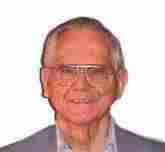
By William A. Parradee, GSBUG, Inc.
Online Shopper Data Security
An Internet shopper's data including credit card numbers can often be read by other users. Part of the problem is caused by small vendors who have not properly set up the protective circuits. Other vendors have things properly encrypted but leave plain text copies in locations that can be accessed by those with the right know how.
Computers and the Internet
Each Saturday morning from 10 to 11, KPFK at 90.7 FM presents the Digital Village program about computers and the Internet. They discuss such things as privacy issues, censorship, and blaming the Internet for causing rampant misbehavior.
Internet Now Blamed
For example, 50 years ago witches were blamed; 20 years ago, comic
books were the cause. Now the Internet is blamed for all great problems - and many small ones. They gave an actual example from about 50 years ago; the Mayo Clinic, I think it was.
Virus
The CIH virus and its very destructive varieties can alter the BIOS as well as .exe files and the hard drive. One variety strikes April 26, another June 26, and others work the 26th of every month. Update your virus program and run it - unless you have already used a recent version of it.
Time Bomb 2000
On April 24, the hosts of the Digital Village interviewed Ed Yourdon, author of Time Bomb 2000; What the Year 2000 Crisis Means to You. He says it is easy to be misled by government and big business who make limited tests to show everything is OK. Localized disruptions may spread via the ripple effect as demonstrated by that big power failure. Yourdon has a web site at www.yourdon.com where you may learn more about his books.
Profit From the Y2K Recession?
How to Profit from the Y2K Recession : By Converting the Year 2000 Crisis into an Opportunity for Your Investments and Business by John Mauldin. Many books have been written about the Y2K problem. This book points out ways Mauldin believes you
can survive and profit from it. He expects huge unemployment rolls, a 50 percent loss in the stock market, and hundred billion dollar deficits.
Limit Searches to One Web Site
If you want to limit a search to a single web site, give the subject, then use +site: and the www name of that site. For example: yourhobby +site:www.sitename.com. Other helpful tips are to check your spelling, use the Search Help section, and try synonyms for the object of your search.
Anonymous e-mail
Several sites allow one to send anonymous e-mail by stripping the return address from the message. It should not be used for illegal or damaging
purposes. A recent news item discussed
someone who misused anonymous e-mail to commit a crime. Yes, it can be traced if there is a great enough reason to do so. If you still want to try it, the following site has a list of sites that help you send it: www.publius.net/rlist.html
Run IE4 and IE5 on Same System
If you really want to keep Internet Explorer 4 (IE4) and add Internet Explorer 5 (IE5) on your Windows machine, it can be done. After you download and open the IE5 setup file, go to Custom Installation and click the Advanced tab. You will be given three options. One is for running IE4 and IE5 together; check that box and choose OK.
Y2K Problems on Your VCR?
One VCR user reported setting the date to 1972 on his VCR lets it work fine in the year 2000. That may not work for all VCRs. Another VCR user says 1972 gives the wrong day of the week; he has a recent RCA VCR that uses two digits for the date. He tried 00 for the date and it worked right. His VCR considers 72 to be 1972 and gives the wrong day. But entering 04/04/2072 resulted in the correct date. My VCR is about 10 years old and seems to have only the days of the week without reference to the month or year. If that is true it will work fine next year -- unless it wears out.
AOL and Web Gadgets
America Online plans to offer several devices that let people use the Internet without using a personal computer. One such device is the screen phone which is widely used in Europe but not in the USA. In France, screen phones have a small keyboard and a screen. They probably would be used only for light duty tasks.
Dell and Linux
On March 19, Dell started offering certain workstations with Linux installed for an extra $99. IBM, though, plans to offer Linux-only servers and takes a wait-and-see attitude about preinstalling Linux on workstations.
Protesting ID in Intel's PIII
At least two groups of privacy advocates are trying to force Intel to discontinue or change the personal identification number in its Pentium III chip. They have filed complaints with the Federal Trade Commission.
These groups say the ID can allow private information of computer users to be tracked. Intel says the chip has safety features but others say the information in it can be easily hacked. The chip now can be deactivated by the computer user.
Software Library News
By Bob Hudak
Web: http://members.tripod.com/BobHudak
(This report is from last month) New things are happening in the club. We have a new meeting place for our general meeting (great room!) We are introducing a new media for distributing our Library programs. Programs are now available on CD-ROM disks! The shareware programs have been getting bigger and bigger. I had to split some of the programs up and put them on three or four disks. Some of the members were a little afraid of putting them together. Some tried and had trouble. I thought I had it set up pretty bulletproof but... So, now I do not need to split them up. There is a lot of room on a CD-ROM. We were getting $5 for a three disk program (which we will still have for members not having a CD-ROM drive). But now I have a whole collection of these large programs on one CD-ROM for $10. This is a great value if you need just a couple of the programs.
I am going through a learning curve so I need input as to what to include on a CD-ROM. I think I will be able to add a request program to one of the stock CD-ROM's without too much problem. Let me know what you want and I will put it together for you. Here is what is on this months CD-ROM: Tax89, NetZero, Paint Shop Pro, WinZip V 7.0, Juno, PowerToys, IE 4.0 Power Toys, Invircible, Cherry Delight, Win95Y2K patch and Acrobat Reader. Pick up a copy and go home and do your income taxes, get on the Internet FREE, work with some of your graphics, zip things up to save room on your hard drive, open up a FREE e-mail account, install Power Toys to make Win 95/98 easier to use, check for viruses, take a break to play Cherry Delight, get ready for Y2K and read some of your PDF files.
Some of the members took programs we had for evaluation and wrote reviews for the newsletter this month. There are a number of others that I am waiting for. I hope to have a few more next month. This is a good way to pick up a nice program. Come check out what is available.
I want to thank members that helped get our new club computer working by donating equipment we needed. We now have a monitor, modem, speakers, CD-ROM writer and a mouse. It all works! Yea.
Talking about modems, I hope everyone will have one this year along with an e-mail account. Our CD-ROM this month has two ways of setting up a free e-mail account, Juno and NetZero. If you are looking at a 56K modem, make sure it has V.90 support. This is the new standard. Many of the new modems are now Winmodems. This
means your computerís CPU is doing half the work of being a modem. If you do not have at least a Pentium 133, you need to shop for a modem that is not a Winmodem. How can you tell? I know of two brands that are not Winmodems: Viking 33.6 and Shark Leopard. Shark Leopard 56k has a ROM BIOS that can be flashed to upgrade to a V.90. This modem is hard to find. Fry's has it now and then on sale. Watch out for it because it is a good buy. Get on line. It's great fun.
April Report
I have a few new programs for you that will help make your computer life easier: FinePrint and Set Time on disk # 67.
FinePrint Benefits: Print large, unwieldy documents in convenient booklets, or at 2, 4 or 8 up thumbnail size. Great for manuals, Acrobat (PDF) files, source code, web pages and e-mail. Mark documents with an attractive light gray watermark such as "draft" or "confidential". Control printing by previewing documents and deleting unwanted pages from any application, even those that do not have print preview, such as IE and Notepad. Add headers/footers. Control margins, borders and number of copies. Create compound documents easily by combining the printed output from a number of applications. Great for web printing and e-mail records. Create custom electronic letterhead and forms. No more buying, storing and manually loading pre-printed letterhead! Save time. It takes the same amount of time to print two or four pages on a sheet as it does to print one page. Save money. Paper and toner costs are surprisingly high. By using FinePrint you can immediately save money on your printing costs. This program does a number of things members have asked for. Itís a good utility to have.
The second program, Set Time, sets the time on your computer using one of the atomic clocks. This is a free program that works when you are on the internet. It checks how long it takes the signal to travel to your computer and then sets the time on your machine. It works so fast that I thought it was not working. I set the time way off and tried again. It worked!
On disk # 76 is Startup Cop and Pkzip 2.5. When Windows starts up, it automatically launches a number of programs for you. Some of these come from the Startup folder. Windows also looks in six other locations for files that should be launched at startup. Startup Cop helps you handle problems with programs that are automatically launched at startup by listing them and letting you disable, enable, or delete them. You can save the list of programs that are currently enabled or disabled as a profile that can be restored at a later time. Startup Cop was written by Neil J. Rubenking. System Requirements: Windows 95, 98, or NT.
PKZIP/PKUNZIP for DOS v2.5 now offers the long-awaited LFN (long filename) support, as well as the abilities to create filenames larger than 8.3 characters and to archive more than 16,000 files in a single ZIP. This version is fully backwards-compatible with PKZIP 2.04g and uses the classic PKZIP 2.04g DOS command-line syntax. System Requirements: DOS 3.0 or better.
The following e-mail was received by our program chairman, John Sellers, from the PhotoSuite representative who made a presentation at our January 14 general meeting.
"I just wanted to let you know that there is a minor problem with PhotoSuite II when a person installs Internet Explorer 5.0 on their machine. PS II has such tight connections to Internet Explorer 4.0 for its interface that some changes in 5.0 caused some hiccups, creating problematic issues with certain interface sliders, switches, etc. in PS II.
"I thought I should let you know that MGI has now released a patch/fix for that and it is freely available on their website, which is at www.mgisoft.com--there is a prominent link right on the front page.
"Could you make an announcement and/or publish this fact in your newsletter for the benefit of group members that purchased PhotoSuite II from me and may have this fixable problem? I'm sure they would be most appreciative to know about it. :-)
"And for what its worth, Videowave II was released since I was last with your group. As I recall, there wasn't much interest in video editing in your group, but if you believe there is, by all means drop me a line and I'll come visit again. Thanks, Randy Whittle
Hello. This is the ninth in a series of articles about matters associated with the Internet. I hope that these articles are helping you with your relationship with the Internet!
IE 5 Is Alive and Well
I finally got Microsoft Internet Explorer 5 loaded into a few computers and I am impressed with all of itís newfangled features. I am especially impressed with their way of dealing with multiple Internet Service Providers: If you click on Tools, Internet Options, Connections, you will find a list of "Internet Service Provider" profiles that correspond with any and all "Dial Up Networking" icons that have been created or will be created in the future. For example, in my computer, I have a profile for the Gardena number of the Los Angeles Free-Net, a profile for the Torrance dial-up number of the Los Angeles Free-Net, and a profile for Netzeroís Torrance number. This new feature of Internet Explorer 5 is now finally matched up with the "Profile Manager" of Netscape Communicator (or Navigator) 4. It is a bit more complex that Netscapeís "Profile Manager" but it is a major improvement to the need to create multiple "Windows login" profiles which was required under versions 3 and 4 of "Microsoft Internet Explorer".
Spring Internet World
For the fourth year in a row, I went to the Internet World trade show at the Los Angeles Convention Center. This show is held in the second week of April each year. As usual, all the major nationwide Internet Service Providers were there. Vendors that support e-business were there in larger numbers than in previous years. The overall show was half the size of previous years; the show only occupied the south hall of the Convention Center, whereas it occupied both the north and the south halls in previous years. As in previous years, I concentrated on the smaller companies that exhibit at this show and I found two that might be of interest to you.
Software Video Company makes training videos in VHS cassette format. Their training videos let you use your VCR and TV to learn computer software skills. These videos are a great way for you to learn computer skills. Their web site is currently under construction. When they get it going in the near future, it will be at www.softwarevideo.com. Their phone number is 800-438-3224. I viewed part of their beginning Corel Draw training video and it is excellent. They might be willing to make a presentation at one of our general meetings.
Pictures Now! is a collection of on-line pictures that you can use non-commercially. They are located at www.picturesnow.com
Web Development SIG
The Web Development SIG continues to meet on the third Wednesday of each month. In the current month, John Sullivan showed us the .rmi file format for storing compressed audio files. Files in this format are a great way to put music files on oneís personal web site. At Johnís personal web site at http://home.earthlink.net/~ltfgroup/ he now has a hyperlink to a file called furelise.rmi. The direct URL of this file is http://home.earthlink.net/~ltfgroup/furelise.rmi. At the present time, we can only get it to play in Internet Explorer 4 and 5. We will continue to experiment with this sound file format in upcoming Web Development SIG meetings, as we continue creating and modifying personal home pages for GSBUG members. For the time being, I am happy to lead this SIG. But believe me, I am busy. If anyone wants to lead these meetings, even temporarily for a month or two, please let me know.
E-mail Problems at the Los Angeles Free-Net
Several GSBUG members have indicated to me that many of their e-mail correspondents cannot send e-mail to them. Here is what is happening: If the administrators of the Los Angeles Free-Net find any spammer using an account at an Internet Service Provider, they block all e-mail that comes from that Internet Service Provider. For example, if spam mail is discovered as coming from account1@aol.com, then all e-mail addresses in the format of ???@aol.com is blocked from sending e-mail to all LAFN members. The only answer that I have been able to get from the administration of LAFN is that they recommend that members who find this policy unacceptible should use Yahoo mail or Juno. Both of these e-mail services are totally free.
Yahoo mail can be obtained by going to http://mail.yahoo.com. Juno mail can be obtained by going to www.juno.com. However, please remember that Netzero, which is totally free, also has a great e-mail service. Their e-mail service is also free. I have not had any problems with my e-mail address at Netzero. To learn more about them go to www.netzero.com or see Bob Hudak, our GSBUG librarian for a CD-ROM that has Netzeroís latest software on it. A word of warning: Netzero is an Internet Service Provider. If you use them in addition to the Los Angeles Free-Net, you need to set up your computer in a multiple Internet Service Provider configuration. You can learn about this by reading the documentation file at www.lafn.org/webconnect/multiple.txt
Improvements to the GSBUG Web Site
Our clubís web site is at www.lafn.org/community/gsbug. Take a good look at it. I was pleasantly surprised to see some nice cosmetic changes made to it. There is a nice clear map for our new meeting room in El Segundo and there is a neat eye-catching background in the boxes near the bottom of the main page. Also, the graphics all load faster than they used to. I made a few discreet inquiries as to who was responsible for these improvements and found out that they were made by our member Rich Bulow and his sidekick Bob Hudak. Way to go !
Removing Internet Explorer from Windows 98
Several club members asked me how they can remove Internet Explorer from Windows 98. As most of you know, Microsoft Internet Explorer 4 comes with Windows 98 and sort of sneaks itself into your computer when you use either the upgrade or full version of Windows 98. The answer is at www.98lite.net. In a nutshell, it is not easy, but if you are a fan of Netscape Communicator or Navigator, it might be worth doing in order to save on hard drive space or if you have an ethical problem with having Internet Explorer on your computer.
Internet Health Scares
I hope that all of you take what you see at web sites and in your e-mail messages with a slightly skeptical grain of salt. Just because you see something on the Internet or in your e-mail does not necessarily mean that it is true. For some debunking of some of the heath scares that have been perpetrated on the unsuspecting, see http://cnn.com/HEALTH/9904/07/internet.health.scares/
Ways to contact me
If you have any questions or problems, please contact me. I can be contacted by one of the following methods:
1. Page me by phoning 800-516-3104 and leave a voice message.
2. Send me e-mail at ac602@lafn.org
3. Send me "snail" US Postal Service mail at Frank Chao, PO Box 6930, Torrance, CA 90504-6930.
Or sell your computer and take up golf instead !
By Maureen Shannon
Reprinted from NJPCUG Bulletin, 4/99
More absolutely fabulous plugins for PhotoShop, Micrografx Picture Publisher 8, JASC Paint Shop Pro, Corel Photo Paint and more. Thc plugins just keep getting better and better. I can't believe it took me this long to get into trying add-on packages for my imaging software packages. For thc sake of brevity and to give you a taste of each item I bought, I'll describe what it does but try not to get carried away with enthusiasm!
Recently I created a web site for Terry Gustafson's business - T. G. Systems (computer reseller) (webusers.warwick.net/~terryg). My ISP complimented me on the graphics I had and said I must be using Cool 3D. I said no I wasn't, but thank you. I began my search for Cool 3D. It led me to Ulead's web site. I read about the products and plugins and contacted them about review materials. They don't offer review materials but offered me Cool 3D 2 to try. All of their products are available for trial download on their web site. I tried the trial versions, which are time limited full versions of the products. I was very impressed. Full packages available for download, that will razzle, dazzle your web pages and jazz up your text! I like this idea very much. If you haven't experienced using a Ulead product and you like creating terrific effects and very cool text these are the products to try. They are reasonably priced and are an even greater saving when purchased in the suite versions of Web Razor and FX Razor. Naturally, I bought both and then went back for the Fx add-on, Type add-on, and Button Applet, and so on. I also had some other components that had come with other software packages I had purchased. These packages have changed recently and it's hard to keep track of what was included with what originally.
Cool 3D
Cool 3D 2 is so very cool that I cannot imagine how I hadn't heard about it and tried it long ago. I am always looking for new toys, it's like a never ending quest. This is a product that has such fantastic effects and is so easy to use that it will make you feel like a graphic artist in a heartbeat. The program works very simply. Open a new file and add your text to it. Then, you can create text that will blow you mind or knock your socks off. The set up looks like most creative software, a tool bar with buttons and then on the bottom is a bar with what looks like multicolored lifesavers. At least that was my first impression of them. I printed out the manual, all documentation is on line, but just didn't get around to sitting down and reading it. I opted for experimenting instead. I never dreamed it would be so user friendly. The drop down menu along side of the "livesavers" offers choices of effects. Gallery, lighting, texture, bevel, etc. Things that are active components show their movement. The text you make saves as regular Cool 3D images or as video or animated choices.
Each effect added to the text can be adjusted to create a myriad of possibilities. To begin working on the text, simply drag and drop the effect you want to try onto the text. You chose the font you want, bevel the text if you wish, add a moving color, a particular texture, an actively moving image, or go for something wild. Special features like fire, which will make your text flame in your choice of style or color, are fun to make. Each element of the fire is completely changeable. The flame can be higher, smaller, on the inside or outside. Try whatever appeals to you. If you would like a different effect try the explosion. You can even have the fire explode as I did on the "eXtreme" animated text I created for the November Microsoft eXtreme 3. The explosion effect can go forwards, backwards, ascending, descending, whatever you would like you can tinker and adjust the effects to create exactly what you are looking for. Multiple examples are available for drag and drop and if you create one of your own you can add it to the library of choices. When Jim and I were working on our web site he wanted me to change an exploding effect to begin with the exploded particles and then end in the finished text. So I let him tinker with the program and create the effect he wanted. He was able to create exactly what he wanted in a few minutes and was amazed at the results, he had never used this program before. While it's nice to be experienced in graphics and know what you are doing, a novice can create the same excitement within a very short period of time, thatís what makes the product so great. The software also has a board effect, which creates a plaque in a variety of shapes that looks like a sign. Another fun effect is the twist. You can corkscrew text or bend and twist it in many directions. I even took a board effect and made that twist.
Each frame of the animation can be adjusted to the rate that will slow down the effect. It does not however do a single movement and stop. It is an infinitely looped animation. I don't think I have seen so much control offered over effects before. It is so full of options, you'll be amazed by it. Every attribute of the text effect is fully customizable. Most of the effects offer some kind of motion. Even the lighting effect moves the text in or out or in some sort of direction that is eye catching. There's a whole lot of possibilities offered in Cool 3D 2.
If you are looking for something that will make animated text more fun than you could possibly imagine and is extremely simple to use and has a small price tag for all it does, Cool 3D 2 is the product to try. If you buy it online, from their secure download sites you will get a free drop shadow effect after the purchase. If you are wondering if these animations are going to be large in the byte department, they aren't really, but Ulead's Animated GIF saver will reduce the size to a minimal graphic for faster download time.
Animated GIF saver comes in the Ulead Smart Saver utility. It is available as a single download or as part of the WebRazor suite.
So now my secret is out... this is how I made some of those animations that have been getting so many compliments.
Type.Plugin
The type plugin adds effects such as fire, ice, etc. to the text image.
Particle.Plugin
Particle Plugin is an image software plugin that adds effects like bubbles, smoke, rain, snow, fire, stars, or fireflies. Each of the effects is completely customizable. You adjust the density, the size, the color and clarity, etc. Each has a slider bar and effect choices on the right side of the view and on the left is the picture of the image you are adding the effects to so that you can see exactly how it will look when you okay the effect. Each effect can be undone if you don't like it.
I loved the bubbles. The bubbles can be tiny or large, scattered randomly and made crystal clear to reflect bright dazzling colors that may be in the background. You can also change the color of the bubbles. The bubbles make an image look like so much fun and when set to be highly reflective they're really attention getting.
The slider bar that adjusts the density of the effect can make an effect like smoke look like a giant cloud engulfing the image or a wisp of fog or mist crossing it. Each effect is made heavier or lighter by changing the number setting or using the slider bar. The difference it makes is very dramatic, depending on what you are trying to achieve.
The plugins will install into a singular program and then you need to add/associate the files with the other imaging programs you use to have the plugins available in all of your software. It is compatible with many imaging software programs, not just PhotoShop.
ArtTexture. Plugin
Another fun plugin for creating a background effect that is out of the ordinary. This will make a bright, beautiful kaleidoscope look. The tool bar will offer several choices to change the way the images look. Each effect can be added to the library for further use. If you find a design that you love save it, you may never be able to recreate it. I did that. I had a great background effect which I hadn't saved yet, my system locked up, and I still haven't been able to figure out what setting I had played with to come up with that look.
The colors can be adjusted to add black, darken them, or make them look like a fluorescent design. Pattern buttons will randomly change the way the colors look when you click them. Several rows of buttons on the bottom change the effects on the pattern buttons offering limitless possibilities.
As with all the other effects, if you don't like it, simply undo it and start again. I really like the bright, artistic looking background I was able to put into some of the banners I was making. It offered me choices other than adding a spray image and JPEGs to my banner backgrounds. It is very different and extremely colorful.
Fantasywarp.Plugin
This takes the effects into the next dimension! Turn the image into a swirling pool of color or make a button with special effects. It can also be used to create borders.
These components make up FX Razor 1.0. I bought this about two weeks ago and it was just upgraded to a newer version and the Cool 3D was replaced with another product which is in the Web Razor suite. I am glad that I had this package first. I prefer this choice of products. I believe it is still available in either format.
GIF Animator
I have several versions of the GIF Animator from 1.5 through 3.3 which was just released recently and was available for upgrade if you owned other components or as a standalone product. One of the features I like best in the GIF Animator is being able to create scrolling banner text, with or without a frame or shadow, and it will work in either of my browsers. Those of you who want to add banner text to pages know what I am talking about. Usually it is supported in IE but not in Netscape. This works in both and can also be saved as a small GIF file.
SmartSaver
SmartSaver is part of the WebRazor package. It is a great utility for reducing the size of the graphic you have created and you can customize how much you want to save. I found I greatly reduced the size of my graphics and animations using the various components offered and still had very good quality images to use. It comes with a saver for Gifs, JPEGs, animated Gifs.
SmartSaver Pro
SmartSaver Pro is the ultimate package for generating high-quality optimized images. For the faster download time you want for your web pages, this is the latest release from Ulead Utilities.
It has an all new interface and has added two new components to the software, imaging slicing and image mapping. It will automatically generate the right HTML code to reassemble the cut up image. In image mapping you can create clickable hotspots over the optimized and sliced images. Here too it will generate the correct code for you to integrate your image into the web site.
The optimization feature is greatly improved. You can assign priority to specific color channels when you are building indexed color palettes emphasizing certain areas of the image to receive higher quality settings than the other areas.
The user interface is customizable. You can save presets for future use. You can also store images that have different optimization options in the history window and then compare them along side each other.
WebRazor - FXRazor
The original FXRazor package contained Cool 3D2, Particle Plugin, Text Plugin, Art Texture and Web Plugins, now it's called FX Razor 2.01 and it contains Web Plugins 2, Type Plugin 1.0, Particle Plugin 1.0, Art Texture 1.0 and Fantasy Warp 1.0. Cool 3D2 has been removed from this package and put in WebRazor which is also available as WebRazor Pro. Web Razor Pro contains Smart Saver Pro or Smart Saver 3 depending on which edition Photo Explorer 4.2, Gif Animator 3, and Cool 3D2. When you purchase these packages you will get some bonus add-ons of Gif Collection1 Personal Edition and Gif Collection Commercial Edition (with the Pro version of WebRazor). Cool 3D2 gives a bonus effect to add-on called "Shadow".
For excellent web design products visit Ulead's web site at www.webutilities.com or www.ulead.com for the home page and other high end software information such as their Media Studio Pro or PhotoImpact 4.2. I visit this site often and have just about purchased everything offered in the web design packages and upgrades and add-ons. I really love these products and have found them a great addition to my web design products and greatly increased my abilities in this area. All of the products offered for web design are for sale on the net and are sold as a download. If you buy and download, back them up. This advice comes from someone who crashes her hard drives way too often! (I think that hardware vendors who make the hard drives should send them to me to test. If it survives me, it will last the average user a lifetime.) I have had, on occasion, a glitch in a download, so now while I am on the site and in the download area, I download at least one more time to another spot on my computer just to be sure I have the whole thing. Then I back it up on storage media. Ulead also offers a newsletter you can subscribe to and it will keep you informed about new products and updates to current products you are using. But when something comes out as an upgrade don't buy it five minutes after you receive the newsletter, it may be available as a free upgrade (on some products) shortly thereafter. I made this mistake just recently. I rushed to buy the GIF Animator 3 upgrade and two days later it was free because I had the suite. Patience is not one of my virtues! They also offer tutorials on the site to help you get the most out of your software purchases.
Norton AntiVirus 5.0, Protecting You Better
By Jim Gaffney, President, SouthWest International Personal Computer Club
Reprinted from Brevard Users Group, 3/99
Packages that are designed to protect the user's computer against viruses are really rather a tough program to review. Not many sane people want to go out and collect a bunch of virus-infected files and copy them on to their primary system to find out just how well the anti-virus ("AV") package works. It's sort of in the same category as not wanting to drive into a wall to see how well your auto air bags work.
Large labs can dedicate one or more computer systems to testing; they can always reformat their hard drive without losing the one-of-a-kind files that many end users keep on their systems. For the rest of us, then, our evaluation is based upon two factors the quality reputation of the vendor and our impression of the user interface.
When it comes to vendors in the AV arena, there are really two principal contenders and a bunch of wannabes. I have used the products of both major vendors, and a couple of years ago I settled on Symantec's Norton AntiVirus (version 2.0 at the time) as my AV utility of choice. I found the NAV interface to be both friendly and intuitive and it works well with the Norton Utilities. In August of this year, Symantec released Norton Anti Virus 5.0 Not surprisingly, the new version includes a major set of improvements and innovations.
NAV 5.0 introduces Quarantine, a simple way to isolate suspect files that are detected on your computer. In the past, the only option has been to delete suspicious files. If the infected file is a valued data file, that option is not very attractive. Quarantine, on the other hand, will isolate suspicious files until the user can submit them to Symantec's Anti Virus Research Center (SARC) for a solution to detect, identify and repair any damage that the probable virus has inflicted. The Quarantine module interfaces with a Scan and Deliver wizard. The Scan and Deliver wizard walks the user through the process of submitting the suspect file(s) to SARC, prompting for a brief user narrative and the identification information necessary for SARC to respond to the user submitting the file. It then transmits the file to SARC via Email. That Email, in turn, will result in an Email receipt, point of contact information, tracking number and a guaranteed response date being returned to the user.
NAV 5.0 also boasts improved threat protection. In an era when more and more files are introduced by our computers via the Internet, NAV now scans an expanded set of compression formats including ZIP, LZEXE, LHA, and LZH among others. "Trojan Horse" protection is built into the package, no separate program is required. One unique system is "Bloodhound" technology, a heuristic (self-educating) scanner that looks for suspicious activity by new macro, file and boot viruses not yet included in the virus signature data file. All programs, document files, templates, and spreadsheets are scanned by NAV for both known and suspected viruses each time they are used.
Symantec has also improved the way in which virus definition files are delivered. A user has always been able to use "Live Update" to obtain the most current virus signature files via the Internet or via modem call. Some users, however, fail to update the definitions citing the long times required to download the files which are of ever-increasing size (my latest file includes 16,113 definitions!). In an effort to encourage users to keep their definitions files up to date, Symantec has introduced "microdefinitions" - incremental definitions files. When a user now executes the Live Update, only the new virus definitions the user requires are transferred. The result, of course, is smaller download files and shorter download times - particularly important for the mobile users who may be connecting via long-distance when they have no available Internet access.
NAV 5.0 is Windows 98/95/NT compatible and can utilize the Windows 98 scheduler to automate periodic system virus scans. One can, of course, manually scan their system for viruses at any time. NAV adds a "Scan Now" right-click selection to scan individual files/folders from the desktop.
The package is provided on a single CD-ROM that includes not only the 32-bit versions and also 16-bit versions for utilization under Windows 3.1 and/or DOS. Hard drive storage requirements are 24 megabytes for the Windows 98/95/NT version and 9 megabytes for the 16-bit versions. Excellent hardcopy documentation is provided to supplement the immediately available on-line help screens.
NAV 5.0 creates a set of rescue disks for your system. These do not duplicate the Windows Start-up disks; rather, they have a special purpose. If NAV detects a virus in memory, it may stop your computer. And without the rescue disks, you may not be able to access Norton's virus repair facilities. It is very important, of course, that every time virus definitions are updated that the rescue disks also be updated.
Virus definition updates are free from Symantec for the first year. Continuing update subscriptions are $3.95 for each additional year. Considering the grief that they may save you, that's dirt-cheap! As many of you are aware, I teach at the local junior college. This places me in a position very vulnerable to getting virus-infected diskettes; I've received them both from students and from other faculty members. The college, for some inexplicable reason, uses a "Brand X" virus scanner that lets some variants slip through. Personally, I'm only too happy to opt to spend a few bucks more for the piece of mind that NAV provides me.
Estimated retail price for Norton AntiVirus 5.0 is $49.95. If you are a user of a previous NAV version, MacAfee, Dr. Solomon, PC-Cillin or IBM anti-virus software, you may upgrade for $29.95. And if you would like to try before you buy, a 30-day demo package is available from Symantec at http://symantec.com/trialware/index.html. Norton Anti-Virus Version 5.0, Symantec Corporation, 10201 Torre Avenue, Cupertino, CA 95014-2132
By Jim Gaffney, SouthWest International Personal Computer Club
New Features, Same Great Product
It was in April of 1997 (has it really been that long?) that I reviewed NikoMak Computing's WinZip archive management utility and recommended that it become a part of your standard windows tool set. Since that date, I have found no better or simpler tool to accomplish the job. WinZip gets the job done with minimum effort and via a very intuitive user interface. In October of this year, NikoMak released WinZip 7.0. True to past performance, the new release incorporates some significant and nifty features.
In spite of the capability to use filenames of up to 255 characters in Windows 95/98, zip file creators frequently eschew the facility out of habit and use a semi-meaningless 8-character filename. As you will recall, ZIP files on computer Bulletin Board systems commonly contain a comment file that allows for a description of what the contents of the file are supposed to do. WinZip 7.0 has the capability to both display and create those comments. I have been busily engaged in adding comments to many of the ZIP files in my archive libraries so that I can recall why I downloaded something in the first place - while maintaining the author's assigned filenarne so I don't create duplicate files.
WinZip has always supported not only the PKWare ZIP compressed format, but also a wide variety of archive formats including LZH, ARJ, ARC, TAR, Z, GZ, UUCODE, BINHEX and MIME. Version 7.0 now adds Microsoft's proprietary CAB file to the mix. No longer do I need to keep the "CABVIEW" utility on my system to unearth the contents of CAB files - WinZip does that job too. And before you ask - no, you can't comment to CAB files. It is not a problem with WinZip, but rather that the archive design specification does not provide for comments (complain to Microsoft, not NikoMak).
Are you one to hardcopy lists to tweak you memory? WinZip 7.0 provides a print facility for the information listed in the main WinZip window. And speaking of that window, its columns are now resizable and selectable - you can configure the display to turn any of the columns on and off. Clicking on the header for a column (name, modification date, size, compression ratio, path, etc.) sorts by the data in that column. Click it again and the sort order is reversed. NikoMak has even thoughtfully provided an indicator arrow to show on which column the information is sorted and in which order (up/down). The overall feeling is much like using a spreadsheet - you can hide columns, drag-and-drop rearrange them and sort on them.
The toolbar is, of course, also configurable. Twenty-one (21) buttons are available for the user to customize the interface. Use of the toolbar requires version 4.71 or later of the Windows Common Control library. If you are using Windows 98 or Internet Explorer 4.0 - you already have the library. If you use neither of them, the library is available from Microsoft as a separate download.
Do you frequently download archive files from the Internet and then worry that they might contain a virus? WinZip will interface with most major virus scanner packages - including McAfee and Norton Anti-Virus - to check out archive member files before you extract them.
Included, as part of the package, is WINZIP Self-Extractor personal edition. If you have need to provide an archive to an associate who is not "ZIP literate", you can send them an executable file which will automatically extract member files when it is run. Better yet, if your file is too large to fit on a single floppy disk (or other removable media), WINZIP Self-Extractor will even "chunk up" your large file onto multiple disks.
To help you learn how to use WINZIP, the program Help menu provides a tutorial to get you started. There are also "Tips of the Day" which may optionally be displayed every time you start the program or may be accessed via the program help menu. Learning the program is not difficult; the user interface is extremely intuitive. But don't take my word for it; try the program for yourself by downloading the evaluation version from http://www.WinZip.com. My bet is that you'll soon be registering the shareware for a very reasonable $29. I did several years ago when the version number was somewhere in the 5's. Since then I've been enjoying the product and getting free upgrades. Great product, great support.
This article was reprinted from the December, 1998 issue of Throughput, the Journal of the SouthWest International Personal Computer Club Copyright 1998 by the South West International Personal Computer Club (SWIPCC). All rights reserved.