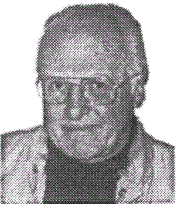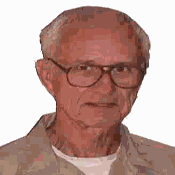|
|
The Bug Report |
|
|
The only Bug that's good for your computer! |
||
|
A Publication of the Greater South Bay PC Users Group |
||
|
Volume 19 Number 2 |
February 2001 |
|
WE ARE BACK IN TORRANCE AGAIN!
After a long absence, we have again found a home in the South Bay. Our host is now The Salvation Army at 4233 Emerald Street in Torrance, at the corner of Emerald and Earl streets. They could accommodate us only on Mondays so we gratefully accepted the change in our meeting time. We’ll see you there!
Inputs From CIPCUG E‑Letter Vol. 3.07
A Tribute to Sheldon Chelsy
By Vernon Lym
Sheldon, better known to his friends as “Shelly”, passed away before his time on February 18th at the young age of 53. Shelly, perhaps most familiar to many members of GSBUG as the leader of the RAM sessions that we have long enjoyed as the final portion of our monthly general meetings, will be greatly missed by his friends.
I first met Shelly in 1980. Both he and my son Bill were working at Harbor General Hospital in Torrance. Bill was a young kid just out of high school and got interested in computers because a recruiter from Harbor came to the school looking for volunteers. He accepted the job and recruited a number of other students to join him. It was a great opportunity to get in on the ground floor. After a year, though, most of the others were gone but he was offered a job. Gee whiz, he got paid. At that time, there were two computer groups at the hospital; accounting and medical. A consolidation was made and the accounting group assumed the management function. Rivalry was the order of the day. The boss decided that Bill had to go. He commissioned Shelly to be his spy and make out a case so that Bill could be terminated. After his investigation, Shelly convinced the boss that Bill was too valuable and must be retained. His roll then changed and he became Bill’s mentor.
I joined GSBUG shortly after Shelly, on Bill’s recommendation. Following a number of active years in the club my interest waned and I fell into inactivity. Last year I started coming again and when Shelly saw me his first question was “How is your rotten kid?”, (What a great guy).
In the club he served in many capacities. In 1987 and 88 he was President, then a board member at large for several years. 1990 through 1992 he served as SIG coordinator. He also formed what he called the PIG SIG which was an informal meeting at Denny’s where you could go to discuss any topic associated computers. His technical interests also included being an active HAM radio operator. His tenure in the club is matched by few. There are only four people on our member list of 157 who have been with us longer than he.
Shelly will be remembered as a good friend and a person with a good heart by all who really knew him and will be sorely missed.
By Bob Hudak
E‑Mail: rsh532@aol.com
Web page: http://BobHudak.tripod.com
I have a couple of things for you this month. First I have a great tip for you. If you have been using a number of free ISP's, some where along the way your Internet Explore probably got branded with the name of one of these programs. I know mine did. So when I read this tip to remove the branding, I tried it out right away. Worked great. Here is how to do it. Go to Start, Run, type: rundll32.exeiedks32.dll,clear Hit OK and it is gone.
Next, I have a patch program for ME users. Did you ever wonder why Windows ME, which is based on the Windows 9x kernel, can't access Real DOS‑Mode? Did you think that Windows ME architecture doesn't allow it? Well, it seems that Microsoft simply decided to hide this option in Windows ME, for some unknown reason... This patch will modify "IO.SYS", "COMMAND.COM" and "REGENV32.EXE" in order to unhide the Real DOS‑Mode on Windows ME systems, resulting in a similar boot process to the one available in Windows 9x. For example,this will allow you to reach DOS directly by pressing "Shift‑F8" at boot‑up, to use "CONFIG.SYS" and "AUTOEXEC.BAT" before Windows loads, and to set up a startup menu. Read the text file on the floppy before you use it. Pick up a copy at the meeting.
I also prepared a CD with tax program IE 5.5, Musicmatch 6.0, End it All, Time Set, and Zone Alarm. The CD is only $5.00. A special club price so you can prepare your tax return with ease on the computer. The advantage is that it is really neat, the math is correct and you can save your return as a digital file.
I looked at three tax programs this year. My findings are not much different then the review I did last year. Check Feb. 2000 issue of the Bug Report. If not in your library, go to our web page, http://gsbug.apcug.org, and look it up.
AM Tax was supposed to go to a Windows format this year but they where not happy with the new code so they put it off until next year. I have hand out material for you at the meeting. If you have a older machine working with Dos, this is the program for you. It supports 286 and up machines with Dos 3.0 or later. Am‑Tax has the very best printing options. You can print a blank form if need. Print one side of a form and it will wait for you to put the sheet back in the printer to print the back side. GREAT! They made improvements this year so working with Windows‑only printers and printers connected to USB port will now work. This is some of the fall out of getting ready for their Windows version next year. I can hardly wait to give it a try. I am used to using this program so it does not bother me too much that the form you are filling in does not look like the official form. It does print looking like the official form. I believe this too will change next year. This is still my first choice. You can now download the program from their web site. http://www.amtax.com. Sales dept 1-800-859-8537
The 2nd place winner is TaxAct. (Shareware version on the CD) This program looks like the official forms and is easy to use. This is important because you do not want to spend time learning a program to use it one time! I am not happy with the printer options. Have to play games to print on both sides of paper. You can go direct to forms and fill them in or use the interview method. It makes you fill in some work sheets but that’s not too bad. This program is priced right if you want the deluxe package which includes Federal, one State and one free federal electronic filing, it is only $19.95. All the contact info is on the library Tax CD. If you are using Windows, this is the program for you. I have some material for you too look at on the library table.
Turbo Tax was the third program I looked at. I can not understand why people use this program. You have a learning curve to cope with. It does not look like the forms. You need to fill out work sheets to fill out work sheets. If you are doing your taxes you know enough so that you do not need to be choked with help. Help???? I just want to fill in the forms. Period!
My Audio sig will meet on March the 8th. I believe we are still coming up with some great information and how to use your burner to make custom music CD's. We are working through some of the problems members are having. We are looking at different drives and software. Join us if you can.
* * * * * * * *
INTERNET TALK
By Frank Chao
(February/March 2001)
Welcome to the 30th article in the "Internet Talk" sequence of diatribes about how you can benefit from accessing the Internet. Before I begin the meat of this article, allow me to mention that, after hearing all the squawking about the former El Segundo location for our general meetings, I am very happy to hear that the location has been moved back to Torrance. We want our members to be "happy campers" !!
INTERNET WORLD SPRING 2001
On March 14th through 16th at the Los Angeles Convention Center, you can attend the Internet World exhibits in order to see the latest and greatest products and services that pertain to the Internet. Go to http://www.pentonevents.com/spring2001/ to learn more about this annual event. I have attended it for the past five years. During some of these years, I have found Herman Krouse there.
VIDEOMAKER EXPO
Liz and I attended Videomaker Expo at the Burbank Hilton during the last week of January. Kostek Haussman also attended. Here is a small sample of what we saw:
Homemovie.Com has a Web presence at http://homemovie.com/
They will convert any analog or digital camcorder recording into a DVD disk. If you have any camcorder videos that you want to store for posterity, this is a great service to utilize. Like all magnetic media, camcorder videos have a shelf life of about 5 years. DVDs (CD‑ROMs) have a shelf life of about 500 years.
"DVStorm" video editing software was demonstrated by a company called Canopus. There Web site is located at http://www.justedit.com
FREEBIE DIAL‑UP INTERNET SERVICE PROVIDERS
As stated last month, FreeI, Worldspy, Altavista Connections, and MyFavoriteI all ceased to exist during the latter part of the year 2000. That is the bad news. The good news is that Netzero, Bluelight.com, and Juno continue to exist. The only change to these three services is that, starting in January of this year, all of these surviving freebies started limiting their members' Internet access time: Netzero and Juno Free Internet Access are both limiting their users to approximately 40 hours of total on‑line time for each calendar month. Bluelight.com now limits their members to 25 hours of total on‑line time for each calendar month. If you depend on these freebies for your access to the Internet, now is the time for you to get on all three of them. As I have stated in previous articles, you can put the software for all three of these fine services on your computer and they will all get all with each other. If you get accounts on all three of these services, you can then have a total of approximately 40 + 40 +25 = 105 free hours of dial‑up access to the Internet in each calendar month. There is no reason for you not to do this. The price is right. Only in America !!. Enjoy !!
E-MAIL STRATEGY
The time limitations (that have been imposed by the three remaining freebie Internet Service Providers) have ramifications for e‑mail. If you use "Juno" mail and "Juno Free Internet Access", and you use up your 40 hour quota of free Internet access, you should still be able to dial up and get your Juno e‑mail using the "Get New Mail" button in the "Read" tab of your Juno software. Alternatively, you can also get your Juno e‑mail by doing the following
Step 1: Make a dial‑up connection to the Internet using either Netzero or bluelight.com
Step 2: Start either Internet Explorer or Netscape.
Step 3: Go to Juno Webmail at http://webmail.juno.com/login/juno/login.jhtml
Step 4: Log in to get your Juno e-mail.
If you use Netzero's e‑mail system and you use up your 40 hour quota of free Internet access, here is what you should do:
Step 1: Access the Internet using either Juno Free Internet Access or bluelight.com
Step 2: Then run whatever software you regularly use to access Netzero's Post Office Protocol e‑mail server to download your e‑mail messages. (Unlike Juno, Netzero does not have a Web page for you to access it's e‑mail system. Instead you have to set up a Post Office Protocol ("POP" or "POP3") e‑mail client to download Netzero e-mail.
If you use bluelight.com for your free dial‑up Internet access, they probably helped you sign up for an account with Yahoo Mail, when you installed bluelight.com's software. If you use up your 25 hours of free dial‑up Internet access with bluelight.com in any given calendar month, here is what you should do:
Step 1: Access the Internet using either Juno Free Internet Access or Netzero.
Step 2: Start either Internet Explorer or Netscape.
Step 3: Go to http://mail.yahoo.com
Step 4: Log in to get your Yahoo Mail e-mail.
UPDATES TO GSBUG's WEB PAGES
In accordance with requests made by Rich Bulow, two of our Web pages have been revised: Two defunct hyperlinks were removed from "Members Web Pages" page at
http://fchao.tripod.com/ members_web_pages.htm
Links to two great Websites were added to http://fchao.tripod.com/favorite_sites.htm
One of the links goes to "DSL Reports" and the other link ties to the "CPU Scorecard". web site. Let me know of any links that should be added to either of these pages.
Spinner.com
Spinner is a great site for streaming music. After you download and install their streaming audio player, you can select one of their more than 150 music channels. Each of these channels provides you with a continuously‑running stream of music that you play on the speakers that are tied to your computer's sound card. One resourceful user of Spinner installed a cable from the "line out" jack of his sound card and sent his favorite jazz channel into the space‑age stereo system in his living room. Voila, a commercial‑free channel of music for free !!
CLASSES AT EL CAMINO COLLEGE
The lecture notes for my current class at El Camino College are available at
http://www.elcamino.cc.ca.us/Faculty/fchao/ or http://fchao.tripod.com
Kostek Haussman, a GSBUG member, has been doing a great job of helping me teach this course. During the 6‑week summer session which starts in June, I will probably teach a course called "Computer Information Systems 3: Introduction to Microcomputers and Software Applications. This course will provide an introduction to Windows, Microsoft Word, and Excel. This course is tentatively scheduled to meet on Monday and Wednesday evenings at the Torrance One Stop Career Center, which is located on Engracia Avenue about one block south of Torrance Boulevard in downtown Torrance, California. Anyone who is 18 years of age or older and who can afford the rock‑bottom fees for community college classes is eligible to take this class. High school students who are younger than 18 have to obtain the permission of their high school administration, in order to attend classes at El Camino College.
WAYS TO CONTACT ME:
If you have any questions or problems, I can be contacted by the following methods:
1. Leave a voice message for me at 310‑768‑3896.
2. Send me e‑mail at: fchao@elcamino.cc.ca.us
3. Send me "snail" US Postal Service mail to
Frank Chao PO Box 6930 Torrance, CA 90504‑0030.
Or sell your computer and take up stamp collecting instead
* * * * * * * *
By Rich Bulow
The daytime hardware SIG is looking for:
"Have Mentors will travel"
If you are willing to travel to a members home and help with
1. Installing software
2. Installing internet connections (dialup or cable/dsl)
3. Troubleshooting browser and email connections
4. Internet search help
5. General windows help
then please send a email to: richbu@netzero.net
and let me know what cities you are willing to go to, and what items above you are willing to help with. Also if you are only available on certain days and hours.
Thanks in advance...... Rich
* * * * * * * *
By Rich Bulow GS-Bug Webmaster
Our 30 day trial package included Adobe: GoLive 5.0 Software, Acrobat Reader, Quick Reference card, User Guide, Illustrator 9.0, InDesign 1.5, LiveMotion 1.0, eight How-To movies and Apple Quick Time Reader. We all like to watch the movies first.
System Requirements: Pentium 200 MHz or faster, Windows 98 w/48MB, NT 4.0 or Windows 2000 w/64MB, 60MB free space on hard disk, and a CD-ROM drive.
This is not a revolutionary new Web development, Web page editor. I still prefer, Dreamweaver, you figure out what you want first and then fill in values, while GoLive allows you to drop in placeholders that can accommodate any kind of object anywhere, and then to figure out the value later and by then you have forgotten what you originally wanted. Well, you all know that I really prefer Notepad to do all the really heavy work. Although a lot of tools are available within GoLive, it seems to be limited to only Adobe's products and not open to the ones that you may be currently using and like.
When starting on a page in GoLive, you first bring up a document window. A document window contains five windows tabs, each corresponding to different views of the page. The Layout Editor shows a rough browser preview that's fully editable. The Frame Editor lets you drag, drop, and resize frames in a frame set. The HTML Source Editor provides a simple view into the underlying HTML. The HTML Outline Editor mode chunks HTML into nested tabs that I find useful for troubleshooting. GoLive can also store templates. The Preview window to show the fruits of your labor.
First, you think of an item, such as an image or table, and find the icon for that item in a objects palette. Second, you drag this item into the appropriate spot on a page. Third, with the item selected, you use one of the many Inspector's to modify it: You can link to an image, change dimensions, set properties, or change format. A new Table palette offers a grid for table cells: Choosing cells, rows, or columns, contiguous or not, in the Table palette selects the corresponding parts of the table on the page. This makes it much easier to work with complex tables without spending half your life moving the mouse in just the right spot to do your thing. You can also sort tables by rows, and apply repeating designs for headers and cells. These tools alone save hours off the time it takes to edit any page containing a table.
GoLive supports all standard HTML objects and features, such as: tables, frames, color, font sets, CSS, DHTML, JavaScript, Meta-tags, text formatting, and forms. It uses CSS to create positioned floating boxes, and it still has good support for layout grids, which use tables to stick things in a certain place on a page.
DHTML seems to be as easy as point and click, with a timeline allowing objects to be easily placed and moved. Previewing works pretty good and the underlying JavaScript seems to work on both IE and Netscape. You can combine DHTML animations with their supplied JavaScript routines called Actions, which let even some non-professionals to use sophisticated Web-site elements. This release has a few dozen Actions, some of them tailored for DHTML (such as playing an animation when a link is activated); others provide common JavaScripts, such as inserting the current time and date on a page, or displaying a random image when a page loads. GoLive integrates actions through a special Actions palette that lets you attach behavior to a mouse click, a key press, and the other standard JavaScript triggers. I did not find any debugging and programming tools for JavaScript, shame on them.
The Smart Objects include tools to link source files to Photoshop, Illustrator, and LiveMotion documents. You can directly modify the source art with GoLive's interface: GoLive resizes the image using the source art behind the scenes, re-rendering the files as necessary, without requiring you to separately launch the creating program, modify the file, save it, and export it back. Dragging images other than GIFs, JPEGs or PNGs prompts you with some choices for conversion. Too bad these features are not open to whatever application you are used to using.
The site-management features seem to be pretty good. The program uses a Site window to handle all site features. The Files tab locates all files and folders used in a site. You can drag files in and out of this tab, create new folders, and move items up and down levels. Files can also be dragged from the Windows desktop directly into the Files tab, GoLive automatically copies them.
GoLive offers both page templates and reusable HTML chunks, which it calls Components. Double-click a Template file and GoLive offers to create a new page with the template elements. Drag a Component from the Objects palette onto a page, and it copies the HTML while making a reference to the source. Changing the source updates every instance throughout the site. These two features help create an assembly line for crafting sites and later updating them. Making a component out of a navigation bar allows changes in the navigation with a few clicks and a save.
File synchronization tools seem to be pretty good also. They have something called WebDAV support but I have not looked into this feature yet.
Summary:
The good: If you can afford all the Adobe products then everything you will need to do to a Web site can be done with a few clicks, drags and drops, and saves.
The bad: All this integration creates workspace clutter; Dynamic Link database writes only Active Server Pages, so if you are hosting on a UNIX server you can't use this feature.
The ugly: The cost is so high that you need to be a professional developer to justify getting it.
* * * * * * * *
March Program
By John Sellers
Reed Schenk of Ecrix Corporation will make a presentation of their tape drive and associated data backup software at our next meeting on March 5th.
“Ecrix wants to share our exciting packet-based VXA data storage technology and our extreme test results with you at your next user group meeting. We would be happy to donate a free VXA-1 Tape Drive with Dantz Retrospect backup software (a $1,239 value) for your use or to raffle among your members. What’s more, we will offer all members a 15% discount along with a 30-day free trial on any VXA tape drive. Interested? Contact Kirsty at kthompson@ecrix.com to sign up. And check out www.VXA.com.
If you need gigabytes of backup and archive storage, the VXA-1 Tape Drive offers a generous compressed capacity of 66 GB at a 21.6 GB/hour transfer rate (33 GB at 10.8 GB/hour native). What’s more, VXA packet technology offers the best and most reliable data storage and restore for all of your mission critical data. And while VXA drives are high performers, they are also affordable. The internal VXA-1 Tape Drive lists at just $899 and populates libraries capable of storing 495 GB (990 GB compressed) that start as low as $4,495.”
“In March 2000, Reed Schenk joined Ecrix as the Distribution Sales Manager responsible for all commercial sales in a territory encompassing the Western United States, Western Canada and Mexico. Prior to joining Ecrix, Mr. Schenk was with the NEC Computer Systems Division for two years as a senior account manager responsible for major value added reseller (VAR) accounts. Mr. Schenk’s information technology industry experience spans almost 10 years and includes positions as district sales manager for Acer America Corp., national accounts manager for Verifone - Hewlett-Packard and national account executive for CompuCom Systems.
Mr. Schenk is a longtime resident of Southern California and attended California State University, Long Beach where he studied Business Administration.”
* * * * * * * *
By Keith Decker Membership Chairman
Starting a new year is a good time to thank the officers and SIG Leaders who dedicate their time and Know‑How to help club members with their computer problems. They give real meaning to our club motto "Users helping Users".
President G.Sexton, in addition to his duties as President, chairs the Excell SIG. He also has been successful in acheiving "Tax Exempt" Status as a non‑profit organization for GS‑BUG. Any of you who have been involved in that process can appreciate the patience and perseverance that it requires.
Our Vice President Herman Krouse in addition to his duties as Vice President, serves as message relay headquarters via E‑Mail, sending out reminders of SIG meetings as well as other late breaking news; and leads the very popular Internet SIG at his home. (Make sure that Herman and the Membership Chairman have your current E‑Mail address).
Jimmy Corones, our very efficient club Treasurer does a flawless job of keeping our financial affairs in order, and also serves as Publicity Chairperson, contacting the media with current information regarding our meeting times, locations and other events and club activities.
Secretary Tom Tucknott in addition to serving as club secretary is one of our most successful recruiters. (Incidentally if any member recruits a new member, you are entitled to a four month extension on YOUR membership). If you need a membership application form contact the membership chairman Keith Decker at: 310‑540‑0794 or E‑Mail kddd2@juno.com or stop by the membership table at one of our general meetings. A form can also be downloaded from our web site: http://gsbug.apcug.org
Virginia Pfiffner, Member at Large) Serves as secretary when Tom T. is occupied with his "Making a Difference" volunteer activities, organizes and runs our annual Christmas Party, makes name tags for members and has them available at our General Meetings as an aid to getting to know each other. Virginia also chairs the Windows 95/98 SIG.
Bob Hudak, our club Librarian, does reviews of new software and hardware products, has selected items for sale to Club members, and has recently started the popular Audio SIG.
If you have a question regarding up‑grading, or computer problems of any kind, Bob is a great place to get practical advice.
The list goes on and on, Rich Bulow besides creating and operating our Web Site opts to help members with their software and hardware problems at the Hardware SIG at the Torrance Scout Center each Tuesday. He is always pretty busy so it might be wise to call Rich before bringing your ailing computer in for help.
Our other SIG leaders deserve a special thank you too for the time and expertise they share with us. A special thanks to:
John Sullivan - Windows 98 SIG
Fred Vogel ‑ Digital Imaging SIG
Carl Warner ‑ Hardware SIG
A special thanks also to members of the club who share their expertise by contributing articles to the GS‑BUG News Letter. (Frank Chao has contributed Twenty Nine very informative articles on "Internet Talk").
We presently have 157 members. Of these, 12 are family memberships and 9 are Newsletter Only. We also have 7 people that have accepted our invitation to experience a two month free trial membership (March 1 thru April 30). They are:
Albert I. Nobito, Pat I. Hollarn, Marvin Barab, Eleanor H. Thrane, Ila Stilwell, Stuart Boyle and Roy Batista. We hope they will enjoy the experience and become permanent members.
* * * * * * * *
Inputs From CIPCUG E‑Letter Vol. 3.07
California Power
Just in case you aren't sick enough of discussions about California's energy problems, let's talk about some of the ramifications for computer users. In case you are hit by one of the rolling blackouts, be sure to turn off all your electrical appliances while the blackout is in force. You do not want the jolt of returning power to knock out your TV, refrigerator, hands‑free phone, or most especially your computer to be ruined by a sudden surge of power.
Most of us have at least minimal surge suppression protection. These work fine in normal times. But your $6.95 drug store power bar will do little in the face of a large hit. As it dies, it can let power through that can damage whatever you have plugged into it.
Your best course of action when the power goes out is to unplug everything except for one light ‑‑ so you'll know when power returns. Wait a few minutes afterwards for the spikes to die down and then slowly start plugging things back in and turning them on. While this is quite a nuisance, it is far less of a nuisance than having a sudden surge fry your refrigerator.
And did you know that too little electricity is as hard on your computer as a voltage spike? And that a surge suppressor only protects against spikes? True. Sudden, small power dips can cause serious problems with delicate electronics. Exactly the kind we have been having with increasing regularity as the electricity generating system groans under the load.
In the past, we have not pushed Uninterruptible Power Supplies on customers for workstations and stand‑alone computers. Normally, if the data is stored on the server there is little risk in running the workstations without backup power. For home users, usually if they lose a document or two when the power goes out it isn't too traumatic.
But things have changed with the power problems we are having. Our repair business is booming, thanks to the scattered outages and inconsistent power. With more of these in the offing, we expect to see even more repairs of hard disks, memory and motherboards. Now that excellent UPS units are available for $100 and decent ones for less, it doesn't pay to take chances. If you leave a computer on most of the day, you really should have a UPS for it.
The best UPS units are "line interactive," which means the computer actually runs off the battery at all times and the UPS recharges itself with whatever power it can get. Your computer receives smooth, excellent quality electricity all the time. When you install the software and plug the UPS into your serial port, the UPS will automatically close all your programs and shut down your computer any time the power is out for a minute or so (you can set the length). If you don't plug your monitor into the UPS you should have about half an hour's worth of power. With the monitor, you'll have about 10 minutes. Either way, you have more than enough time to get things shut down gracefully when you are hit with a blackout.
There are more inexpensive units called, "stand‑by" which keep their batteries charged, but let your computer run off the existing current. As soon as they perceive a power dip or outage, they cut over to battery backup. The momentary power outages are a bit hard on your computer, but far less harmful than running without any UPS, so no matter what kind of UPS unit you get, you'll be way ahead of the game.
Of course, if the only computer you have is an ancient Pentium 133, it probably isn't worth protecting it with a $100 appliance. The more expensive your computer and peripherals are, the more sense it makes. The only thing that doesn't make any sense is to assume you can continue as you have been. Spend a moment to rethink your power strategy.
eFax
Need to receive occasional faxes, but don't want to tie up a phone line and keep a fax machine running all the time? Try eFax. It's a free service that gives you a fax number (it won't be local) that others can fax to. You pick up your faxes via email attachments where you can view them and print them out on your computer if you care to.
They offer additional services (including local or 800 numbers) for a
fee, but the free eFax service should be adequate for most occasional use.
http://www.efax.com/products/free/
Excel Formula Tip
Have you ever needed to copy a formula to a new location in Microsoft Excel without the relative references changing. Before copying the formula, edit it and remove the beginning equal sign (=). Move the text and then add back the equals sign.
* * * * * * * *