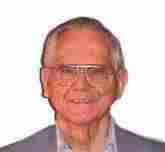|
|
The Bug Report |
|
|
The only Bug that's good for your computer! |
||
|
A Publication of the Greater South Bay PC Users Group |
||
|
Volume 16 Number 13 |
January 1999 |
|
Visit to the Long Beach Computer Club
Preserving Your PC'S Resources
Windows Doesn’t Remember My Password
See Alps Printers on Feb 11 By Bill Matar
Reviewed
By John Sullivan, GSBUG, Inc.
VideoWave is a program that you use to
edit the tapes you made with your camcorder. Normally, when you record a lot of
tapes, you wish you could cut out the best parts of each and put them all
together onto one. VideoWave is one of the many products on the market which
can help you do this, plus it can add a bunch of special effects, create moving
titles, add narrations ("voice overs"), music and sound effects, do
live video and image capture, and output it all to .avi, Quicktime or Mpeg
video.
I should say that I had some problems
using this software at first, and I wasn't sure if it was me, or the program.
However, now that I've spent some more time with it, I discovered that the
problems were neither me, nor the software, but rather my computer! Having
already had a little experience with computer video is what probably kept me from
giving up; I've seen some of the problems that you can run into. This computer
is a Pentium 200 with 64 MB RAM, a 4.3 GB SCSI hard drive and an Adaptec 2940UW
controller, and it's just too slow!
Non-linear editing is extremely resource intensive. That means
that you need the biggest, baddest computer that you can afford. You're going
to want the fastest processor, the most memory, the super fastest hard drive
(maybe even more than one) and hard drive controller card. Plus, you need a
good capture card. The video editing software only can work on your tapes AFTER
you get them onto your hard drive, and you need a "video capture
card" in order to do this.
The capture card has a connector on it
where you plug in a cable from your VCR, and then when you play a tape in your
VCR, the card changes the signal into digital information that the computer can
understand. There are quite a few different ones on the market, but the All In
Wonder PRO seems to be the most famous.
Also, when I bought the All in Wonder
Pro, I selected the OEM model, which is just the card, cable and installation
software, but without the extra software that's bundled with the full version.
As it turns out, the full version comes with MGI's VideoWave!
Hardware
Requirements For VideoWave
As listed in the manual, the absolute
minimum requirements in order to run VideoWave 1.5 are:
Minimum Pentium 90...MMX recommended
Windows 95(or98) or NT
Min 16 MB RAM ...32 recommended
Min 20 MB free hard drive space for
the basic program (plus LOTS more for your video clips)
Super VGA card w/ 2MB video RAM, min
800x600 resolution at 16 bit color
Direct Draw drivers recommended
16 bit stereo sound card and speakers
CD-ROM drive
It also says: "For video capture,
you will need a capture card, TV tuner card or a video capture enabled
PC."
Previewing Your
Work
My old 200 MHz Pentium really has a
hard time keeping up with video editing. When I tried using VideoWave, it
worked ok, but I kept getting color shifting and streaks in the video when I
"previewed" it. Then I noticed on the package that the software is
MMX compatible, and although my processor is a Pentium 200, it is not the MMX
model. That may have a lot to do with it not being able to keep up.
Rendering
Rendering (or Producing) your video is
when you are all done editing and are ready to make the final version. The
software will render, or compute and save, your production out in full color
and full screen, at a designated 30 frames per second. Each frame of your
production will be calculated at full screen and full color, and it will be up
to your playback software to try to play it back at 30 fps.
Rendering takes FOREVER! It's
something you don't want to do until you're completely satisfied with your
editing. Then you hit the Produce button, and walk away while it renders.
Back To Our
Program
After you install VideoWave and start
it up, you're presented with the VideoWave interface (main screen). You're
going to notice that it's visually quite attractive, with a section in the
middle with the preview screen, and some VCR type push buttons for playing and
rewinding and stuff. There's also a strip along the left side with some well
designed 3D icons for things like opening a new file, saving a file, cut and
paste, etc. You'll notice that things have an interactive feeling, when you
move your cursor over them, they light up or move or something. You're also
going to notice that you have no idea what to do with any of this stuff!
Relax, this is one of those computer
programs where you're just going to have to bite the bullet and read the
manual! Fortunately, MGI has done a nice job with it, also.
VideoWave is not a simple program to
learn or to use, but that's because video editing is not simple. There's a lot
to learn and remember and try to balance all at the same time when you're
editing, and VideoWave goes a long way to making it easier for you.
I say "goes a long way"
because I still get the feeling that a program that you have to pay for should
make life easier for you, and VideoWave does, but I keep thinking it could be
better. And guess what? MGI is coming out with VideoWave version 2, and it
should be available by the time you read this.
MGI announced at this year's COMDEX
that they will be shipping VideoWave 2 in Dec 98. Here's the info and hardware
requirements that they posted on their website:
(For version
2.0): System Requirements, Availability & Pricing
MGI VideoWave II requires a Pentium
166MHz processor
(266MHz Pentium II recommended for
DV);
32MB RAM (64MB recommended);
1GB hard disk (for program and
workspace;
6 GB UDMA or SCSI HDD recommended for
DV);
SVGA (800x600 16 bit color);
16-bit stereo sound card and speakers;
and CD-ROM.
The software is designed for Win95,
Win98 and NT 4, and MGI is also developing VideoWave II to run under the BeOS
(available 2H, 1999). A "Video for Windows" or "DirectShow"
compatible video capture board or TV Tuner card is required to capture from
analogue video devices (like a camcorder or VCR) with "video out" or
"TV out" for output back to tape. An IEEE 1394 card (8920, 8940 or
8945) is required to capture from and output to a DV camcorder. Available
December 1998, the software will continue to be offered to users for less than
US$100.
VideoWave $89.95 (CompUSA)
By
William A. Parradee, GSBUG, Inc.
Windows 95 and programs that use it
often surprise us with unexpected results. They can lose files or access to
them. Internet Explorer 4.0 (IE4) provides several examples of the problems.
Service Packs and
Upgrades
Service packs and upgrades were issued
to fix some IE4 problems but others remain. First, a word about downloading IE4
service packs and upgrades; this will illustrate more Windows 95 program
problems.
Downloading
Problems
Free downloads for these upgrades are
offered but they take much more than an hour. Many of us cannot tie up the
phone line and just sit around that long; or pay high local phone and ISP
charges.
On many computers Windows 95 closes
down after perhaps 20 minutes of inactive keyboard -- and won't resume a
download from where it left off. Just press a key now and then to keep it from
shutting down. Right! -- Wrong! That instantly disconnected my Packard Bell
from the download. It is hard to win.
However, it is believed that this won’t happen if you press the Alt or
Cntrl key.
Temporary
Internet Files Deleted
IE4's Temporary Internet Files (cache)
fill an ever growing space on the hard drive. When the cache reaches the limit
set by the user, it deletes files -- not always the oldest ones.
IE4 often deletes new and recent files
you hoped to view or read offline (or it does not bother to save them). It may
do the same when the ISP is accessed again. The files can be saved with two or
three extra steps while online -- without the graphics unless you take many
extra steps. See Note 1.
The entire cache can be deleted
(except cookies) but not simply the oldest portion of it. Usually, I am weeks
behind in offline viewing of those files. I deleted a large number of old files
one-by-one but it seemed to make little difference.
Moving the Cache?
Move is a misleading word. You cannot
move the cache. You can set IE4 to make a new cache in another location. IE4 is
supposed to delete the old cache after relocating but did not do so for me.
Limited space on a drive or partition is one reason for relocating the cache.
To "move" IE4’s cache, right
click on its icon and select Properties. From the General tab choose Settings,
then Move Folder. Select the desired drive and folder; you may need to create
the folder first. Complete the operation.
The Unexpected --
Unless You Were Warned
When the new cache folder is first
accessed with Explorer, it will contain only the cookies! Check the old
location with Explorer; the old files are gone -- unless you click the plus
sign next to the old cache folder. Or you use another program such as PowerDesk
to go to the old cache folder. See Note 2.
History and Favorites are still
available which may help a wee bit in some cases.
Moving the Old
Cache
The old cache folders and files used
about 150 MB on my C drive. I wanted them on the E drive. The IE4 Move command
did not move them. Next, I tried to move them with PowerDesk; it refused due to
their file attributes. So I copied them to the E drive and deleted them from
the C drive. Fine. Now the C drive has more available space.
Help With IE4
Cache Problems
CacheSentry120.zip, a recent freeware
program is said to properly manage IE4's cache. The Zip file is 93,253 bytes
and should take about 30 to 45 seconds to download from Simtel. The .exe file
is only 41KB and will use very little of Windows 95/98/NT resources. It also
works with IE3.
Note 1. Details of saving a web page with its graphics are given in my
article in the September 1998 Bug Report, pages 4-5. You may find that article
at http://gsbug.apcug.org/
Note 2. If IE4 is moved back to the original location, it will not access
the old cache. The cache and its files will seem to be lost.
The old cache files may be there but
IE4 will not view them the normal way. The files will be split among four or
more folders with odd names. Click on the Temporary Internet Files + sign to
view the folders. After selecting a folder, press Tab then select an HTM file
or a URL to view. Few, if any, of the graphics will appear when viewed this
way. Graphics files can be viewed individually by clicking on them after
exiting other files.
Winfile is said to be able to view
those old files but it did not seem to work for me; it did not even show the
cache folder.
It is not necessary to move the IE4
back to the old location to view these files using the method just given.
By
Bob Hudak
E-Mail: rsh532@aol.com
Web: http://members.tripod.com/BobHudak
Notice something different in the
heading? I now have a web page! It was so much fun working and learning to do
this at Frank Chao's Web Development SIG. The more problems we ran into, the
more we learned. It was a group effort. John Sullivan checked out my page and
improved it by animating the string of Christmas lights.
Christmas is past and changes have
been made to the page. Sorry you missed the first edition. Make sure you check
this month’s. You can download a little program that will check your BIOS to
see if you are ready for the year 2000. There is one file for Award and one for
AMI. Check to see which you have on your computer and then download the right
one. If you do not have an internet connection, it is time to pick up a copy of
NetZero (for Win 95/98) and get online for FREE.
I have also added the BIOS checking
programs to the 4-98 DOM for all members that are not out there surfing. This
disk is full of good stuff. It has another program that Jim Corones wrote about
for checking your computer for Y2000. It also has Win95 error codes, what they
are and how to fix them. It has TweakUI, a group of programs to help with
things in Win 95/98. Last of all, it has
MTUSpeed. a program to improve the download speed of your modem.
The new disk this month is called
WINBOOST. WinBoost is like TweakUI on steroids. With it, you can make dozens of
configuration improvements and adjust preference settings that would otherwise
require no end of Registry hacks. For one thing, you can eliminate that
obnoxious stop-and-run-Scandisk routine whenever Windows doesn't shut down
properly. Lots of other cool settings, definitely worth a look. This is a shareware
program that I have not tried, but heard about it from a good source.
In Nov. at our generally meeting we
had a presentation on a virus program called In-Defense. Members were buying it
at $50 a copy. I asked the presenter how it compared with InVircible and he
told me he had not heard of InVircible??? I then asked for a copy of In-Defense
to evaluate on the club computer. He said he would send a copy but I have not
heard from him yet. So I have an updated version (12-98) of InVircible for you
that will work on Win 3.1 or Win95/98. Two disk set for $5.00. If I charged
more, I might sell more??? InVircible
is a complete generic solution to protect your data and applications, from both
viruses and data loss, without needing constant and scheduled updating. Thanks
to its generic nature, InVircible provides effective protection against all
types of computer viruses, whether common or new, including against the newest
Word and Excel macro viruses, macro Trojans and bombs, and the latest Windows
95/98 specific viruses, with barely a single upgrade per year! Ask for Disk #
10.
Last item. The club now has a new
computer to try out all the great programs that come our way. We still need a
monitor and a modem for it. So we are selling the computer we have been using
and will use the funds to round out the new machine. Many of you have seen this
machine at my SIG and other SIGs. It is a Pentium 75. Has 3 1/2 & 5 1/4
floppy drives, hard drive, CD-ROM, modem, hand scanner, mouse, keyboard,
monitor, sound card, speakers and the paperwork. It has the free internet
program, NetZero, loaded and working. It has a Windows 95b operating system and
other goodies. The first person to offer $300.00 is going to take it. If
interested, you are invited to come to my home and take a close look. Call!
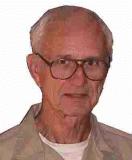 Visit
to the Long Beach Computer Club
Visit
to the Long Beach Computer Club
By
John Sellers, GSBUG, Inc.
I attended the Long Beach computer
meeting on December 16, 1998 by invitation from their Program Chairman Art
Borges. Their club has 300 members and usually gets an audience of 80.
People. From my observations their
membership probably has a higher percentage of retirees than ours.
Their presentation was "Street
Wizard" by Art Westhydeman of Adept Computer Solutions Inc. Art presented
a program which allowed one to display a map of highways or streets in the
country on your computer. Art gave a copy of their program with a request for a review, I accepted in hopes that Bob
Hudak will accept this item for review. Also he has asked for permission to
display his product and give a presentation at our meeting next year and I
encouraged him to keep in contact with our club for scheduling. I gave him my
e-mail address and asked him to kept us informed of any more product
information or news.
I tried to note characteristics of their
club that were new or different from ours in hopes that they may be informative
to us in our effort to make improvements and to promote growth of the Greater
South Bay Computer Club.
Basically they had no restrictions on
visitors returning to following meetings but of course they had incentives for
them to join. Those that I noted were drawings for presentation software and a
club prize of $35. Also at the end of the meeting they passed out plastic reference sheets with quick tips for
using Windows 95. These are valued at $3.95. Also only members were able to
participate in the raffle for software to be given away by the presenter.
Visually they used an easel in the
front of their meeting room with a sign showing "Long Beach Computer
Club" and a temporary eight and one-half times eleven paper sheet attached
with the presentation name given. Other areas were also identified with signs,
making it easier for newcomers to notice things.
They impressed me that they were very
much aware of the need for finances to run their club. They sold ink jet
refills at a separate table in the rear. On the side of the room, they had T
shirts and caps with labeling showing the name of their club for sale. They had
a raffle sale with tickets selling for three for one dollar and the prizes were
to select one of ten software packages. This raffle went on until all packages
were won. The president indicated that most of this software was given to them
through additional gifts after product reviews. I think this raffle is available
to all present.
The president said that, in most
cases, the companies sending software for evaluation were very liberal and
usually sent the club additional copies.
On the other side of the room they
displayed videos used for training in 35 software programs. These were obtained
through sources found in the newspaper and or the TV via Graphics. Trial
versions are offered at $4.95 each. A member may borrow one for one month by
leaving a deposit of $20 which is refundable upon prompt return. Their deposit
is lost if not returned when due. They then owned the video. I think they may
do something similar for their review program also. Also Viagraphics has a
program set up for supplying up to 12 videos at one a month where reviews are
required on each one. He suggested this for our club. The president said this effort in the past has been very
successfully.
After the presentation, he asked for
suggestions for things that members thought the club needed and reminded them
to please write them down because if you stopped him in the hall and told him
he might forget. He promised that all suggestions put in the suggestion box
would be considered but he could not promise that they would be implemented.
This suggestion box was also located on a table with a sign to help remind
members of their prerogatives.
Art Borges tells me that the Press
Telegram advertises their meeting times and gives a short article describing
their program presentation. Another small point, the club passes out pins to
members having been in the club for 5 years or longer.
Art said he attended the Southwest
Regional Users Group Conference in San Diego (3 days). He recommended that club
members attend because they could get a lot of information on computer products
there. The cost of registration was $30.
The president gave me a copy of their
newsletter and offered to have an exchange of newsletters with our club.
Perhaps the board or our editor may wish to consider this offer.
In review of my visitation of another
club I wish to recommend that other board members or members consider visiting
other clubs and writing a review so our
club members may become more knowledgeable and consider how to employ our
resources more effectively.
By
Bob Hudak, GSBUG, Inc
Photoshop is such a complicated
program that it is hard to even figure out all the features it has. For me it
is impossible to remember them all and how to use them at the proper time when
working on a graphic.
This program has a top rating and is
the tool of choice for the professional. Is it the program for the hobby
computer user? You have to look at need, want and cost. Cost is $250.00 for an
academically priced package. (seniors qualify). Upgrades cost more and a new
user will pay more for the program than for his computer today.
If you get by the cost, then look at
what you are going to do with the program. I have used a number of less
powerful programs that have worked for what I was trying to do, but usually had
to compromise between what I wanted to do and what the program can do. With
Photoshop you can do whatever you dream of, but you will have to work at
finding out how. At our Digital SIG, members show what they learned or worked
on to the rest of the group. Each little feature takes hours if not days to
learn and perfect. This program will fill whatever need you have. I am not
going to go into all that it can do. You ask the question: Can Photoshop do
xxxxx? Answer is yes! So if you want the best. Ask for Adobe Photoshop by name.
What are the system requirements?
Pentium class processor, Win95/98, at least 32MB of memory, 60MB of free space
on hard drive and an 8-bit video card. The better your printer, the better the
output. You need the fastest CPU and as much memory as possible to make this program
move along at a nice pace. I was working with it on a Pentium 75 machine with
only 16 MB of memory. It works, but if you use the program on a regular basis
you will want to upgrade your computer. Here are a few examples of the time it
takes. To load the program: 95 seconds. To load a TIFF file from a floppy: 2
min. and 15 seconds. I loaded this same file from the floppy into Paint Shop
Pro V 3.1 in 30 seconds. Why does it take so long to load? It takes a minute to
exit the program. So you see it will
run on a slower machine but you will pay the price in the time it takes.
The manual that comes with the program
is only 390 pages. You will be looking for third party books to help you. The learning curve is long and steep. The
program comes with a second Tour and Training CD-ROM. This is great! It shows you the features and has lessons
for you to try out different things.
You get the step by step moves to help you do the lesson. You need to
run it several times to feel comfortable about doing it on your own. Take notes. The program has a vocabulary of
it's own that you need to learn. This is harder if you have used other programs
and are looking for familiar words. There is no standard. Do you know what a
clone tool is? In Photoshop it is called a Pattern stamp. The logo for it looks
like a rubber date stamp. Just part of the learning curve. Not good, not bad, just different.
Another thing that I missed is what
file formats you can use to import or export.
It has very few when compared to Paint Shop Pro or Corel. I had trouble
importing files into Photoshop from other programs. Also importing files saved in Photoshop into other programs. I have not figured out what the problem is,
only that there is a compatibility problem. I am sure there is no problem if
you stay with the Adobe line up.
There is so much to this program that
it cannot be covered in our little newsletter in one article. Last month George
Austin had a article in the Bug Report on our Dig SIG and some of the features
of Photoshop. As more things are learned in our SIG, someone will put them into
an article. The bottom line is that
this is a very powerful program that takes a bit (lot) of time to learn but it
can handle any graphic work you will have to work on. Check to see if you
"want" or "need" a program of this caliber and if you do,
buy it. Come to our Dig SIG to see it in action. Bring a problem and we will try to resolve it for you using
Photoshop 5.0.
By
Andrew Pincon
Reprinted from
Hard-Copy, The Journal of the Chicago Computer Society, 10/98
The British financial magazine, The
Economist (Sept. 19, 1998) did a thorough article on Y2K. The opening piece
stated "The millennium computer bug is totally predictable in its timing,
but completely unpredictable in its effects. Its greatest danger lies in that
uncertainty." The article can be accessed through the Web at: www.economist.com/editorial/freeforal1/19-9-98/index_survey/html.
This past month has seen the emergence
of a number of high-profile surveys, studies, reports and news items, which
unfortunately have been under-reported in the main stream press due to
"Monica-Gate".
Merrill Lynch issued a 400-page report
produced as a result of surveying their various domestic and overseas offices
and clients. The objective of their survey was to determine the economic
impact of Y2K on international companies as well as on global financial
markets. Most of the report was guardedly positive, with the exception of
items like Brazil's telephone systems probably failing. However, within two weeks of the report's
being released Merrill Lynch announced they had underestimated their own cost
of bringing their systems into compliance and they increased their Y2K budget
by $100 million. Uncertainty strikes
again!
The Gartner Group, a well-respected
major IT consulting firm reported that, of the 15,000 companies and government
agencies they surveyed, 23% had not even started a millennium project yet and
most of those (80%) were small-to-medium enterprises. Only 11% of those surveyed had started to look at embedded chips.
There are about 50 billion embedded chips lurking in systems throughout the
world.
As reported in last month's Hard-Copy,
the state of Pennsylvania has generally been in the forefront of Y2K assessment
and remediation. So too has been the state of Washington. In the middle of
September, the Seattle Times reported that of the state's 454 mission-critical
systems, only 4% have been certified as Y2K-compliant. An interesting detail
that accompanied this report was the state had to redefine what was and wasn't
"mission-critical". Last summer, the state identified more than 600
"mission-critical" systems, this summer it is down to 454.
The uncertainty on the Federal level
is even greater. As an example, the head of the FAA made a number of
pronouncements in the media about thc FAA being ahead of the power curve now in
Y2K remediation and testing. She was immediately criticized by the heads of
the Senate and Congress Y2K subcommittees and the GAO charged with analyzing
this problem, whereupon she announced that she "appreciated her
colleagues' constructive input".
Horn's Y2K subcommittee issued his
report card on Federal agencies' Y2K status. In February the overall grade for
the government was D-, in May the grade was F and in August it was D. More
telling than this general grade of all government agencies however is the
budget creep. In February the estimated cost to the Federal government on Y2K
was approximately $4.7 billion and 6 major agencies were in trouble; in May
the budget went up to $5 billion and 6 agencies were still in trouble. Then in
August the budget was raised to $6.3 billion with 7 agencies in trouble, one of
which being the Department of Transportation, which of course includes the
FAA. Lest you think that the FAA is the only agency misunderstanding or
misreporting their real Y2K status, the GAO also came down hard on the
Department of Defense for understating the scope and costs of the problem. How
are we doing on uncertainty?
Capers Jones is generally recognized
as a foremost leader in this field of research analysis and he is an author of
numerous IT textbooks. His current estimate of the costs of Y2K over the next
10 years is approximately $3.5 trillion, which includes $1.5 trillion in
consequential litigation costs. The table below helps to place this figure into
historical perspective.
Event Estimated
Cost in Billions
World War II $4,200
Y2K Capers Jones $3,500
10 yr est cost
Vietnam War $
500
Kobe Earthquake $ 100
LA Earthquake $ 60
Furthermore, he points out that in the
50-year history of the computer industry, there has never been
"defect-free software". In fact, he says "It is naive and risky
to assume that 100% of Year 2000 errors will be found and repaired, since the
U.S. average for other bugs is only about 85% defect removal efficiency and
even "best in class" results are below 99% in efficiency." He
goes on to say "It would be a reasonable contingency plan to have
emergency response teams available in every company and government agency to
deal with the impact of undiscovered Year 2000 problems." How's that for
uncertainty!
The number of news items that have
recently come across my desk dealing with contingency planning has surprised
even me. To name just two by way of illustration, the Canadian government
announced recently that their military forces would begin to coordinate
contingency plans with provincial and local governments to insure continuity of
government services and a major conference was held in Houston, Texas, by the
Electrical Power Industry on Y2K Contingency Planning with representatives of
most of the major utilities, associated vendors, and service companies in
attendance. Now what does contingency planning for the utility industry mean
for us consumers and owners of PC's, I ask you?
By
John Sellers, GSBUG, Inc.
October is the Month when most of our
membership renewal dates occur. We send each member up for renewal a
questionnaire to help in assessing the wants and needs of the club. We mailed
notices and questionnaires to the 112 members up for renewal in October.
65 people returned the questionnaire.
41 people submitted scores for the 11
questions asked.
15 people offered specific comments or
suggestions of ways to make the club better. The options were to rate the 11
items listed from 1 to 5 with 5 being the most important and 1 the least
important.
The categories and the total score for
each was as follows.
Start Meetings on time 142
Door Prize 111
SIGs 161
Hardware 138
Win 95 135
Excel
86
95 class 123
Internet 142
End Meetings on time 136
RAM session 104
Thank you to those who participated in
the survey. The results and the specific suggestions will be evaluated by the
board of directors.
By
John Sullivan, GSBUG, Inc.
Having problems with your computer and
can't wait for the next SIG meeting? Why not get answers to your questions the
way I do? (you'll need Internet access, of course.)
For the best lessons on learning your
computer, go to Jeff Levy's web page at:
www.jefflevy.com
Jeff runs a computer talk show on
Sunday mornings from 9am to noon on radio station KFI 640. You can go directly
to his lessons page at:
www.jefflevy.com/lessons
When you get there, you can click on
the word "Index" and you'll get a short explanation of what each
lesson contains.
Another good site is that of computer
writer Al Fasoldt. Al's homepage is:
www.dreamscape.com/afasoldt
and you can get to his articles by
clicking on the word "Article", or directly at: www.dreamscape.com/afasoldt/columns.html
Are you "annoyed" by some of
the stupid things Windows does? Maybe other people are too. Why not check out
their comments and complaints, and maybe some solutions at "Windows
Annoyances":
www.annoyances.org/win95/
www.annoyances.org/win98/
Lastly, how would you like to get a
free "tip of the day" in your email, on just about any computer
topic? Go to:
www.tipworld.com
and select the topics you're
interested in. BE SURE to go all the way to the bottom of the page and click in
the box next to where it says "TipWorld occasionally likes to inform our
subscribers of special deals...If you DO NOT wish to receive such mailings,
check here."...unless you want to receive a lot of junk mail.
Preserving Your PC'S
Resources
By
Keith Aleshire
Reprinted from
The Digital Viking, 9/98
One criticism of Windows 3.x, 95 and
98 is that you must restart your computer periodically to refresh what's called
“system resources”.
System resources is a memory area used
to handle screen fonts, menus and other operating system tasks. With Windows
95, the use of system resources was greatly improved over Windows 3.x. With
Windows 95, a 64K resource limit was set.
For example, the USER heap portion of
these system resources has a limit of 200 menu and window handles (combined)
for the entire system. Some programs tend to allocate many of these handles
when they are performing large tasks, which causes the system to run out of
resources quickly.
To check system resources in Windows
3.x, select Help, About Program Manager. In Windows 95/98, select the System
icon in the Control Panel and then choose the Performance tab. The percentage
of resources is displayed. When you first start your computer, you may have
between 85 to 95 percent of your resources available. As you use your computer,
those resources are lessened. At below 50 percent, your computer may act slow
or unstable. With Windows 95/ 98, things act up at 50 percent or less.
Below are some tips to better conserve
your system resources:
1.
Do not quit a program until it has completely loaded. If you don't wait
for it to fully start, you develop a "memory leak.''
2.
Do not constantly open and close a software program you often use. You
lose system resources in the process. Instead, minimize your most popular
programs so they are always available to you.
3.
Avoid keeping Windows 3.x-based programs open in Windows 95/98. (For
compatibility reasons, Windows does not free
system resources abandoned by Windows 3.x-based programs until all Windows
3.x-based programs have been closed. Only when there are no Windows 3.x-based
programs running can Windows safely release these resources.)
4.
Adding more memory (RAM) to your computer will not improve system
resources; it's a limited resource.
5.
Of
course, to refresh your system resources, restart your computer. In Windows
3.x, you simply need to exit from Windows and then type "WIN" to
start anew.
6.
Reprinted from
Diablo Blue, 10/98
Speeding Up
Program Loading in Windows 98
Disk Defragmenter in Windows 98 has a
new option to speed up loading of programs. This option moves the files you use
most often together near the beginning of the hard drive. To make it work you
have to run your system for a while (a couple of weeks), then run Disk
Defragmenter. Click on Start, Programs, Accessories, System Tools, Disk Defragmenter.
Click on the Settings button, and make sure the checkbox Rearrange program
files so my programs start faster is checked. Click OK to start defragmenting
your hard drive.
Turning Off Find
Fast
Find Fast is a routine that runs in
the background and indexes all files on your hard drive. Unfortunately, it can
slow down your PC especially if you don't have a super-fast processor and hard
drive. Here's how to turn off Find Fast.
First go to Start, Settings, Control
Panel and click on Find Fast. Click on the first index listed to highlight it,
then click on Index on the menu bar, and click on Delete Index and follow the
prompts to delete the index. Repeat these steps for each index. Then go to
Start, Programs, Start Up, move the mouse pointer over Find Fast, click the
right mouse button, and from the popup menu select Delete and click on Yes in
the Confirm file delete dialog box. Find Fast is history!
Where Did My File
Extensions Go?
Windows 98's default is to hide file
extensions for all "known" file types. To display all file
extensions, double click on My Computer, click on View on the menu bar and
click on Folder Options. Click on the View tab, and clear the Hide file
extensions for known file types checkbox.
Windows Doesn’t Remember My Password
By
John Sullivan, GSBUG, Inc.
I hear this complaint a lot. A few years ago, you would have heard
it from me! Finally I fixed it, thanks to the help of some nice people on the
Internet that run a site called "Windows Annoyances". They listed the
most common complaints from Windows 95 users, and also the responses that other
users had sent in.
The suggestions to fix the Windows
password problem were many, and the fix depends on exactly what the problem is.
The are three places that I run across that need a password:
1) The first is when you initially start Windows up, and it asks
you to login. This is for households that have more than one person using the
computer. Each person can setup the computer the way they like it by changing
the fonts, background image, sounds, etc. and have the computer remember these
settings each time by tying them in to their password. Then when you login,
Windows starts up the way you like it, and when somebody else logs in with
their username and password, Windows starts up the way they like it.
This can be a good thing, but in a
household where only one person uses the computer, or where you don't need it
to be "personalized" for each user, it's an annoyance. If you want to
get rid of it, the next time you see the box asking you to login to Windows,
move the cursor so that it's flashing in the password box, but don't type
anything. Just hit the Enter key, and Windows will open a second box and ask
you to confirm your choice. Hit the Enter key again, and what you've told
Windows is to make a new user with no password! When Windows gets finished
starting up, open the Control Panel (click on Start button, Settings, Control
Panel) and double click the Passwords icon. Click on the tab that says
"User Profiles", and click in the little circle to the left of
"All users of this PC use the same..."etc. and click the
"OK" button. If you get a message saying you have to reboot, click on
the OK button for that one too. Windows should restart, but not ask for a
password. If this doesn't work, let me know...
2) The most common complaint I hear about Windows passwords is
when people try to logon to the Internet, and before the computer will dial it
asks them to type in their password for the Internet. There's a little box that
you can check so that Windows will remember your password next time, but it's
either grayed out so that you can't check it, or you can check it, but Windows
forgets your password anyway!
Do this: Open Control Panel (Start,
Settings, Control Panel) and double click on the "Network" icon. A
window will open, and right in the middle (vertically speaking) there should be
a box labeled "Primary Network Logon". If this doesn't say
"Client for Microsoft Networks", move your cursor to the right-end of
the box and click on the down-pointing arrow. In the window that opens, see if
Client for Microsoft Networks is listed. If it is, click on it, then click on
the "OK" button at the bottom of the window. If it's not listed,
you'll have to ADD it.
To add it, get out your Windows CD and
put it in your CD drive, or get your Windows installation floppy disks ready.
Back in the Network window that we were just looking at, up near the top is a
line that says "The following network components are installed", then
a box with some weird names in it, then some Add.. and Remove..buttons. Click
on Add, and a new window will open titled "Select Network Component"
and a list. In the list, click once on the word "Client", and then
click on "Add". Another window will open. Look at the new list and
click on "Microsoft" in the left column, and in the right column you
should see "Client for Microsoft Networks" highlighted (if it's not
blue highlighted, click on it, also). Once you have the "Client for
Microsoft Networks" highlighted in blue, click on the "OK"
button. Windows will search the CD, or your floppies, and copy the files that
it needs to your hard drive. When it's done, you should find yourself back at
the original "Network" window where we started. Go down to the
"Primary Network Logon" box and make sure it says Client for
Microsoft Networks. If it doesn't, click on the down pointing arrow, and select
it. Then close the window by clicking on the "OK" button. If Windows
wants to reboot, do it.
This should fix your dialup password
so that Windows remembers it each time. If it doesn't work, let me know...
3.) Occasionally I hear people say
that they can logon to the Internet ok, but when they try to get their e-mail,
the service wants them to enter their password each time! Usually, (not always)
this password is saved at your ISP, the people you pay for your Internet
services, rather than on your computer. If your service doesn't remember your
e-mail password when you try to get your mail, you need to contact them and
tell them to fix it.
Remember, this is not the same password problem that we talked
about in number 2, above. It might be the same password, but it's not the same
problem, and it's up to your service to fix this one!
Editor’s note: Microsoft’s official password patch for
Windows 95 is located at:
ftp://ftp.microsoft.com/softlib/mslfiles/mspwlupd.exe
By
Frank Chao, GSBUG, Inc.
Hello. This is the sixth in a series
of articles about matters pertaining to the Internet. During the past four weeks, I received several inquiries about
configuring computers for both LA Free-Net and NetZero. There are various strategies for doing
this. For a super technical discussion,
please see
http://www.lafn.org/webconnect/multiple.txt
For a simple discussion, contact me
via one of the methods below or attend the Web Development SIG on the third
Wednesday of each month at our editor’s house.
A Workaround for
a Problem With NetZero
If you load NetZero and start it up,
and it asks you if you want to drop into MS-DOS mode, just say “no“. There is something in their software which
makes Windows 98, and sometimes Windows 95, think that NetZero is a DOS
application. If you say “yes”, you will
probably lock up your computer. Since
NetZero is updating their software weekly, they will probably send all their
users an update in a month or two. As
most of you know, NetZero sends you stuff every time you log in.
Another NetZero
Trick
We learned, at the December Web
Development SIG, that NetZero’s advertising bar has to sit on the primary
screen if you are using two monitors in Win98.
If you drag its advertising bar to your secondary monitor, NetZero hangs
up your phone line within 15 seconds. Therefore, if you have two monitors, put
your browser on the secondary monitor and keep NetZero’s advertising bar on the
primary monitor.
More About LAFN’s
CD-ROM
Since last month, a problem was noted
using LAFN’s Startup CD-ROM for people who already have an ISP, like AOL or
Earthlink. The results were not
pretty. It is too complicated to rely
on the automated features of any single ISP’s startup CD-ROM to keep from
wiping out another ISP’s connection.
The above mentioned web page discusses some strategies for preventing
problems with multiple ISPs. You need
to use either Netscape’s Profile Manager or Microsoft’s Users icon to establish
multiple internet profiles. If you use Microsoft’s Users icon, you will have to
log in as a different user depending on which ISP you wish to use (until IE 5.0
is issued). If you use Netscape’s
Profile Manager, Netscape Communicator will ask you which ISP you are connected
to each time you start Netscape Communicator.
If you have any questions or problems,
please contact Herman Krouse or myself.
I can be contacted by one of the following methods:
1. Page me by phoning 800-516-3104 and
leave a voice message.
2.
Send me e-mail at ac602@lafn.org
3.
Send me
“snail” US Postal Service mail at Frank Chao, PO Box 6930, Torrance, CA
90504-6930.
At our request, Bill Matar has
provided some advance information on the product that will be presented at our
February 11, 1998 general meeting. Your
editor saw a presentation a year ago at Comdex and was quite impressed. Be sure not to miss it.
See Alps Printers on Feb 11 By Bill Matar
Why should you buy the Alps printers
ver. Ink Jet printers.
Alps Micro Dry Printers Ink Jet Printers
Dry Wet
Fadeproof Fades
Smearproof Smears
Waterproof Ink runs
Plain laser paper Special paper required
Metallic, white & foil inks No
metallic, white nor foil inks
Tshirts transfers washer safe Tshirt transfers wash away
The new MD-5000, with an astounding
2400 DPI output, takes your printed
materials to a dramatically higher level. To enhance your creative projects
even more, consider our finish ink to produce photo-realistic glossy color
images, even on plain bond paper!
The MD-5000 gives you brilliant 2400
DPI print quality, unlimited creative choices, and professional printing
results all in one simple operation. With more color, ink and printing options
than any other home or office printer, the MD-5000 leads the way in desktop
printing.
Optional Accessories include:
USB (Universal Serial Bus) interface for iMac.
SCSI interface for Macintosh
PostScript 3 software
Dye Sublimation upgrade Kit
The advantage of the Alps printer is that it comes with separate cartridges for each color so consumers do not have to replace the whole color cartridge if they run out of one color. With the Alps printers you can simply change one color at a time and use its full capacity.