
The Bug Report
The only Bug that's good for your computer!
A Publication of the Greater South Bay PC Users Group
Volume 16 Number 12
December 1998
|
|
The Bug Report |
|
|
The only Bug that's good for your computer! |
||
|
A Publication of the Greater South Bay PC Users Group |
||
|
Volume 16 Number 12 |
December 1998 |
|
GSBUG: Election Results, Upcoming Presentation
January 14, 1999: MGI Software
Sorting out Video Editing Cards
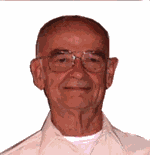
By Gary Sexton, GSBUG, Inc.
As a first time user, COMDEX was approached with mixed feelings. Over the years, I had read about it and expected it to be large physically, but to have it in two locations each of two levels made it very confusi ng. The saving grace was the help I got from the meeting for the "first timers" at APCUG.
As every one says, you can not possibly see all of COMDEX in five days. I decided that the time would be spent doing what was interesting and useful to me and would help GSBUG. I did not see as much as some of the other APCUG members re ported, nor did I win as many things as others did, but I am pleased with what I learned. I feel the time was well spent and plan to return next year.
As I have very little interest in games or impressive audio exhibits, anything related to those areas was passed through with just a casual glance to get the feeling of what was available, general cost and size. Hardware manufacturers a nd wholesalers are located in large numbers in the LA area. I began to wonder if, as a Value Added Reseller (VAR), I could be useful to the club as a conduit for group buys.
The DVD CD-ROM burner is now here with 2.6 GB capacity on each side and a price of about $700. And an ADSL modem is about six months away with a projected price less than for an ISDN modem and with simpler installation. Speech recogniti on software appears to be here and functional; I saw demos of three different programs, and they all worked, some better than others. It's useful in an office or home, but I don't think it can be used in an environment such as an Emergency Room. I would l ike to see it used some place like a courtroom or meeting. The impressive demo matched a person talking to a computer against a skilled typist. Both were using the same material from a newspaper; the typist was given a head start and then the reader start ed. The end result was that the reader had almost doubled the output.
The exposure to APCUG was rewarding and more useful to me as an officer of our club than COMDEX. The roundtables and talking with other clubs' members was very stimulating, and I came away with ideas that should help our club to better function and to obtain better programs. The vendors do not want to travel to small clubs and want an audience of 100 to 300 depending on the vendor. They will present to more than one club if the meetings are the next day, and calculate the audience as th e total attendance of both meetings. Our options are to change our meeting date and location to coincide with another club, or notify our members of the time, location and presenter of the other club. Our members can go if they want to and that will incre ase the other club's attendance numbers. I am not sure that changing our meeting date and location is a good idea, but we will notify the members that have Email of other clubs' presentations when we have the information. What needs to be decided by the c lubs will be how GSBUG members will be handled: will they pay a visitors fee, can they get the special buys and take part in the drawings?
Back to COMDEX... would I go again? Yes, in a minute!
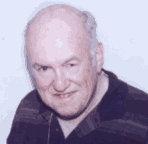
I went to the COMDEX Show in Las Vegas not really knowing what to expect. I had seen blurbs on TV. But I was very pleasantly surprised. Our group consisted of Dr. Sexton, Patrick Chang, Virginia Pffifner, Emmett Ingram and Dr Hansen. We gathered at the Orleans Hotel for the APCUG meetings. At these seminars, we discussed such things as: how to communicate with members, how to make the club interesting enough to retain members, and more importantly, how to get mem bers involved in the operation of their club. We had many discussions regarding how other clubs handle their problems, not only with the operations of the club, but how they handle such things as producing bulletins, mailing them, and all the mechanics in volved with club operations. We talked about clubs that have altruistic arms of their computer clubs. The food was awesome as we had breakfast meetings, lunch meetings, and occasionally dinner meetings. We had great speakers. Bill Gates gave us a talk on his visions for the computer industry in the next century. He spent a large amount of time answering all kinds of questions.
We saw many things of interest on the floor of COMDEX itself. There were many innovative products shown. I saw about three versions of computer input using the voice as the input vehicle. I was tempted to try such a program, but I liste ned to Bill Gates. He said that they are not ready yet even though companies are selling the products now. I looked at the various PDA's that were displayed and I liked what I saw, but felt they were a little small for me to see the details. I saw one mot herboard with a bus speed of 133 MHz. I didn't even know they were making any over 100 MHz. I also looked at a DVD that could read and write for about $700.
I believe that it was on the first day at the show that we were walking to the shuttle bus and had the unfortunate experience of coming upon a fatal accident. It was very traumatic. Later that day, one of the shuttle buses got into a fe nder bender, yes with some of our people in it. But fortunately no one was injured. All in all, I had a positive experience at the show. There were no big new revelations that I encountered, but everyone was showing new and improved versions of their old products.

In order for me to go to COMDEX and have it partially paid for by my company, I had to wear two hats. I had to spend some of my time collecting specific information which my company is interested in, and also fin d the time to learn about the APCUG organization. I enjoyed both endeavors and learned that there are many excellent new products and ideas out there that just came into existence.
I was surprised to learn that APCUG is an international organization, not only serving the United States but also having members in Canada, Japan and Australia. APCUG continues to recruit members from all over the world regardless of th e size of the user group. APCUG is able to attract companies to give presentations and provide its members free software or hardware. APCUG is run by members from the various users groups, and most of its accomplishments have been achieved by volunteer ef forts. I would like to personally thank APCUG.
APCUG at COMDEX also attracts presidents of software and hardware companies to come to speak to us. This year, I was surprised that Bill Gates from Microsoft came personally to one of our meetings. He gave a very interesting speech, and then he had a Q&A session. On Monday, we also had a keynote speaker, Jeff Papows, President and CEO of Lotus Development Corporation, who spoke about the direction that his company is headed.
There wasn't much new at this year's COMDEX. Most of the products were enhancements of products that already exist. The flat plasma screen is getting bigger, up to 50" with HDTV display. At the show, one company offered a 17" monitor fo r $150. The digital cameras have higher resolution, smaller size and more capacities. One scanner allowed you to scan three dimensional objects; you don't have to have a flat object in order to scan. You can put an apple on the scanner and scan the apple into your computer. On the show floor, there were many USB peripherals and wireless technology peripherals that you could hook up to your computers, such as a radio mouse, keyboard, cell phone or network.
Besides free giveaway and demo programs, there was one specific product that really impressed me. The company is from Sweden, and it's called Cycore, Web site http://www.cult3d.com. This product allows you to design a web picture of a product and simulate the product. For example, a Nokia cell phone which includes an organizer that you open up and use. When you get on the site (at least on the demo), click on the picture and expand to a full page. The picture of the phone can be rotated 360 degree. You can open up the cell phone (the picture) and a palm organizer is inside the phone. Now you can click on the keyboard and the screen will display whatever you have typed. This is a great simulation that people can try out before buy ing the product from Cycore's website.
Another thing that surprised me was the LINUX operating system. There are more products coming out for the LINUX operating system than before. I think people just wanted a different operating system other than Microsoft Windows or NT. < /P>
We all know there is a Y2K problem in the coming year. I realized that there are more problems than just your BIOS. Most problems are caused by your old software programs that generate data which is not Y2K compatible. In addition, if y ou are getting data from other people which is important to you but is not Y2K compatible, it will also cause problems. To solve the problem, you can purchase a box that plugs into your parallel port, or cards that plug into one slot of your machine. Ther e are many ways you can take care of this problem but unfortunately they are not cheap.
Basically I enjoyed the COMDEX show very much, even though this year's attendance was down. A source from the show thinks that next year's attendance will be even less because most of the companies will be concentrating on the Y2K probl em.
I would like to take this opportunity to thank both Mr. Gary Sexton and Ms.Virginia Pfiffner for making my trip possible and enjoyable.
GSBUG: Election Results, Upcoming Presentation
Our October election of club leaders in 1999 resulted as follows:
Gary Sexton, President
Herman Krouse, Vice President
Tom Tucknott, Secretary
Jimmie Corones, Treasurer, and
Directors at Large: Virginia Pfiffner, John Hanson, and Le Ann Bogart.
Congratulations to all. We are looking forward to a fruitful, informative year under their leadership.
January 14, 1999: MGI Software
Our Intermediate Windows 95 SIG leader, John Sullivan, wrote a seven page review on VideoWave, a product made by MGI Software. You can view it on our web page at http://gsbug.apcug.org/videowave.htm. A review of MGI's Ph otoSuite 8.05, written by a Fresno Users Group member, is included on page 3. Read all about the products and don't miss the presentation.
Reviewer: Ivan Raicevich
Reprinted from RAM Pages, 11/98
The easiest way to Edit, Organize and be Creative With your Photos!
Armed with two CD-ROMs, one with the program and the other with bonus goodies of 500 useable templates, and an excellent reference manual, this PhotoSuite is a dandy. You are given
the option to install all or various segments on your hard drive and the program is designed for Intel MMX.
Photos can be placed on your computer from ordinary 35mm film via digital processed diskette, from your scanner, from your digital camera, from your Video camera using any frame capture device, from the internet, from picture CD-ROMs an d from the included bonus library disk.
The program starts with an "Activity Guide" providing ten different program accomplishments.
Get Photos: Allows the transfer of photos to your PC from various sources described above, each with just an icon to click upon to call up the picture from whatever location.
Edit or Enhance Photos: This is the main photo functioning portion of the program. Here you have access to a myriad of tool bars and color panels to manipulate and enhance your photo. Examples are: Cut, copy, paste, mirror, rotate, brig htness, contrast, a number of special effects, lens filters, picture frames (a pot full), zoom in and out and sizing. There are ellipses, rectangles and polygons plus erasers, fillers and an airbrush. Of course, there's a text icon, a clone or copier, pen settings, foreground/background color icons and a freehand select, which allows you to choose irregularly shaped areas. A Smart Magic Wand is unique, which allows you to select an entire section of your photo quickly and easily.
View an Album: This will let you create albums with your pictures, even individually named by you. (A nice feature of this program is its ability to give you an immediate complete thumbnail picture grouping of all photos on a floppy dis k without having to call each one up individually.)
You can also create an album or albums in HTML Format. Video files (images) can be arranged in an album the same way as photographs. Photos can be rearranged within an album or from one album to another to suit your desire.
View a Slideshow: You can create an automated slide show of your pictures in whatever format that you may desire from your photo albums.
Print your photos: Here you print the final rendition of your edited and/or enhanced photo.
Create a Sports Card: Puts the photo of your choice on a sports card. A photo business card can also be created.
Create a Greeting Card: Puts the photo of your choice on a greeting card for any occasion.
Create a Calendar: Puts the photo of your choice on an annual calendar Create a Magazine Cover: Puts the photo of your choice on a magazine cover. You can create attractive business documents as well.
Fun with your Photos: This fun guide provides icons which apply special effects such as embossing, softening, mosaic, splatter, crystallize, posterize, edge enhancing, blurring, mirage, smoked glass, cartoonizing, swirling, spherizing, rippling, tiling, oil paint and other effects. You can do body switches too, as well as adding various types of Word Balloons and props to photos.
Damaged photos can be repaired and objects can be removed from photos. The program provides easy methods for using your photos for Desktop wallpaper and/or a Windows Screen Saver.
There are other items addressed in this wide program such as putting a photo on the Internet, converting your photo to Web Format, color depth, compression options, discussions of each of the various file formats, viz., BMP, RLE, GIF, J PG, FPX, PCD, PCX, TGA, TIF, etc.
I class this as user friendly. Icons galore exist to guide you from one step to another. The reference manual is very clear, concise and easy to understand and leaves no feature undefined.
Color adjustment, which for me, has always been a tough river to cross, is neatly addressed in a step-by-step explanation. The program also contains a Read Me file.
Mentally, you can place this program somewhere in the middle between Adobe's Premier Photo program and your inclusive MS imager or a moderately enhanced program such as Photo Studio. There are really a lot of bells and whistles in this suite. It's far from a basic photo display program. Yet, I have found it to be quite easy to honeymoon, even in first attempt, especially if you are familiar with any simple photo program. To any who wish to dabble with photos on your CD, I can recommend this program both as one of simplistic usage for beginners and more advanced usage as your knowledge and ability increases. It has been fun to review.
MGI Software Corp.
40 West Wilmot St.
Richmond Hill, Ontario,
Canada L4B 1H8
www mgisofi. com
Email: photosuite@mgisoft.com
Fax: (905-764-7110).
Requires Windows 3.x (16-BIT) or Win 95 (32-BIT),
8 Mb RAM (16 recommended),
486 or higher svstem,
VGA video card,
20 MB hard drive space
(40 MB recommended),
mouse, CD-ROM and color printer
(available on diskette also)
List Price: $49.99
Street Price: $35.00-37.00
because most of the companies will be concentrating on the Y2K problem.

Software Library News
By Bob Hudak
E-Mail: rsh532@aol.com
Merry Christmas and a Happy New Year to all GSBUG members from your librarian. I want to report on the free internet connection software NetZero, that I told you about last month. I have been using it almost every day and have h ad no problems with it. It seems to work right off the bat on some machines and others need a little work to make enough hard drive space available. I have the program in the library and I would like to see everyone who has a modem, and is not connected t o the internet, pick up a copy and start having a real learning experience on the world wide web. You also get a free e-mail address.
On the disk of the month, I have two programs that you need to look at. First is a Win 95 service release patch that will resolve the following issues in all versions of Win 95: Explorer support for 4-digit dates (needs to be set in Reg ional Settings). Fixes File Manager so it will display dates beyond the year 2000. Fixes COMMAND.COM so it will display 4-digit dates and handle 2-digit dates from 00-79. There is also an updated version of WINFILE.EXE. I ran the patch on the club machine and it works painlessly. The second program helps with the password problem when starting Windows 95 or accessing your Internet Service Provider. This strange named program, Affirmative Action DUN, will handle problems with Dial Up Networking not saving your password. It will also automatically press the connect button, minimize the Connected window and send it to the system tray. (Win 95A) It also gets rid of the Log Off box in the Start menu. Do any of these problems bug you? This might be the fix you have been looking for. Pick up a copy of the December DOM.
A number of months ago, I asked for each member to put together one article a year for the newsletter. This can be a review of a program you tried, good or bad, or new hardware you installed, good or bad. Write about any computer relate d subject. If everyone did this, our poor editor would have a job just deciding what to publish each month. The response has been low. How about making 1999 different! Start on that article today. Any program that I have in the library for review can be y ours to keep if you produce a good review about it. Look at John Sullivan's review this month. Pretty informative. You too can write about something you have tried.
So, make your 1999 New Year's Resolutions: each and every member will have an e-mail address (JUNO or NetZero). Tell Santa to bring you a modem if you do not have one. Everyone will write an article. Come to a SIG or two each month. Att end all general meetings in order to win one of the great door prizes given away each month. In other words, be much more involved in making a great club better.
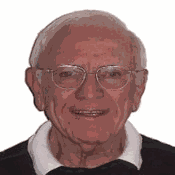
By George Austin, GSBUG
Dick Baznik has rejoined GSBUG. He left about five years ago when he moved to Orange County. Although he still lives an hour's drive from us, he was lured back by our DIG SIG. He likes our use of the projector in running these SIGs. He also likes our plan to explore Adobe Photoshop 5.0 (PS5) in depth, since he is a new purchaser of it.
With PS5 and his new Microtek X6EL scanner and Epson 740 ink-jet color printer, Dick is raring to go in processing images. He sees all these tools as greatly facilitating the preparation of print-ready copy, a field in the advertising b usiness in which he long ago made his mark. The power now in his own hot little hands is almost beyond belief for him, having toiled the hard way for so many years with yesterday's technology (or lack of it).
The Nov 17 meeting was only the third DIG SIG Dick has attended, but he got pressed into service to lead the discussion that day. His performance was a model for how we ought to conduct these sessions, a matter the group has continued t o soul-search. A persistent opinion is that we should systematically plow through a primer, chapter-by-chapter, and we have embarked on that course - sort of. In practice, following a book gets to be perfunctory.
We need to take routes that have already been explored, with a leader who has been there. The leader can be a different person each session, ideally addressing some aspect of the program the leader has thoroughly researched. The leader need not have all the answers, but should be able to formulate the questions for the group to focus on. At the Nov 17 meeting, Dick did exactly that and he had most of the answers.
Dick began by showing how to re-establish a standard PS5 configuration. When following a procedure cook-book style, you ought to be starting from the same configuration as the writer of the instructions. Generally, that will be with fac tory settings. To restore Photoshop's defaults, first you must exit the program. Then use Windows Explorer to get to Program Files \Adobe \Photoshop5 \Photoshop Settings. Delete two of the files listed under that folder, namely, "Adobe Photoshop5 Prefs.ps p" and "Color Settings.psp". These files will be regenerated when PS5 is restarted, but with the factory settings (defaults).
A quick review of some useful operations followed: Tips on selecting, free transforms, numeric transforms. The "Similar" selection feature was new to me. If you make a magic wand selection, the wand selects the contiguous area that fall s within the tolerance you set. You can add to that selection all other non-contiguous areas within the same tolerance via "Similar" found under "Select" on the menu bar. Try it on an image that has lots of pockets of one hue. Dick did the selection in 10 seconds, advising that, in the old days, it would have taken a young, steady hand with an x-acto knife the better part of an afternoon to isolate the same areas.
Dick then took us into the PS5 "Tour". He chose a sequence of operations on music-related images to demonstrate some of PS5's magic. The path to the tour is Program Files \ Adobe \PS5 \Training \Tour. It was clear that Dick had gone thr ough this repeatedly and, believe me, it was nice to be escorted by someone who knew the ropes. That is the key to running a smooth SIG demo. At one stage, Dick had us all agreeing that the French horn looked more like plastic than metal. Using Image /Ass ist/ Levels, he adjusted the highlights and shadows so they occupied the full range of the histogram and the horn suddenly took on a truer brassy look.
Dick brought with him a book containing glossy prints of exhibits from the Getty Museum. He had scanned one of the photos, massaged and enlarged it with PS5, and printed it on various quality papers. The print was the famous stag beetle painted by Albrecht Durer in 1505. Remarkably, Dick's prints showed more detail than the eye could perceive in the plate he used as an original. That detail was apparent in the unenlarged printout as well as the enlarged. Dick said that the book's reprod uction had too much black and that he toned the black down.
In addition to a PS5 tutorial, we were treated to gratuitous commentary on entomology and Renaissance art. I don't know about the art, but the beetle stuff seemed quite appropriate for GSBUG.
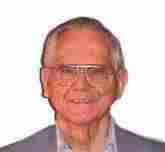
By William A. Parradee, GSBUG, Inc.
Intel Owner's Club
Most of us have an Intel CPU in our computers. You can join the Intel Owner's Club free and get access to the latest information on your PC. Try this Web site:
http://www.tipworld.com/arts.cgi?intelowners0820tw
Intel's CPU-ID
Download the CPU-ID (Central Processing Unit-Identifier) from the Intel Developer Web site. It helps identify the type of Intel microprocessor you have but will not give you the exact chip speed. Get it at: http://developer.intel .com/design/perftool/cpuid/?iid=mail+oc10&
PCWorld Offerings
Get Win98 capabilities with Win95 utilities here: http://www.pcworld.com/r/tw/1%2C2061%2Ctw-win1051%2C00.html
Enlarge parts of your screen with Window's Magnifier utility; sort Shortcuts and folders; replace Notepad with MS-DOS Editor. http://www.pcworld.com/r/tw/1%2C2061%2Ctw-win1054%2C00.html
A few system tweaks can make your Internet data arrive faster:
http://www.pcworld.com/r/tw/1%2C2061%2Ctw-pcw1005%2C00.html
Urgent E-mail Messages
Either a friend or a stranger may send an urgent message such as "Giant Virus Damaging Hard Drives." You'll soon learn that many warning and alert messages should be disregarded. Most of them are hoaxes and help clutter the Internet .
High-Tech Urban Legends suggest you visit their Web site before passing such messages on. http://urbanlegends.miningco.com/library/blhoax.htm
Free Electronic Greeting Cards
Blue Mountain Arts offers a large selection of free, animated, musical electronic greeting cards for every occasion. Send them to friends and family.
http://www.bluemountainarts.com
RegClean Conflicts?
Older versions of RegClean conflicted with IE4, but RegClean 4.1a fixed things up. The register often gets cluttered with old information that slows Windows. Use RegClean or an equivalent program to clean the registry from time to t ime. http://support.microsoft.com/support/kb/articles/q147/7/69.asp
Virtual Computer Library
Librarians at the University of Texas have developed the Virtual Computer Library, a huge collection of links to computer vendors, user groups, Internet information, books and journals, conferences, FAQs, and more. You can browse th e site by clicking topics of interest or search it directly by keyword. http://www.utexas.edu:80/computer/vcl/
I found several interesting things at the above site. The FAQs (Frequently Asked Questions) were written between May 1995 and December 1996. I downloaded the 20 FAQs as a single zip file. They discuss basic things about computers and th e Internet that should be useful.
Free Books at Project Gutenberg
You can download the entire text of many books whose copyrights have expired. The site offers a list of all their books as a plain text file (131KB) or as a zip file (45KB). The titles with authors' names are listed by date of relea se starting with January 1999 and going back to December 1971. There are shorter updates for those who have older lists. They also offer a plain text file indexed by author.
The last update was September 5 when I visited the site on December 2, 1998. One link offers help on getting books by FTP (File Transfer Protocol). FTP can also be used to get a book via e-mail if your ISP (Internet Service Provider) or BBS (Bulletin Board System) allows it. Using e-mail may require getting the book in several messages which can then be combined. Start at
http://promo.net/pg/links.html
Here is a related site with up-to-date newsletters to view or copy. http://promo.net/pg/newsletters.html
I hope you enjoy reading on your computer screen. Some of the books would take many hours to print.
Easier to Read Fonts
I use a fixed-width font, such as Courier New, to read e-mail, news messages, and text files whenever possible. Courier New is much easier to read than the Arial or MS Sans Serif proportional fonts which often jam the letters i and l so close together one cannot tell which is which. This is especially true for their smaller font sizes. Is it li, il, or ll?
Another advantage of fixed-width fonts is the ability to use keyboard characters to create symbols and graphics; some of them quite cute. Unfortunately they get distorted when viewed with a proportional font. For example proportional fo nts are used for viewing most e-mail and news messages. Proportional fonts are standard in printing so I cannot give an example of such graphics here.
A Better Proportional Font
Do you prefer a proportional font? Verdana is a TrueType family of proportional fonts that are easier to read than many others. It was created especially for use on the Web and viewing on computer screens. Verdana allows more space for many of the letters. Use Explorer to go to Windows, Font to see if you already have it. If not, get it or various other fonts at:
http://www.microsoft.com/typography/fontpack/default.htm
Upper case I is hard to tell from the number 1 in some fonts; not in Verdana. For a longer discussion of Verdana including ways to insert it into messages go to
http://www.microsoft.com/typography/web/fonts/verdana/default.htm
WinSite
WinSite offers a way to locate their newest software uploads and hottest moving software. You can view lists of the last 100 uploads for Win3.x, Win95, and WinNT or a list of their fastest moving software. Here is the place to start : http://www.winsite.com/hot/
After going to WinSite, choose a list. Click on any file name in one of the lists to learn more about a file or to download it. My guess is most of the files are shareware.
Every kind of file is there. blinker101.zip (129K 11/26/98) "Makes your keyboard LED's go crazy". If somebody sneaked blinker101 onto your machine you may need lbomira.zip (2.22MB 11/26/98) with its "120 positive affirmations and insigh ts" to calm down or decide what to do.
Yes! there are plenty of more useful files there too. For example: axicons.zip an enhanced icon editor and manager, mbm98.zip to setup a budget you can understand, many screen savers, and spamkiller245.exe a very powerful, yet easy to u se anti-spam tool.
Disclaimer
I have not tried any of the files or fully explored the Web sites mentioned and am not responsible if you have problems with any of them.
Part II, submitted by John Sullivan
Last month, we ran an article by Al Fasoldt who writes for the Syracuse, NY newspapers. He promised a second article on what to do about the problem, and this is it. This and other articles by Al can be found at http://www.dreamscape.com/~afasoldt in his "What I'm saying now" section. This article is reprinted here by permission of the author.
How To Cope With The Real Problem With Windows
Technofile for Nov. 8, 1998
By Al Fasoldt
In the good old days, savvy PC users knew how to insure themselves against disaster. They created backups of everything. Then came Windows 95 and Windows 98. Backing up and restoring everything on a modern Window s PC is so complicated that most users don't even try. Limited backups are fine for saving your documents or your tax data. But full backups are practically worthless when your formerly smooth-running PC corrupts itself into a sluggish and fumbling ne'er- do-well.
As I explained last week, the biggest flaw in Windows is its capacity for self-destruction. As you install more and more programs, vital files shared by these programs can become corrupted. In many cases. the programs eventually refuse to run. Windows itself is likely to stop working properly.
You'd think that making full backups would be a good idea. When things finally go wrong, you get out the backup disks or tapes and tell the backup program to restore everything.
But things don't work that way. First, there's the problem of the Windows Registry. Unless it is carefully backed up and just as carefully restored, your backed-up programs won't be any good.
Then there's the simple reality that a full backup usually reflects the most recent state of your computer. Going to the trouble of creating a full backup every week or two only means you'll eventually bring back the very problems that caused your PC to stop working in the first place.
Another approach that usually doesn't work is a cleanup program. This kind of utility tracks down all the files on your PC, looking for problems and offering ways to fix them. Usually, by the time you realize something is wrong with the way Windows is running, it's too late for those programs to help. And they can (and sometimes do) guess wrong when they try to "fix" problems, making things worse.
But there is a way to restore your PC to working condition in about 10 minutes. Even if Windows won't boot up at all, this solution will get everything back to normal in the time it takes to feed the kids or make a pot of coffee.
The secret? A hard-drive snapshot. When your PC is running well, when everything is working right, - shortly after you've installed Windows and your main software - you create an "image" of the main drive using drive-copying software. Y ou store that image as a file on another drive or on a removable disk. When things go wrong, you simply reverse the process and restore your working version of Windows from the image file.
Three such imaging programs are available for Windows - Drive Image 2 from Power Quest, Drive Copy from Quarterdeck and Ghost from Symantec. They cost from $40 to $80, depending on discount.
All three rely on DOS, not Windows, to make and restore their image copies. Because DOS is always available, even if Windows won't boot, you should have no trouble getting everything back to normal no matter how badly your PC's Windows installation is messed up.
Before you buy one of these programs, take heed. You will need to have more than just A: and C: drives. If "My Computer" shows a hard drive labeled "D:" on your PC, and if that drive is big enough, you're OK. Otherwise, add a second dri ve to your PC. You won't have to pay more than $200 if you shop around.
Drive Image 2 can compress the image files it creates so they take up less space. You can also store drive images on Zip disks or recordable CDs if you tell Drive Image 2 to break up a single image file into sections. (It will stitch th em back together for you later.)
Restoring the entire 1-gigabyte C: drive on my wife's PC takes only eight minutes. Restoring the 6.4-gigabyte C: drive on one of my PCs takes only 12 minutes. Want a comparison? Reinstalling Windows and all our software the old way take s all weekend. I know. I've done it a dozen times in the last two and a half years.
Never again.
By John Sullivan, GSBUG
Al Fasoldt's article about .dll file clutter ("The Real Problem With Windows", reprinted in the Oct.98 GSBUG newsletter) prompted me to keep an eye open for a fix for this bug. While looking through my pile of ma gazine clippings, I found an article by Steve Bass titled "I Upgraded to Win 98 - and Lived To Tell the Tale." (Nov. 98 "PC World" ) In it, Mr. Bass also talks about the problem of .dll files piling up on your hardrive when you install lots of programs. H e recommends using "Safe Install 98", a $20 shareware program from IWin Software. He says it will monitor .dll file changes (newer versions being copied over older versions); check the time, date and size; and save a copy of the version that was overwritt en. Then when you have a problem, you can recover the old .dll file. His article says that the program is available from the IWin Software website at www.iwinsoftware.com. Although I haven't tried out the Safe Install program yet, I intend to!

By Frank Chao, GSBUG
E-Mail: ac602@lafn.org
Hello. This is the fifth in a series of articles about matters relevant to the Internet. These articles are totally based on ideas from GSBUG members, so please feel free to contact me by means of any of the meth ods listed at the end of this article.
The Holiday Season
The Internet is wonderful place to view the creative efforts that this wonderful holiday season inspires in people. Go to your favorite search engine site such as
http://www.yahoo.com
http://www.excite.com
http://www.infoseek.com
or
http://altavista.digital.com
and search on the name of your favorite holiday (example: Hannukah) and be prepared to be amazed by the vast amount of graphics, sound, and video stuff that you find. You will be astounded by the amount and quality of stuff that you find. Have fun.
Low Cost and Free Internet Service Providers (ISPs)
I and Herman Krouse, the hardworking Webmaster and Vice President of our club, continue to work hard to help people with Internet access through PPP accounts from Los Angeles Free-Net (LAFN), and the Los Angeles Free-Net keeps expan ding it's operations. The GSBUG has more members who are on LAFN that any other computer club.
However, NetZero, the totally free, advertising-supported ISP is better than ever. Their e-mail system is super stable and lightning fast. They are totally 56K/V.90 compliant and, best of all, they support all of the fancy technologies that the LAFN does not support yet: When you connect to the Internet by means of NetZero, you can run RealPlay, RealAudio, FTP, AOL Instant Messenger, Internet Relay Chat, etc.The disadvantage of Netzero is that they insist on displaying an advertising ba r that is mandatory and you have to keep moving it around to get to the stuff that you are working on. Of course, you could just buy a 17-inch or larger monitor for your computer in order to have more monitor surface to keep the advertising bar out of you r way.
NetZero is now giving away a free CD-ROM for people who don't want to download their installation software from their Website. They don't ever charge you for the shipping of this CD-ROM which is amazing .To get this freebie, you have to order on-line at their Web site at: http://www.netzero.net
A Review of E-Mail Basics
"E-Mail" means electronic mail. It has been around for about 20 years but it's popularity has mushroomed exponentially during the past five years. I cannot get through a week without telling some astonished person that once one has an ISP account, one can send e-mail to Siberia without incurring any per message charges. In other words, the distance that an e-mail message has to travel has no bearing whatsoever on the cost of sending the message. So let me state it one more time: onc e you are on the Internet, there are no costs for sending e-mail anywhere. Enjoy !
There are 3 types of e-mail: Post Office Protocol (POP) e-mail, Text-based e-mail and Web-based e-mail
Post Office Protocol (POP) e-mail is also known as POP3 e-mail. It is also known as Simple Mail Transfer Protocol (SMTP) e-mail. POP e-mail is the most popular form of e-mail. It is the kind of e-mail that you are running when you send and receive e-mail by means of Eudora, Netscape Messenger
and Microsoft Outlook Express
Text-based e-mail is also known as "shell account e-mail". It is the way that you would send and receive e-mail if you had a $20 per year text-only accounts on the Los Angeles Free-Net.
Web-based e-mail is e-mail that is totally resident on a Web server somewhere. You access this sort of e-mail by means of the Web browsing function of your Web browser (Internet Explorer or Netscape Communicator.)
I will have more details in future months. If you cannot wait for the details, contact me !
Creating Free Personal Home Pages on the Internet
In the past 2 months, I have mentioned that you can "publish" your personal home page as a Web page for free at the following locations:
http://www.tripod.com/
http://www.geocities.com/
http://members.spree.com/sg/default.asp
http://xoom.com/home/
In order to create a free Web page at one of these sites, here are the steps that you have to follow:
Step 1: Obtain a dial-up account for an ISP (like LAFN or Netzero).
Step 2: Set up a Web browser (Netscape Communicator or Internet Explorer) in your computer.
Step 3: Set up an e-mail account somewhere.
Step 4: Go to one of the free home page sites listed above and sign up for a free home page. A login ID and password for accessing their Web page will be sent to via e-mail. (This login ID and password will not be the same as the one th at you use for connecting to the Internet with your ISP.)
Step 5: Create an index.htm file and some graphics files.
Step 6: Use the forms at your home page site to upload your index.htm file and your graphics files.
Step 7: Go to your Web browser (Internet Explorer or Netscape Communicator) and type in the URL for your home page and hit the <enter> key in order to view your Website.
Step 8: Say something unrepeatable in a family publication and repeat steps 1 through 7.
The Web Development SIG will cover steps 4 through 7. Herman Krouse's Internet SIG will usually cover steps 1 through 3. I plan to run the Web Development SIG every month. If you want to create a free Web page at one of the above-mentio ned sites, we can do so at these monthly shindigs. If you already have a Website somewhere, we will help you modify your site at these sessions.
Send Your Comments
In closing, let me know if you have any questions or problems with your Internet access and I will either help you out or find someone that can. I can be reached in several ways:
1. Page me by phoning 800-516-3104 and leaving a voice message.
2. Send me e-mail at ac602@lafn.org
3. Send me "snail" United States Postal Service mail at Frank Chao, P.O. Box 2548, El Segundo, CA 90245-2548
Hope to hear from a lot of you soon. Hope your Internet connection is an enhancement to this wonderful holiday season.
Sorting out Video Editing Cards
By John Sullivan, GSBUG
In another article I talked about MGI's VideoWave software. (Editor's Note: You can see this article on our club's website.) If you're just thinking about getting into video editing on your computer, you're proba bly wondering where to start, and what to buy.
The first thing you need to figure out is exactly what you want to do with your computer. See which category you fit into:
1) Scanning. If you have some photographs, or other printed material, that you want to get into your computer so that you can see them on your computer monitor, then maybe all you need is a scanner and the software that comes with it.
2) Scanning and Editing. If you have some photographs, or printed material that you want to get into your computer so that you can modify (edit) it, and then see the results on your monitor, make sure that the scanner you buy has image editing software included. Most scanners have editing software included, but it may not be good enough for what you want to do. Also, you probably can buy scanners without any software, so watch out for that. As far as knowing if the software is good enou gh to do what you want it to do, our Club has a couple of workshop SIGs where they use some of the popular image editing programs. Maybe you should check them out?
3) Still-Image Video Capture. If you have some videotapes, and you want to see some still images from the tapes displayed on your computer monitor, then you just need an image capture device like the "Snappy" by Play, Inc., which will s ave single images from your videotape onto your hard drive. Like taking a "snapshot" of your videotape.
4) Video Editing. If you want to modify ("edit") your videotape, or videotapes, and make a video that has only the best parts of each, you can do this manually with just a Camcorder and a VCR, or two VCRs.
5) Video Capture. If you have some videotapes and you want to input them into your computer so that you can play them back on your computer monitor, then you need a video capture device. This can be an external box that hooks up to your computer's parallel port, and has connectors where you plug in the video and audio from your VCR. Or it can be an internal "video capture" card that replaces your current video display card, and has video/audio inputs where you plug in your VCR. Then you play back your videotapes, and the computer saves them onto your hard drive.
6) Computer-Assisted Video Editing. If you want to edit videotapes and use your computer to help you keep track of all the pieces while you decide which one goes where, then you need a device with both video in and video out, plus a con nection to your computer (probably thru the parallel port, or maybe thru the parallel and serial ports, both). These devices usually just store smaller, compressed versions of your tape onto the hard drive, not the whole thing. Then you can cut and rearra nge these small versions, and when you get it all rearranged the way you want, the device will playback your original tapes, and send the best parts through to be recorded on the second VCR.
7) Computer Video Editing. ("Non-Linear Editing") Finally, if you want to capture video onto your hard drive, and then edit it, rearrange it, add titles and special effects, music, sound effects, animation...etc. etc., then you need a f ull-blown video capture/edit/output card, which will probably replace the video display card that you have in your computer now. You can expect to pay from $250 to $1000, and more, depending on how good quality of output that you want.
That is where you start. You have to decide what you want to do before you can decide what to buy. But again, that is only the start. As you start to shop around and compare products, you'll notice that many of them overlap the categori es that I outlined above. This may make it easier for you if you say "this product does this, but it also does this and this!", and it may make it more confusing.
Be prepared to spend lots of money, and lots of time learning how to use these devices, and the software that comes with them. If you're thinking that you can start small by buying a still image capture device, and then work your way up to a video capture card later, you can, but you'll end up spending more money in the long run, and get left with a still image capture box that you can't sell for what you paid for it. You need to decide what you want to do FIRST, and then work toward th at goal.
Reprinted from Pasasena IBM User Group's newsletter, 12/98
Discounted O'Reilly Books
User groups get a 20% discount Call 800-998-9938 and mention code
"DSUG" when placing your order.
WWW.OREILLY.COM
PowerQuest Discount
Patrition Magic version 4.0 $30. DriveImage version 2 $30, and
DriveCopy version 2 $15.
You can access their web site http://www.ugr.com/order and use their secure order form, but you must include your User Group name and special user group order code UG-LYER".