|
|
The Bug Report |
|
|
The only Bug that's good for your computer! |
||
|
A Publication of the Greater South Bay PC Users Group |
||
|
Volume 17 Number 7 |
July 1999 |
|
|
|
The Bug Report |
|
|
The only Bug that's good for your computer! |
||
|
A Publication of the Greater South Bay PC Users Group |
||
|
Volume 17 Number 7 |
July 1999 |
|
Internet Explorer 5.0 Warnings!
Windows Doesn't Remember My PASSWORD
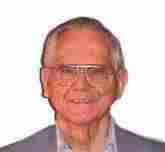
Bits and Bytes of Information
By William A. Parradee, GSBUG, Inc.
System Philosophy
What you can do, what the system lets you do, and what you should do are three different things.
My Philosophy
Add "what you did do" to the above and you have four different things. I relearned the "what you did do" problem Saturday morning. This article was nearly complete; I tried to append some information in a different than usual way. Murphy's law interfered; the file was reduced to zero bytes. Of course there was no way to recover it.
PowerQuest DataKeeper 3.0
After writing the above paragraph, I remembered a recent e-mail message. In part it said, "With PowerQuest DataKeeper 3.0, users have the solution to data backup. Once a user configures the program, backups are created every time files are changed." Anyone who has critical files may want to consider DataKeeper. You can get more information at: http://www.powerquest.com
Expensive Scam Leads to Porno Site
A 12-year-old was doing his homework on the Internet when he got an e-mail message saying his $375 order would be billed to his credit card. The number to call for correcting this was a high cost West Indies long distance call that led to a pornographic site; and a large phone bill.
The Seedy Side of Y2K
An article by Tom Spring on the IDG Website discussed several millennium bug scams that are catching unwary computer users. Below are a few.
In one popular scam the caller claims to be a service representative for your credit card company. They will send replacement magnetic strips to put on your card; if you don't do this your card won't work after January 1, 2000, they say. Then you are asked for your card number for "verification."
Transfer your bank account to a "Y2K safe" bond fund designed to protect your money until your bank becomes Y2K compliant. Will it be so well protected you never see it again? Probably.
Rogue telemarketers try to get credit card numbers by offering insurance against false billings or lost account information.
In the Phillipines, people are told their old computers may blow up January 1. Buy a new one from us now.
What will work: Airline, Medical, Banking, Energy, Telecom, Water & sewer, Computers, Government, Road/rail signals, Postal services, Public transport.
More than 100,000 sites sell year 2000 survival kits according to the Better Business Bureau. Many kits are ordinary household items sold at nearly 10 times their regular value.
The Australian National Securities and Investment Commission set out to test people's gullibility. They offered investments in a phony company for insuring businesses against Y2K losses. Over 10,000 visited the Web site and 233 offered to invest a total of $4 million in the company. On April 1, investors were told it was only a scam to teach people to be more careful.
The U.S. Federal Trade Commission has a toll-free hotline for consumers with questions about year 2000 scams. The number is (888) 872-4925.
Free Government Web Search
A proposed fee system for searching government Web sites drew much criticism because such information has been free. The Commerce Department has stopped charging until it is decided if fees conflict with unrestricted access to public documents.
Go to www.usgovsearch.com for access to thousands of government and military Web sites and documents already available for free. The fee plan would have cost $15 per day, $30 a month, or $250 a year.
Netscape Communicator 4.6
This new version is said to be smarter, faster, and more stable than previous versions. It can be had as a free 15MB download -- about 1.5 to 2 hours at typical speeds; longer if the Internet is
slow. For those with versions 4.5 and later, a shorter SmartUpdate is available.
Communicator 5.0, when released by AOL, will be more integrated with Windows. It will view files and folders more like Internet Explorer does.
Internet Explorer 5
Microsoft added a Web Accessories feature to IE5 so developers can make customized versions of it. Some will be specially tuned for certain sites, give headlines, e-mail notices, or stock quotes. The customization is a 1MB download after you have IE5. What happens if you don't like it and try to remove it?
Type Part URLs
In Navigator and Internet Explorer 3.0 and later you can omit the http://www. and the .com part of the name. The browser will fill in the rest of it.
Windows 95 Memory Leak
If you have too many crashes and lockups while on the Internet try this URL: http://www.microsoft.com/windows/software/krnlupd.htm. It upgrades the Windows 95 Winsock stack to fix a memory leak.
AOL E-mail Attachments
Use only a single plain text file for attachments to messages to AOL e-mail addresses. Otherwise the attachments become .MIM files. Wincode can recover the attachments if necessary.
Office 2000 Macro Viruses
Due to the Melissa virus, Microsoft now offers an update for Office 2000. Get information about this and other security features at: http://microsoft.com/insider/mi/pfpatch.htm
WinModems, PCI Modems
Linux users say PCI modems and WinModems will not work with Linux.
Caldera OpenLinux 2.2
Caldera OpenLinux 2.2 has the easiest install for new users. It assumes Windows 9x is on the computer. If the Windows Autorun option is set, simply put the CD in the slot. The installation window has animation and sound; from there it goes into DOS and runs a special version of PartitionMagic. It reduces the Windows partition and makes partitions for OpenLinux. It reboots and installation begins. You will need to make some choices as it is installed.
The list price is $49.95 and it includes many useful programs. One is Star Office 5.0 which some compare to Office 5000. Others do not. Some of the other programs are Netscape Communicator 4.51, WordPerfect 8, DR-DOS 7.02, Apache Web Server, and BootMagic 4.0.
It needs at least a 386 machine with 350 MB hard drive. More space is needed for the optional packages. It is compatible with Windows 9x. Caldera has a full 90-day or five-incident free installation help desk.
Newer Linux Offering
Enoch is an advanced GNU/Linux distribution and can be found at stampede.org
Mandrake Linux
Mandrake Linux is patterned after Red Hat Linux but they say they have made it easier to install and faster running on Pentium systems and have more up-to-date software for it.
Lothar Project
Some at Mandrake have started the Lothar Project. Their goal is to make hardware detection and configuration easy.
Linux Version
There are several dozen versions of Linux from different vendors offering distinct bundles: Red Hat, Caldera, SuSE, Debian, Walnut Creek, WGS, Slackware.
Almost Free Linux Disks
CDs with popular Linux versions. Single CDs are sold for as little as $1.95 plus shipping and handling. Some official version sets are as much as $43.95. Two of several locations are: http://www.cheapbytes.com and http://linuxcentral.com/products/lccd/redhat-6.0-gpl/
AskSam 3.0 / Professional
AskSam is a different kind of database - a database for information. In a world where ever- increasing amounts of information are easily accessible, you need a tool flexible enough to manage this information.
The average computer user can now access more information than ever before. On-line systems, such as the Internet, CompuServe, Lexis/Nexis, Westlaw and America ON-Line are providing large quantities of information. CD-ROM contain massive encyclopedias of text. Scanners simplify data entry allowing us to quickly collect business cards, newspapers or complete books. At the same time traditional information such as memos, faxes and documents are still on our desk and need to be organized.
Most database and text retrieval products were not designed to handle such a wide variety of information. However askSam for Windows has created a tool simple and flexible enough to organize just about anything.
"Products, such as askSam for Windows, exist because not all critical information is organized in easily searchable rows, columns and fields. But managing and retrieving unstructured text has not always been easy until now.
The AskSam Difference
Traditional databases are designed to handle structured data. They require you to pre-define a structure and force you to shoe-horn your information into this structure. Traditional databases were created for programming and a query language.
AskSam is not a traditional database. It's a whole new way to manage information.
AskSam does not require predefined structure or field lengths. AskSam is easy to use. You can search without learning a query language. You can run reports without programming. AskSam is flexible. You can combine both free-form and fielded information in the database.
"Whether your information is simple, structured or random askSam provides an easy way to stash it and a way to find it again. Best of all, since it behaves like a word processor, you won't spend weeks learning to use it."
From http://www.asksam.com with permission from Jim Hartman of AskSam
This free offer was received in an e-mail to your editor. The director of marketing, Sheri Paddock, asked that we please reply with any questions or suggestions. Her e-mail address is sherip@bluesquirrel.com
Blue Squirrel is proud to announce the release of EasySeeker, a FREE simple-to-use data mining software application that enables any Internet user to find and organize valuable online information.!
* No More 404! Eliminates duplicate results and dead links.
* Drills down from a preliminary list of results, letting users add keywords and phrases to refine results and pinpoint the exact information desired.
* Monitors Web pages for any changes and automatically updates results over the Internet.
* Users can intuitively schedule EasySeeker to do the work while theyíre out having fun.
* Allows user to control searching process with an embedded browser toolbar.
To install your NFR review copy of EasySeeker please go to: http://download.bluesquirrel.com/download/es4.exe
For more information about EasySeeker please visit: http://www.bluesquirrel.com/products/easyseeker/easyseeker.html
The EasySeeker Press Release can be found at: http://www.bluesquirrel.com/news/press_releases/display_pr.asp?pressID=61599
BeOS R4.....Wow
By Rich Bulow, GSBUG, Inc.
I started very cautiously with my test machine, a Winchip Pentium 200 with 16MB RAM and a 1.2 GB IDE hard drive, no modem or sound card.
BeOS has it's own high-tech file system, so you can't just install onto any partition. You'll need an empty partition if you want to install the BeOS. But don't panic if you don't already have these things. Disk space is cheap, and better yet, the BeOS R4 CD comes with a special version of Partition Magic. If you've got a FAT32 partition of 8GB, and you're only using 3GB, just fire up this special version of Partition Magic and resize that partition and you're ready to roll. If you don't need to resize any partitions, you can use the BeOS's boot-time partition manager that is included. I used my version of Partition Magic to free up a 300 MB partition, made it the second primary partition, and installed System Commander to manage the boot record.
Installing the BeOS is easy. The floppy installer/boot disk will most likely detect your CD-ROM and run the installer. It worked for me. Even the crappy four speed CD-ROM drive on my machine was detected and worked. This drive has usually found a way of defying most CD-ROM detection processes. Be sure to put your BeOS R4 CD in your CD-ROM drive while you're booting off the floppy. The BeOS boot disk will not actually tell you to put the CD in. Rather, you'll just get an error stating that a bootable BeOS partition was not available.
Booting off the CD-ROM takes you right into the BeOS R4 Setup GUI, no ASCII. Well, I got the feared blue screen and all processing stopped. I upped the memory to 32 MB and started again. Up, up and away!
If you're partitioned and ready, you can select where you wish to install the BeOS. If not, the installer will scan your setup and see what it finds. I was pleased to find that the Setup GUI partitioner detected my System Commander and DOS partitions correctly and didn't mess with them. The setup GUI will attempt to load the appropriate base video driver for your card. As promised, twenty minutes later, I was ready to reboot and let the customization begin!
The first thing you should do is the Preferences folder and choose "Screen" and fix that resolution. Make sure you know the max refresh rate for your monitor's video modes before you go testing things out Fortunately, the refresh change application is gentle, testing it out for five seconds or so before applying.
Now it was time to shutdown and install the modem and sound card. BeOS came right up with all the drivers installed for the new hardware. BeOS comes ready with Dial-Up Networking support, as you'd expect. It's plug and play capabilities are functional. All you need to do is find your modem in the list and set the phone number to dial. Set the IP addresses in the browser, NetPositive, and you are almost there. The BeOS install is extra impressive because it supports cutting edge technology right out of the box. In a world where Windows is migrating toward NT, the BeOS may have arrived at the right time (did I really say that?). Now let's see some developers get to work on this.
BeOS was designed with the multimedia artist, developer, and fanatic in mind. Forget all those utilities and applications that you have acquired over the years. It comes packaged with video and sound editing tools, and it has been optimized for high-bandwidth (both network and local I/O) as a boon to multimedia developers. BeOS offers the same basic tools as others have come to put up as standard fare: a web browser, basic text editing capabilities, CD player, etc. Don't turn away from Be because you don't think it'll be able to meet your most basic computing needs; it will. Until BeOS developers can come close to offering the quality and scope of the productivity tools (and games!) that are already available for the other platforms, power users are going to live a dual existence if they have use for those very tools. What's the verdict on Power and Speed? BeOS is fast, incredibly efficient at multitasking, and rates highly on the stability scale.
The BeOS R4 graphical user interface
The Tracker and the Deskbar are the heart and soul of the GUI. The Tracker does just what it sounds like it does: it tracks what's running, throws up the graphics, and just is the GUI. You can think of the Tracker as the explorer.exe of Windows systems before IE 4.0 is installed.
The Deskbar, not the Tracker, is where the action is. Like the Windows 95 Taskbar, the Deskbar gives you a glimpse of what programs you have running in user mode. By default, your Deskbar lives in the upper right hand of the screen. If you've used Windows, you know that each open window has a place on the task bar. So, when I am running Windows 9x and I have three Netscape windows, four folders and Word open, I'll see eight items on the taskbar. BeOS's Deskbar works a little differently. It attempts to alleviate clutter by only representing running applications. In that same example under Be, you would only have three applications listed.
One click in the left-hand box on an active window closes that window. Clicking on the two boxes on the right maximizes and restores the window size. Right clicking on the titlebar sends the window to the back of all other windows. Double-clicking on the title bar docks the window. Window sizing is only possible from the dotted area in the bottom right hand corner of the window. If a printed copy of the Be Basic Commands were included in the documentation, it would be near perfect.
Final remarks, the GUI is smooth, and I am quite impressed with the little features here and there that make this GUI ultimately cleaner than most. From a usability standpoint, it leaves little to be desired. Oh, I did not mention anything about WorkSpaces; maybe next time.
Be Inc. in Menlo Park, Ca can be reached by phone: 650-462-4100 or visit their web page at: www.be.com
Price 0f BeOS Release 4.0 is $70.00. Cost of the new comprehensive guide, The BeOS Bible, is $35.00. A special bundle for both, including shipping, is only $79.95 - The right way to go.
Norton Utilities 4.0 
By Bob Hudak, GSBUG, Inc.
These are a few of my thoughts about Symantec's Norton Utilities after taking a short look at the program. It has been a long time since I used or looked at NU. I had a copy of it years ago and the only utility I found of use at that time was Qub Quick Unerase. I tried to use Disk Doctor but found that, by the time I figured out that I needed some help, it was too late. The Doctor could not save me. So what is new in Version 4.0?
Looking the package over, I only saw about three utilities that I might want to use: Speed Disk, UnErase, and Disk Doctor. The only one I put to use is Speed Disk. I ran the defragment program that came with Win 98 on the club machine. It does not give you any choices and it ran forever. I Loaded NU Speed Disk and ran it. It told me that the HD was 67% fragmented.?? Why? I just used the Windows defrag program.
You have choices using this utility and it is pretty fast. I wanted to run this program from a floppy or the CD but that did not happen. You need to load the NU Integrator. This is the launching point for all NU programs. I do not like to load up my HD with programs that you use only now and then. The Integrator takes you through several choices before you find what you want to do.
There are a few DOS utilities that you can run from a floppy: Unerase, NDIAGS, NDD, Unformat. To really test NU, you need a computer that has nothing but problems. It is full of Win doctors, Disk doctors, and Connections doctors. Norton Utilities is full of tools to recover from HD crashes. It comes with CrashGuard, which is supposed to protect against application crashes or screen freeze ups.
The problem is that, if you give someone a tool box filled with different tools he is not familiar with, he will cause more damage rather than fixing anything. To use NU you need a lot of "get ready" time up front. The caution in the front of the 120 page users guide needs to be put in bold. "If you have an emergency, do not install NU and do not start Windows". You go from there and I bet it is already too late. You need to make Rescue Disks for your machine. You need to keep these disks updated to have a better chance of recovery. What I am trying to tell you, is that you can not just buy this program, load it and forget about it until you need it. You will put in a bit of time reading the user's guide a number of times and then preparing for the crash. Turning all those doctor programs loose in your computer is a bit scary to me. They run in the background watching what you are doing and fixing any problem that comes up. This must slow your machine down a bit, I would think? I do not know first hand.
Symantec offered our group a special price of $29.95 but I have seen this program offered for under $20.00 after rebate in the local stores. Sometime the price is down to FREE if you are buying Office 2000. It would be nice to hear from members that are using the program about how it worked for them in a recovery situation. Email me your story and I will put it in a follow-up article.
Internet Explorer 5.0 Warnings!
By John Sullivan, GSBUG
Yes, Internet Explorer version 5.0 is available, and yes, it has a few security bugs. If you're using IE 5.0, both Computer Currents and PC World magazines agree that you need to go to the Tools menu, and select Internet Options, Security and then Custom Level. Scroll down to where it says "Allow paste operations via script" and click on "Prompt" if you want IE to notify you when a website tries to paste data via a script, or click on "Disable" to stop it all together. (Computer Currents June 1999 pg. 81, PC World June 1999, pg. 49)
PC World goes on to suggest that you should also disable "Active Scripting", but I'll leave that up to you. I tried it, but when I went to certain websites, nothing happened on the page until I went back and activated "Active Scripting". You'll have to try it for yourself.
PC World also has advice for people who "send or receive messages that are digitally encrypted" using the version of Outlook Express that comes with IE 5.0. Apparently Outlook Express 5.0 checks with another company to see if the digital certificates are still valid, and this may take awhile. Meanwhile, you may be sitting there thinking that your computer has locked up! If you want to turn off this feature, go to Tools, Options, Security, Advanced and select Never next to Revocation Checking.
Turn Off ID Numbers!
Windows 98 and Office 97 can upload ID numbers that identify you to Microsoft. If you don't want this to happen, you can download patches to stop it. The patch for Windows 98 is at: www.windowsupdate.microsoft.com. The patch for Office 97 is at: officeupdate.microsoft.com/downloadDetails/Off97uip.htm You might also want to get the patch at: officeupdate.microsoft.com/downloadDetails/pf_setup.htm
Thanks to PC World and Computer Currents!
By John Sullivan, GSBUG, Inc.
A
couple of months ago, I reviewed a software program called "VideoWave". It's an editing program from MGI Software that you use to make movies. Specifically, it can bring in video and sound from a camcorder, VCR or other device, and you can change it around, add more sound and other effects, and mix it with other video clips. Finally, when you've got it all re-arranged the way you want it, you can send it back out and record it on tape with your VCR.In my first article, I spent a lot of time trying to explain the problems and solutions you'll have to deal with when you experiment with video editing on the computer. Mostly, I was trying to prepare you for a long learning process. It's not that video editing is hard, exactly, but there's a lot to learn, and you have to make some compromises along the way. If the article sounded negative, it wasn't supposed to be. And if it sounded like I was less than enthused with the VideoWave product, it wasn't supposed to sound that way either! VideoWave, and the other products on the market like it, are all fine products, and a lot of thought and planning has gone into their design. However, if you want to get into video editing for the first time, be prepared: you've got a lot to learn.
My article reviewed version 1.5 of VideoWave. Now MGI Software has come out with their new Version II. It's got new features, and a lot of small improvements which make using the product easier. If you're thinking of buying VideoWave, and see an earlier version being sold, you should check out Version II first.
The big news is that Version II now supports digital video input and output (IEEE 1394) with onscreen digital camera control.
In the audio department, the new version now allows you to add up to six different audio tracks to your video, and the audio track editing function now pops up in a separate, larger window which makes it easier to see and work with.
Overall, the product has been reorganized, and a few new areas added. Apparently people have been sending suggestions to MGI, and they listened. If you like to see the full listing of changes, go to their website at: http://www.videowave.com Once again, if you're thinking of buying VideoWave, you'll be wise to spend the extra bucks to buy the new Version II.
VideoWave II retails for $99.99. Other video editing software on the market in this price range are: IMSI Lumiere ($99), Asymetrix Digital Video Producer ($79), Ulead VideoStudio ($99) and Avid Cinema for Windows ($129). (All prices retail.)
Unless you're using a digital video camera for input and output, you'll also need a video capture device. Capture devices can be external boxes, or cards which plug inside your computer. They cost from around $100 up to as much as you want to spend, and will probably come with one of the software products listed above. Once again, decide what you want and shop around! And if you're brand new to video editing, be sure to read my original article. You should be able to access it at the club's website at www.lafn.org/community/gsbug. Scroll down to the bottom of the webpage and there should be a listing for it.
Have fun!
By John Sullivan, GSBUG, Inc.
In last month's column (titled: "What Should I Buy?"), my friend Jim gave his opinion on what new computer gadgets to buy, or not buy. Some of you don't seem to share his opinions, though, so maybe we should look into them a little further.
Intel has announced that their new Pentium III will make your Internet browsing faster. Jim said that is baloney (or words to that effect). PC World magazine (July, 1999 pg.50) explains it a little better. It seems that Intel has added 70 new instructions in their Pentium III chip, called Streaming SIMD extensions. These new instructions will make your web browsing faster, and more enjoyable, but only if you visit websites that use them. PC World tested this on two websites, www.sharperimage.com and www.styleclick.com, both of which have been optimized to take advantage of the SIMD extensions. They used two machines, one a Pentium II 450, and one a Pentium III 450, but didn't tell their testers which machine was which. Their testers noted a slight lag using the non-SIMD machine, but decided that both machines were more than adequate.
If you're interested, pick up the July issue of PC World magazine, or go to their website at www.pcworld.com.
So apparently there are certain times when a Pentium III will make browsing the web faster, which means that Intel's claim is true. However, Jim is also correct in his statement, because when people think of the web being slow, they usually are referring to normal, everyday websites, and not some super SIMD enhanced site using 3D viewing plug-ins. So, for most of us, a Pentium III will not make browsing the web any faster. The usual slowdowns are caused by poor phone lines and too many other people trying to surf the web at the same time, and a Pentium III can't do anything about this. Neither can a Pentium II, a Mac G3, a WinChip or an Alpha 21164 RISC!
Jim also goes on to say that CD-R discs can be read by regular CD-ROM drives, but CD-RW discs cannot. In an article in their April, 1999 issue, Computer Currents magazine explains this a little better. According to them, CD-R discs (made with a CD-R drive) can be read by most current CD-ROM drives, but some older ones may have problems. On the other hand, CD-RW discs (made on a CD-RW drive) may or may not be readable on current CD-ROM or CD-R drives, depending on the particular drive itself.
CD-RW drives can read regular CD-ROMs and CD-R. DVD-ROMs (the current DVD read-only types) can read CD and CD-RW, but may or may not read CD-R, depending on the drive itself. DVD-RAM (the writeable DVDs) are a whole 'nuther story, however, because the manufacturers haven't agreed on a DVD-RAM standard yet.
The article suggests to "make sure any drive you buy is 'MultiRead', which means it can read CD-ROMs, CD-R, CD-RW and audio CD's." (Computer Currents, April 1999, pg. 26). Mostly it means that you have to be sure you know what you're buying before you put your money down. You can get what you want, but you have to take time to be sure that what you're buying is what you think it is!
Windows Doesn't Remember My PASSWORD
By John Sullivan, GSBUG, Inc.
This is a problem that keeps popping up at the Club's SIG meetings, and even though a number of people have written about it in the past, members are still having trouble with it. Mostly people complain that Windows 95 won't remember their password when they try to connect to the Internet. Either the check box where you check "remember my password" is ghosted out and you can't select it, or it's available and you check it, but Windows forgets anyway!
Well, Windows 95 B and 98 don't have this problem, (unless you've modified them). But not everybody wants to spend the money for a newer version of Windows when they've already got Windows 95 running ok for everything else.
So, if you've got Windows 95 and want to stick with it, there are a few things you can do, one of which should solve your problem. They may not make sense to you, but do them anyway, and let me know if they don't work.
1) Make sure you have an icon for "Network Neighborhood" on your desktop (your main screen). If you never installed it, or if you've deleted it, Windows 95 won't remember your password. Although you may think of a "network" as something business people have at work, Windows 95 considers the Internet a type of dial-up network; therefore the name "Dial Up Networking". In order for Windows 95 to remember your password, you have to have Network Neighborhood installed.
To install it, click on the "Start" button, then select "Settings", then "Control Panel". When the Control Panel window opens, double click on the "Network" icon. In the Network window that opens, you'll probably not find a listing for "Client for Microsoft Networks", so you'll have to Add it. Click on the "Add..." button, and in the next window that opens, select "Client", then click on "Add" again. In the next window, click on "Microsoft" on the left side, and click on "Client for Microsoft Networks" on the right side. Click on OK, and it should take you back to the Networks window, and you should see "Client for Microsoft Networks" listed in the box. Click on OK again to exit.
You probably will have to reboot your computer, but when you do, you should have the Network Neighborhood icon on your main desktop screen, and Windows 95 should remember your Dial Up password from now on.
2) If you have the Network Neighborhood icon on your desktop, but Windows 95 still doesn't remember your password when you use Dial Up Networking to get on the Internet, you have a different problem. Way back when you first installed Windows 95, it opened a window asking you to enter a username and a password. This is your "Windows password", and can be the same as your internet password, or can be different. When you saw this, if you just clicked on "Cancel" instead of entering a password, Windows doesn't properly open the Password File, and so it can't access your passwords. When you start Windows, it asks you to enter a password and you don't want to, so you click on Cancel and the mess repeats itself.
If you don't want to use a password just to open Windows, you need to make a "Null" password, and Windows won't ask you for it each time. Click on the "Start" button, and you should see a listing for "Log Off John", or whatever your name is. If it's not your name, don't worry, we're going to fix that. Windows will ask you if you're sure, so click on OK.
Now Windows will restart and open the "Enter Windows Password" box. It will show the name of the last user; if it's not your name you can change it now. Just move the mouse cursor (arrow) up to the box next to "User name" and click in it, and delete the name in it. Then type in your name.
Now the SECRET: Move down to the box next to "Password" and click in it once, and then hit the ENTER key on your keyboard. Then click on OK. Windows will make a "Null" password, and should not bother you with this login window again.
The next time you use Dial Up Networking to get on the Internet, you'll have to type in the password you use to connect to your service, but from then on Windows should remember it.
3) If neither of these tips works for you, get onto the Internet any way you can and go to: http://support.microsoft.com/support/kb/articles/q148/9/25.asp and http://support.microsoft.com/support/kb/articles/Q137/3/61.asp and see if one of these articles helps you.
Good luck!

By Rich Bulow, GSBUG, Inc.
I installed the BeOS a few weeks ago and am still impressed. I found enough information to get started in the Welcome To BeOS.html which was on the desktop. But, since I have received The BeOS Bible, a whole new world has opened up. There are so many neat things included in this new OS that you really need this book. The first chapter is the usual BS on the history of the world of computing, but after that you are in for a real treat. I really like books that get right down to the bits and bytes without a lot of words that just say the same thing. Nine hundred and some pages may seem like a lot to read, but when so many subjects are covered, it is hard to put it down. So many things to see and learn, Oh boy!, am I having fun yet?
Chapter Two starts with a few words on all of the applications bundled with the OS. Almost everything that I like to do with a computer is included: dial up networking, internet browser, e-mail, CD player, MIDI player, terminal program for those that still like the old BBSs - oh! even the clock application. Also, there is a Disk Probe which will let you destroy every bit of a file (this is a file hex editor), and a BeIDE, an integrated development environment for programmers. And did I forget the Magnify application for those of us that are so many years young? There is also a slew of demo apps for those fun things we all like to do sometimes. You can even play games on a computer, I did not know that!?!
Now that Iíve got your interest, you can get into the heavy stuff - installation, Oh No! The authors did a great job of explaining everything you ever need to know. They even go into the third party tools that are available or that you may already have installed on your computer, even those for other operating systems. Who can live with only one operating system installed?! Donít we always need to go back to that old standby, DOS?
Setting up Internet access is a breeze with the instructions given in the third chapter. Everything that you need to do to configure the network, browser, e-mail, and FTP are all included in one chapter. No need for all those fingers to hold places in five chapters to get all the information. Just follow the steps, one by one, and youíre there. If youíre into the old BBSs, you will find that information in the chapter on the Terminal application.
Since this OS is built on a database, there is a chapter on the structure of the file system and directories. You can do a query on almost anything you desire. Queries are important when you want to find something about something that is somewhere. How long have most of us spent trying to find something that you canít remember anything about, but you know that you must find it and have it. Maybe this is too deep for most of us, but sometimes it is nice to know just how things are done instead of just writing them off as magic or it must have been an act of fate.
There is a great section on Preferences and Customization. No need to search for all those neat tips and tricks somewhere on the Web, when you can find most everything here. Instead of staring at the screen and trying to figure what you just did, you can find a detailed description on how to do it in this chapter.
Chapters are devoted to areas that we all use at some time: Networking applications like e-mail, FTP, newsgroups, and chat; System Tools and Utilities like easy install/deinstall, backup, benchmark, and monitoring tools; and Third party productivity applications like word processing, spreadsheets, graphics, calculator, address book, spell checker, and even a scheduler.
There is also a full chapter devoted to graphics applications and another on media applications.
Finally there is a chapter on troubleshooting. You can find a section on boot, applications, video, sound, network, disk, mouse, disaster recovery, and even a few words on error messages. Error messages in this OS are even humorous sometimes.
Final remarks, if you are new to computers, this new OS is a good choice and this book is essential. You can get the basics by viewing the Welcome To BeOS.html found on the desktop but this Bible is a must have, even if you donít need to know everything about this OS. It is well worth the price just to discover all the applications included with the basic installation.
Contact: The BeOS Bible by Scott Hacker, PeachPit Press, 1249 Eight Street, Berkeley, CA 94710
(800) 283-9444, (510) 524-2179
(510) 524-2221 (fax)
Software Library News
By Bob Hudak, GSUBG, Inc.
E-Mail: rsh532@aol.com
Web: http://members.tripod.com/BobHudak
It pays to be a member of GSBUG. The members have such a large knowledge base that you can get help with almost any problem. This month, I had help putting together a pile of junk computer parts into a working machine. My truck was over heating and I received all sorts of tips on why I had the problem. Also, a very accurate digital temperature gauge was loaned to me to check out the truck's gauge (that is where the problem was). I also used it to calibrate our kitchen oven. Our Webmaster, Rich Bulow, is working on a form where you can ask questions and receive answers from other members. Like the good old days of BBSing. More on this later. Check our website for late breaking news and check out the "Members Helping Members" link for some great stuff.
This month, I have a program that is about a year old but as good as ever, REGCLEAN. It is pretty scary to use Regedit to clean the registry of leftover references from uninstalled programs. Regclean compares your registry to what is installed and deletes old unneeded lines. The program's description is:"RegClean analyzes Windows Registry keys that are stored in a common location in the Windows Registry. It finds keys that contain erroneous values, and after recording those entries in an UNDO.REG file, it removes them from the Windows Registry". So as you can see, if things do not work for some reason, you can undo what was done. This little utility will get rid of those little messages that tell you Windows can't find this or that file
from a program that you have deleted. There is a txt file on the disk that has a lot of information about this program. TIP-OF-THE-MONTH! Read all read.me and txt files BEFORE loading the program. Also run ERU first.
In the Believe-it-or-not area, I want to tell you that I finally made the move from Win 3.1 to Win 98! Of course if you look over my shoulder you will see that I am still at the DOS prompt most of the time. First Choice, my word processor, works fine as do all my DOS utilities. What does not work well is Word Perfect V 6.0b for DOS. It actually works better in a DOS window than from a DOS prompt only screen. After reloading and what not, it still cannot find the spelling dictionary on its own. My finger is over the delete key. Word Perfect, Office 2000 is waiting in the wings.
Internet Talk
By Frank Chao, GSBUG, Inc.
Hello. This is the 12th article about the Internet. I canít believe that I have spent a whole year ranting and raving about the Internet. During this period of time, the Internet has continued to evolve at a phenomenal rate. With low-cost and free dial-up access getting better and better, you owe it to yourself to learn as much as you can about how it can help you save money and time.
Web Development SIG
The Web Development SIG meets on the third Wednesday of each month. I may be the leader of this shindig, but at the present John Sullivan is doing most of the work. He has done some amazing cutting-edge stuff with graphics. I will concentrate on helping club members start new Web sites and John can do his magic with graphics.
Changes To LAFN
The text part of the Los Angeles Free-Net (LAFN) will go away at the end of the year. This is because the "Freeport" software that it is based on is not year 2000 compliant. This means that "text only" accounts, the $20 per year account, that some of you have, will no longer be available after this year. This includes accounts that dial up and connects to LAFN by means of Procomm for DOS, Telix for DOS, Windows "Terminal" (Part of Windows 3.1), or Hyperterminal (Part of Windows 95 and 98). Your solution is to upgrade to either a "PPP account" at the LAFN or a free "Netzero" account or better yet, both of these wonderful services. You will have to do this before the end of December 1999.
Netzeroís free Internet access is only available for Windows 95 and 98 at the present time, so if you are still running Windows 3.1 or 3.11, you will have to access the Internet by means of a PPP account either from the LAFN or from another Internet Service Provider such as Earthlink, AOL, etc.
GSBUG Web Site Enhancements
In the present month, Rich Bulow has added some graphics to "Members Helping Members" Web page which is at http://www.lafn.org/community/gsbug/memshelp.htm As stated last month, this page has three features that might benefit you: you can buy computer hardware and software and the money that you pay will be donated to the club; you can ask technical questions for other members to answer; and you can answer technical questions that are asked by other members. Rich and his sidekick Bob Hudak have done a marvelous job.
Netzero Is Alive and "Pushy"
Every couple of weeks, when I attempt to access the Internet using my totally free "Netzero" account, they download some files into my computer to keep my copy of their software current. If you miss too many of these automated upgrades, you will be unable to use your Netzero account, since your "PPP dialup" into their system will fail. Therefore, it is best to log in once in a while to let their system "do its thing" to your computer. If you end up in the unfortunate predicament of being unable to access the Internet by means of Netzero, you will have to obtain a current copy of Netzeroís latest software to re-install their software. To do this, you can either: Obtain "Netzero" from our club librarian, Bob Hudak, or download "netzero.exe" from http://www.netzero.net If you re-install "Netzero", you can use your old Member I.D. and password, since these items are good for life. Netzero is owned by one of the companies that is offering free computers to people so they need all the support they can get.
New from Netzero
Netzero has new phone numbers that are still in "beta" test. To find out about them, go to http://www.netzero.net/customer/access_beta.html
Netzero is developing some new whiz-bang software for their users. If you are a Netzero member, you can help them test out their new software applications. You can sign up to be one of their volunteer beta testers by going to http://www.netzero.net/home/beta_test.html
Being a beta tester for them means that you will always be among the first of their users to get anything new that they offer. Also, by helping them out, you help make free Internet access better for all of us.
Ways to contact me
If you have any questions or problems, I can be contacted by one of the following methods:
1. Send me e-mail at fchao2@yahoo.com
2. Send me "snail" US Postal Service mail at Frank Chao, PO Box 6930, Torrance, CA 90504-6930.