|
The Bug |
Report |
|
A Publication of the Greater South |
Bay PC Users Group |
|
Volume 16 Number 7 |
July 1998 |
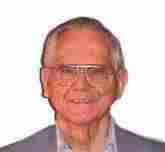
By William A. Parradee
More Notes On Joining Message Files
The Bits and Bytes of Info article in the May issue of the GS-Bug Newsletter discussed saving several newsgroup or e-mail messages into a single file. Here are more notes regarding it.
That article suggested using .eml extension when saving the message with its attached files. Then rename the extension to .txt if you wanted it to automatically open in a text editor when clicked.
One person suggested saving the combined messages with a .txt extension instead of .eml. Sorry, that saves only the header and the main message area, if anything is in it. Attached messages are not saved.
Large Number of Messages
When a large number of messages are combined using the forward method of attaching them to a single message, some may be put into the main message area and some may be combined into a single attachment.
Example
I saved a large number of messages to a single reply. When I reviewed it later, it had two attachments and a huge message in the main area consisting of several messages. One attachment contained several messages. My conclusion: Outlook Express, or something, limits the number of attachments to an outgoing message.
What is a URL?
A URL is an Internet address; usually of a WWW (World Wide Website). The initials, URL, stand for Uniform Resource Locator. These website names usually start with http://www. Sometimes the www is not used.
Shortcuts to URLs
IE4 uses Favorites to simplify connecting to URLs. While connected to your ISP (Internet Service Provider), highlight the Favorites icon then click on a favorite URL name to go there. Each Favorite is in a separate file of up to 32KB each. Having a large number of Favorites can waste 1 MB or more of disk space.
Ads and message files often list URLs you would like to visit; perhaps for only one or two visits. Typing a URL online wastes connect time. So does a frustrating effort to find and open the correct message to find the URL. Below is a way around this problem.
Quick Connections Without Using Favorites
Basic Method
When offline, type or copy the URLs and identifying names into a single file. Then, when online, Run that file and click the desired URL name for a quick connection. This method uses a wee touch of html (hypertext markup language). Just follow the examples.
How To Do It
Press the Start key or Control+Esc. Press R. Type NOTEPAD\GOTO.HTM and press enter. The first time you use it, it will say: Cannot find the \goto.htm file. Do you want to create a new file YES or NO. Choose YES. In the new file, type the following line and press Enter: <a href="?">?</a>!<p>
Highlight that line using a mouse or keyboard. Press Control+C. Press Control+V many times to make copies of it. Move to the top of the page and press F3, type a ? mark and press Enter. Type the complete URL between the "" marks. The highlighted ? mark is deleted automatically. Press F3 to go to the next entry position. Type an identifying name or something to remind you of the URL or what is found at that URL. Continue with other URLs and names.
You can save and reopen this file as needed with Notepad. Do not open the file by clicking on it when you want to edit it in Notepad. Caution: previously entered URLs may have ? marks in their names.
Saving URLs From Files and Messages.
Would you rather copy the URL from an existing file or message? Leave Notepad open in the GOTO.HTM file after using F3 to go to a ? mark. Switch to or open the message or file that has the desired URL. The URL may be a different color.
Use a mouse or keyboard to highlight the desired URL and press Control+C. Use Alt+Tab to return to Notepad and press Control+V. If the last part of the line drops to a new line, use Backspace to remove the carriage return and any blank spaces. Next, press F3 to select the second ? mark and type something that identifies the URL, where it will take you, or a file it will download.
Save Typing Time
If URLs are in printed material you will need to type instead of copy them. To reduce typing time and errors, use this line in Notepad instead of the one above:
<a href="http://www.?">?</a>!<p>
Make several copies of this line. Use the F3 method to go to the ? marks and type in the rest of each URL and its identification. If the URL does not use www, delete it before continuing. Here is an example of a filled in line:
<a href="http://www.qi.org">Qi Chi</a>!<p>
Here is the Best Part
When you are online and decide to visit one of those saved sites, press the Start button (or Control+Esc). Press R then type GOTO.HTM. Press Enter and you will see only the reminder names typed at the second ? mark in each line. Click on a name to go to a www site. The next time you Start and Run GOTO the .HTM will be added for you. Start and Run the GOTO.HTM file while online each time you want to visit a www site.
FTP Caution
With the above method, IE4 will not connect properly if the saved name is for an FTP site. In that case, highlight the FTP name, Press Control+C, go to the address entry location and press Control+V. If the name starts with ftp://ftp, delete the ftp:// portion when you copy or enter it into the GOTO.HTM file.
Cut & Paste With The Other Hand?
If you normally use the left hand on Ctrl+X, Ctrl+C, Ctrl+V, and Ctrl+Z for the Cut, Copy, Paste, and Undo commands, here are some equivalents that use the right hand.
Shift+Delete = Cut
Ctrl+Insert = Copy
Shift+Insert = Paste
Alt+Backspace = Undo.
Many, but not all, applications in Windows 95 can use these commands. Try them at your own risk.
Adjacent Cuts using Ctrl+X are stored together. The entire group will return when Ctrl+Z or Alt+Backspace is pressed. This does not work if the cursor is moved to a different location for the next Cut. Also, only the last Cut is restored with Control+V or Shift+Insert.
If you are still in the same file the Undo command will restore things that were deleted by highlighting and pressing the Del key.
Restart Windows Faster
When you get a "not enough memory" message or change the display resolution it is often best to restart Windows 95. Doing it the normal way takes a lot of time.
Do the following if you are in a hurry. Press the Start key or click the Start button. Select Shut Down, then select Restart the Computer. Now hold down the Shift key and click Yes. This restarts only Windows so it is much quicker than the usual way.
Shareware
Get a list of sites with shareware and info about them at:
http://mini.net/pub/acs-faq2.txt
Virus Hoaxes
http://kumite.com/myths/ discusses both newer and older virus hoaxes. Sometimes old ones get popular again.
The latest fad is Direct-Threat Chain letters by e-mail. They threaten a lot of trouble for you -- all sorts of maladies, virus infections, hacker attacks, password theft, your credit card used for sex sites, and many more things.
The message offers a way out. Send the same message to 10 friends. Ha! I hope I do not have any such friends. Wait a minute -- it is only a hoax. Ignore it!
By Bob Hudak, GSBUG
Do you enjoy picking up copies of Computer Currents and MicroTimes at the general meeting? How about the Wiz magazine? Do you know how these publications get to our meeting? Not by any magic of Bill Gates. The credit goes to Bill Champlin. We own Bill a big THANK YOU for all the years he has been dragging in those bundles of magazines.
I can't tell you how long that has been. Forever! I can't even tell you when Bill joined the club. I joined in 1988 and Bill was a long time member then. Our database does not have information on when members joined before 1988. In case you do not know who Bill Champlin is, here is his picture.

Find him at the meeting and give him your personal "Thanks Bill"

By Bob Hudak
GSBUG, Inc.
At last month's general meeting I was taking digital pictures of members using Emmett Ingram's camera and equipment. This month I have the pictures on disk for you to pick up if you ordered a copy. You will be able to do many things with these pictures but first, maybe you will want to work on them to improve the color or brightness or crop the size a bit. Do you have software to do this with? If not, I want to tell you about PaintShop Pro. It is a 2 disk shareware program that will work under Win 3.1 or Win 95. It is a complete windows graphics program for image creation, viewing, and manipulation. Features include painting with 8 brushes, photo retouching, image enhancement and editing, color enhancement, image browser, batch conversion, and scanner support. Included are 20 standard filters and 12 deformations. Supports plug-in filters. Over 34 file formats supported. You can pick up a copy for $5.00 for the 2 disks.
Another program that you might want to pick up to help with all the graphics on your computer is ACDSee32. (I have it in the library) It is a graphics browser that will show all the graphics you have in thumbnail view. It has a built in viewer that allows you to switch back and forth between browser and viewer. You can also select image files to be viewed in a slideshow mode. In our Digital Imaging SIG, we have been looking and trying different software programs and each has some features that the others do not. This program has the feature of being able to copy, delete, move or rename image files while in the browser mode. The rename feature is a big deal if you take digital pictures like we do with Emmett's camera that puts the images on 3 1/2" floppies but always gives the pictures on each disk the same names. Viewing and renaming then becomes important. The program handles BMF, GIF, JPG, PCX, Photo-CD, PNG, TGA, TIF, IFF, PSD and WMF. I hope you do not have all of these file extensions to work with.
If you found a program that you like because it is helping you do some work on your computer, let the rest of the member in on it. Write a little review. If it is shareware, let me know about it so that I can put it in our library. If you need a program to help do something, check with me at the meeting. I might have a solution for you. Let me list a couple programs that are in the library. Disk #74, Snooper and Syschk, 2 up to date diagnostic programs. #72, Zipmagic for Win95, easiest way to handle zip work. Also if you need an e-mail program, try JUNO. It is FREE to use. Get an e-mail address and start receiving the latest club news and special announcements right on your computer. You do need a modem. The price of a modem is from free (after rebate) to $20.00 on sale. If you need help installing, come to a hardware SIG or ask any board member for help.
By Stanley Wong, GSBUG
Thru a Juno on-line ad I got the following e-mail from Snappy on their upgrades:
"Actually there are three separate upgrades available. The first one is an upgrade to the standard 3.0 for $14.95. This upgrade allows you to have the choice between the black and white preview and the color preview screen. It also allows you to do e-mails and has the higher quality image. The next upgrade is $24.95 for the 3.0 deluxe. This upgrade allows you to capture sound and capture moving video clips. The last upgrade is $39.95 for the 3.0 Deluxe with bundle. The bundle includes Adobe Photo Deluxe 2.0 (which is an upgrade from the 1.0 that was sold with the Snappy 2.0), Kaiís Power Goo, and Gryphon Morph. You can order these upgrades by calling snappy order line at (888) 888-7529 or customer service at 1-800-306-7529.
Customer Service at Play Inc."

By Harold Caccamise, GSBUG, Inc.
There are many ways of achieving digital pictures. You can spend as much money or as little as you wish, to reach your goal. We will present the different ways.
Most people already have polaroid cameras or a camcorder. With the prices of scanners going down, you can be in the world of Digital Pictures already.
If you have neither and don't wish to purchase them, then you have the alternative of having your 35mm camera pictures put on disk. There are film companies, such as Eastman Kodak and Seattle Filmworks, who will do this for you with a minimum amount of money.
Each one of these companies sends you a pilot program to enter these pictures onto your computer. Once you have your pictures on your computer, you
can do anything you wish. Install them
onto your word processor or graphics programs. Place them on any of your greeting cards.
The purpose of our program will grow with you. Later you can Stitch Long Photos Together, remove freckles, smudges and even fold lines which result from carrying the pictures in your wallet. You are only limited by your willingness to improve.
Think about taking some of your old black and white photos and colorizing them, or just touching up an old photo without even working on the original.
The following methods are used:
1. Digital Camera with 31/2 floppy to your computer, via an imaging program.
2. Photos scanned with a scanner, via an imaging program.
3. Camcorder, VCR, Television, with a Snappy imaging capture to your computer.
4. Pictures on disk by Kodak, etc. with their pilot program into your computer.
Any of these methods can be combined. The next step is improving the image (picture) you have entered. There are many imaging programs that are both good and reasonably priced. Some of your better known ones are extremely expensive and not so user friendly. If you wish to be professional, then you should take a course in photography. As you go further into digital pictures, you will learn how the eye perceives color and light, and further, you start to understand the makeup of color.
By Herman Krause and Liz Orban, GSBUG, Inc.
At the Excel SIG held June 23, 1998, we demonstrated how to change the font in a spreadsheet.
A member wanted to combine two spreadsheets, one on the top of the page and the other on the bottom of the page. He wanted to have the columns different widths in the two spreadsheets on the same page. We found that we could change the row height on the same page but we couldnít change the column width on the same page.
At a previous Excel SIG, we had installed a package of new functions, and we showed this again for new attendees. The choices are: Tools, Add-Ins, Analysis Tool Pack. At this point, you have added several new functions to Excel. To access them, choose: Tools, Data Analysis.
The last item we showed was how to put gridlines in an invoice. We did this by selecting the invoice area and using borders.
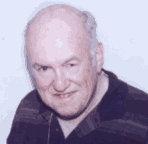
By Herman Krause, GSBUG
Approximately 30 members attended the SIG held June 19, 1998. The meeting started with a slight snafu, since I usually obtained the key from Emmett Ingram after the Beginning Windows 95 SIG the day before. However, Emmett was out of town, and Virginia Pfiffner also confirmed that she did not have the key. At 3 pm, I hurried over to Del Amo Bank fully expecting they would be closed, but the bank was still open and I obtained the key with no more ado.
At 7:30, I discovered I had not brought the power cord to the Del Amo location and returned home to get it. I returned to find Frank Chao setting up my computer for me. Then I learned that the LA Free-Net had not been accessible all day, returning only a message that the line was busy. Fortunately, Frank was able to provide an alternate phone number.
During the meeting, I explained to a new member, Fran, about off-line reading of mail versus online transmission and pickup of mail. Several members were interested in the use of Outlook Express, its address book and other functions. We then located the Microsoft web site to download the patch for Internet Explorer - this patch is called Service Pack 1. We visited the White House web page but did not send an e-mail to the President. We visited the social security web site and investigated the paperwork requirements for collecting social security payments, including forms that could be downloaded. We also visited the weather channel.
Meanwhile, at the table by the door, Frank Chao was busy hooking up members to the internet. Mas Saiki was unable to connect to LA Free-Net and the reason was discovered to be his user name. Instead of the LAFN codename, i.e. bi657 for Liz Orban, Mas had entered his real name. After fixing Masís machine, Frank connected Bernie Ornerís computer, but was unable to finish setting up the mailbox. This task was left for Herman on another day.

By Martine Alter, GSBUG, Inc.
10 people attended 6/9/98
1. Optimized (a.k.a. cleaned up) images taken last week with Sony digital camera using Softkey Photo Finish 4.0. This software program has an automatic enhancement feature that works well. Also, used Artshop Photo Studio 2.0 ($40) which has a before/after feature that shows the image as it changes.
2. Experimented with dpi vs. image size and learned that smaller images are sharper. For example, with a 640 dpi printer, an 8 inch image will have 80 dpi (640/8). A 3.2 inch image will have 200 dpi (640/3.2). Images with 100 dpi are considered good.
3. Discussed various types of bit-mapped compressed image formats now in use such as BMP, JPEG, GIF, and TIFF. The Internet requires bit-mapped (as opposed to vector) images, usually GIF, JPEG, and PNG. BMP has no compression and is available on most programs. Both GIF and jpeg greatly compress the size of bit-mapped files. JPEG gives the best compression but not the best quality.
4. Learned that, when the print color comes out different than the monitor, image itís because the monitor has more color choices and the printer is forced to adapt. To fix, decrease monitor color choices to 256 (closer to the amount of printer choices).
5. Learned to change number of colors from 24 bit to 8 bit to save memory space. The reason is that a large amount of colors makes a file, that is 3x bigger, 3x slower and is too much data to send on the web. 24 bit, a.k.a. true color, has 16 million colors (224). 8 bit, a.k.a. palette, has 256 colors (28). The digital camera takes images in 24 bit. Change images to 8 bit on the PC. Scenery images, however, are better in 24 bit.
6. Learned to match dpi when buying peripheral equipment. For example, donít pay the extra money for a 1400 dpi printer if your scanner is 600 x 1200 dpi.
7. Learned not to place newly printed text against glossy photo paper (75 cents/sheet). The ink will transfer to the glossy paper.
8. Note: Seattle Filmworks will put 24 picture on a disk for $11. You also get a set of prints and an indexing print (a.k.a. a thumbnail print). The company has a free image optimization pilot program. The full software program costs $20.
9. Note: Microsoft Office 97 includes the image optimizing Photo Editor program.
8 people attended 6/16/98
1. Suggested changing the SIG moniker from Graphics to Digital Imaging Group because itís more accurate and catchy (DIG SIG).
2. Learned that the Sony Mavica digital still camera does not tell you when the disk is full until after you take the next image, causing you to miss that last action shot.
3. Tested the print quality of a computer generated color greeting card (a.k.a. made a copy of a copy). Printed result degraded between the tightly spaced text, but open spaced graphics reproduced OK. Color results were about the same.
4. Tested the color quality of a photo scanned and printed with two different scanner/printer setups. Color results were about the same.
5. Learned that Microsoft Publisher 97 saves images in itís own format (not gif, jpeg, etc.). Adobe saves in itís own format called PDD. Unfortunately the formats do not work together. Microsoft Composer however gives various format types.
6. Used Arcsoft Photo Studio digital imaging tools to color over eyeglass glare, dull skin shine and adjust flesh tones. The changes greatly salvaged the image. The software also has a cool preview mode that cycles through your digital photo album (a.k.a. a slide show).
7. Learned that colors on a PC monitor have a greater range than the scanner, but pixel size is bigger. Therefore the scanner image is not as good as the view on the PC monitor.
8. Found out that the power supply interferes with the PC monitor if they are too close ("but, of course" say the engineers in the group - sheez how did I not know!).
9. Discussed the merits of an on/off switch on a scanner. Best to get a scanner with a switch so itís not constantly on when not in use. Best Buys has the Scan Maker V310 for $79. This 300 x 600 dpi scanner has an on/off switch, an onboard power supply (rather than the power pack cube that takes up socket space), and a full software imaging package. The optical resolution is adequate because 150 dpi is all you really need.
10. Learned that with a $40 CTV video card you can hook up a TV, VCR, or video camcorder to your PC. The card uses a Trident chipset and has a SVHS input and a RCA output jack. It makes life easier.
11. Tested photo quality paper vs. regular 20lb. bond paper. The photo paper is whiter and gives more sharpness and contrast to scanned images.
12. Note: Real World Photoshop 3 by Blatner and Fraiser is recommended as a good graphics reference in an imaging book on Corel Draw.
13. Note: Watch the auction page in the Sunday L.A. Times for the Colton Co. located in Brea. They occasionally have an auction to sell off stuff. One SIG member got inkjet refill cartridges for $2 each.
14. Note: For free graphics viewer software, go to www.acdsys.com and download a 15K trial version by ACD See32. The full CD-ROM version is $34 + $4.95 shipping. No digital imaging capabilities except copy, delete, move or remove. The software has a built in viewer with multiple controls that allow switching back and forth between browser and viewer using your mouse or keyboard. With other graphic viewer programs you have to call up the browser every time you want it.
15. Note: The UMAX Astra 1200S scanner ($249) comes with Adobe Photo Deluxe 2.0 imaging software.
8 people attended 6/22/98
1. Demonstrated My Software Co. My Advance Label Designer 2.0 label software (circa 1994). This software makes mailing labels, business cards, return address labels, etc. Simply pick Avery label size, then fill in template with text and/or graphics. Can print labels in color or b/w.
2. Discussed scanners. SCSI port scanners are 4 times faster than parallel port scanners. EPP enhanced parallel scanners are 2 times faster than parallel scanners. Learned that a 3 foot SCSI cable is better than an a 6 footer. Scanners with cathode ray bulbs are better than ones with fluorescent tubes. Cheaper scanners have cheaper lenses. Old scanners are overbuilt (heavy motors & plate glass) and are better than newer scanners. Scanners always scan darker, lighten in preview mode.
3. Tried to improve image with auto enhance mode on Softkey PhotoFinish 4. Results still grainy.
4. Tested difference between two printers using the three paper types: bond, high resolution and gloss. Both printers gave similar results. The gloss paper looked more professional, slightly cleaner, but not sharper. Turns out image size does more to improve crispness than paper or image adjustments. Smaller is sharper.
5. Installed Corel Draw 8 software ($240) on Emmett's PC. Comes with Draw 8 (Illustration and page layout), Dream 3D8 (3 dimensional model and rendering) and Photo Paint 8 (photo editing and bitmap creation). Also comes with a great tutorial, clipart, fonts, photos, and templates. Memory requirements 80 MB (compact), 198 MB (typical), or 379 MB (custom) depending on what you load.
6. Learned that a 18% greyscale is the most neutral density for a backdrop. Wrinkles in backdrop adds texture and enhances image.
7. Learned that camcorders are not synchronized with each other. Best to tape and play from same camcorder unit. You can not watch a camcorder on a PC monitor because it is out of sync. Can only watch on a TV.
8. Learned that by adjusting contrast and brightness the image becomes sharper, clearer and crisper.
9. Note: Canon sells photographic ink cartridges.
10 people attended 6/30/98
1. Captured images using Play Incorporated Snappy v3.0 video capture hardware and software. The Snappy hardware is a box the size of a garage door opener that plugs into the printer port. The VCR and mouse plug into the hardware. As the VCR tape plays, you view it on your PC monitor. A click of the mouse captures the VCR image you want. Pick the images that are good and save them to the floppy drive, discarding the rest. Unscrew the Snappy hardware to connect the printer or transfer the floppy disk to another machine to print.
2. Noted that the software window buttons were small, dark and hard to read.
3. Learned that the image digitized is only as good as what is on the VCR tape. We tested grainy old home movies (circa 1964) transferred from 33mm film to VCR tape. The images were pretty rough, but grandpa looked better when his image was digitally enhanced. Next week we will film with Emmettís Sony video camera and capture images from a better original. Also need to learn how to remove the date/time stamp.
15 people attended 6/18/98
1. Diagnosed limited screen color problem to be wrong display setting. Fixed by changing display settings to Super VGA (640x480, 256 colors) in program manager/main/windows setup/options.
2. Loaded Windows 95 into a newly installed drive. Had to set up a DOS partition on the new drive because CD-ROM plugged into sound card and that driver was not yet installed. Copied Windows 95 to folder on partition (source file), then installed Windows 95 from source file into new hard drive, bypassing CD-ROM.
3. Learned that Windows 95b&c have to be installed on a virgin drive. Need to rename win.com to load Windows 95b&c or the program will not set up. Windows 95a cannot recognize FAT32 files.
4. Learned that Maxtor and IBM hard drives are good. Western Digital has many of itís hard drives returned.
5. Learned that Ni-Cad batteries last about 4 years. To revive a dead battery, charge battery fully, then leave PC on to drain battery. Do this 3 times. 1800Batteries is a company that sells replacement batteries and chargers. Go to www.1800Batteries.com or call (800) 228-8374.
6. Learned that Internet Explorer 5.0 browser (a preproduction version) can be downloaded from www.microsoft.com. IE 4.0 or 4.01 can get a service patch.

By Liz Orban, GSBUG, Inc.
E-mails:lizorban@mrinter.net bi657@lafn.org
I watched part of the World Congress on Information Technology on C-SPAN, Tuesday, June 23, 1998. I caught the last three speakers. Margaret Thatcher spoke mostly about the rule of law. She stated that the reason Hong Kong, with almost no natural resources, was one of the richest countries per capita and Russia, with more natural resources than anyone, was one of the poorest, was the rule of law.
Mikhail Gorbachev spoke about information technology in the previous Soviet Union countries. He mentioned that Russia has 350 ISPs and that one-third of US software is written by Russians who have left their country and come here.
The last speaker was Takuma Yamamoto, Chairman Emeritus of Fujitsu Ltd, Japan. He gave his view of the future: By the year 2010, the CPU will transfer data using one electron at room temperature. Even now, we can transfer one terrabyte of data per second, which is enough to send 10,000 Encyclopedia Brittanicaís in one second, he said. Fujitsu is working on ears and eyes for the computer. He said the current status of the eye is that of a 2-4 month old baby. It can see shape, color and motion.
Useful Web Sites
Thanks to Valley Computer Club Newsletter for an online computer dictionary site. http://www.netlingo. com/
And thanks to the Journal of The Chicago Computer Society for a site with information on upgrading your bios. www.mrbios.com
By Liz Orban and Herman Krouse, GSBUG, Inc.

Patrick Chang is a GSBUG member who is employed by El Camino College to keep their computers running. He agreed to show us the hardware on site at the college to run the LA Free-Net.
Liz: I arrived a little early and met Patrickís daughter who was sitting in a room full of computer equipment next to Patrickís. I thought maybe I had found a future female computer geek, but Patrickís wife later cleared up this misconception. She said her daughter was hooked on the internet but it was her son, Kevin, who was really interested in everything about computers.
Herman: I got here at 5pm and couldnít find Patrick because he was out on a call. I talked to his coworker and obtained directions to workaround the hardware problem at LAFN. Patrick showed and gave us parking passes so we wouldnít get a ticket. He had already told us he had another appointment at 6pm so we knew he was busy.
We proceeded to the library where one of the employees had put in a call for repair. After a few minutes, Patrick had that fixed and we proceeded upstairs. In the elevator, Liz remarked on the smell of putty and Patrick said they were rehabbing the basement. It would become a computer center for students and the public with a lot of computers and equipment.
The three of us reached a small room where Patrick showed us the modems that service LA Free-Net (El Camino section). There was a rack of modems. Each 1/2" by 5" by 8" deep box contained five modems. There were 13 boxes for a total of 65 modems but only 50 were hooked up to phone lines. Blinking lights indicated that approximately 30 modems were working at the time, and this seemed like a lot since part of LA Free-Net was down. The modems are connected to a fractional T-1 line (384Kbps). We didnít see the server which is located at a hospital in Tarzana.
While we were in the room, we poked our noses into the El Camino library equipment. There were a lot of CD-ROM servers and three UPS. Patrick told us there were 20-25 servers somewhere else on campus and that they served 20,000 students per semester. El Camino students do not receive e-mail accounts since El Camino doesnít have a lot of money; they are an inexpensive college. We also noted a TV in the room, which Patrick said received data from a satellite connection allowing students in the library to watch over 100 channels. Further, he said that satellite video conferencing was available for companies at an auditorium or two on campus.
For those of you not yet connected to the internet, we recommend the LA Free-Net. Demonstrations on use of the internet and help in setting up your connection are available each month at the Internet SIG.

By Virginia Pfiffner, GSBUG
No, this is not a report on Windows. I am writing to let you know about the generous prizes (one per day) that Iomega provided at COMDEX 97 in Las Vegas in conjunction with their Iomega Zip Drive marketing plan.
On the first day of COMDEX we visited the Iomega booth and were looking at the Iomega wares, especially the Zip Drive when we were given a large logo button (Zip Built-in) to wear during the convention. Each day one of the Iomega representatives would wander through the halls looking for ten people who were wearing Iomega logo buttons. To my surprise, as we were wending our way from booth to booth, an Iomega representative asked if he could take my picture to show that I had on the Iomega button. Then he had me fill out an entry form, which I was to deposit in the box at the Iomega booth before the end of the day so I would be eligible for the daily drawing along with the nine other lucky selectees. (The odds were certainly much better than the lottery).
When we checked the Iomega Booth the following morning, to my amazement, there was my picture on the winnersí board. What a thrill!!! I could hardly believe my good fortune.
Thanks to Iomega I had won a Micron Electronics Millennia XKU 233 SE Pentium Pro 32 MB RAM desktop computer with a 17-inch Plug & Play Micron monitor which I received by FedEx in March.
The Micron computer is a magnificent machine and is really a special piece of equipment for me. If you are interested in the main specifications, it has a 2.1 gigabyte hard drive, a Sportster 56K internal fax modem, a Microsoft mouse, a Diamond Viper V-330 display adapter, multimedia capability with Yamaha sound, video and game controllers for more than I know how to use so far. Also included are two Advent speakers and software to get me started with word processing, working with spreadsheets and data as well as Microsoft Internet Explorer. And, of course, an Iomega Built-in Zip 100 megabyte disk drive, which is great, especially for easy backup of data files and transportation of files from one computer to another.
When I received the computer everything was configured for me, so all I had to do was set it up and play. This experience was just like Christmas when we were youngóreceiving a surprise toy that takes a while to learn how to use. Itís a real joy.
Thank you Iomega and Micron Electronics.
Reprinted from p*bug, The Newsletter for the Palm Beach PC Users Group, May 98
Gates dies tragically in a car crash. He finds himself in purgatory, being sized up by St. Peter. St. Peter: "Well Bill, I'm really confused on this call; I'm not sure where to send you. After all, you helped society enormously by putting a computer in almost every home in the US, yet you also created that ghastly Windows 95. I'm going to do something I've never done before. In your case; I'm going to let you decide whether you want to go to Heaven or Hell. I'm willing to let you visit both places briefly, if it will help your decision." "Okay then," said Bill, "Let's try Hell first."
Hell turns out to be a beautiful, clean, sandy beach with clear waters and lots of laughing, bikini-clad women running around, frolicking in the water. The sun was shining; the temperature was perfect. Bill was very pleased: "If this is Hell, I REALLY want to see Heaven!" "Fine," said St. Peter, and off they went.
Heaven was a place high in the clouds, with angels drifting about, playing harps and singing. It was nice, but not as enticing as Hell. Bill thought for a minute, and rendered his decision. "Hmm. I think I'd prefer Hell," he told St. Peter. So Bill Gates went to Hell.
Two weeks later, St. Peter decided to check on the late billionaire to see how he was doing in Hell. When he got there, he found Bill, shackled to a wall, screeching amongst hot flames in dark caves, being burned and tortured by demons. "How's everything going?" he asked Bill. Bill responded, his voice filled with anguish and disappointment: "This is awful! This is nothing like the Hell I visited two weeks ago! I can't believe this is happening! What happened to that other place, with the beautiful beaches, the scanty-clad women playing in the water?" St. Peter replied: "What did you expect, that was the DEMO!"
By Byron Davies
Reprinted from Big Blue & Cousins, 5/98
General utility programs like Norton Utilities have never appealed much to me - many users find them very useful, or even indispensable; but they always make me feel that they add another layer of insulation between me and the inner workings of my system to those already provided by Windows and its GUI.
So I was pleasantly surprised when I installed PowerDesk to find that it does nor basically modify Windows in ways intended to "improve" it; rather, it provides a battery of tools or applets that permit the user to carry out many normal operations in simpler or more direct ways than those that came in Microsoft's package, or in a collection of other third-party utilities.
These tools often appear as additional buttons in a taskbar, or as additional options on a drop-down menu - they are "available", but they are not "intrusive" Often they will effect an ordinary mouse double-click action with a single click, or substitute a toolbar click for an awkward three-finger keyboard shortcut.
Specifics
∑ PowerDesk is essentially a well-integrated set of helpftil utilities:
∑ Simple dual windows for easy drag-and-drop
∑ Zip/Unzip (and several other archiving/compressing algorithms)
∑ File viewer for more than eighty formats
∑ Graphics on-the-fly viewer/converter for twenty-four formats
∑ Email UUencoder-decoder
∑ File encrypter/decrypter
∑ Folder compare/synchronize tool
∑ Enhanced file finder and history tracker
∑ "Size Manager" tool
∑ Print screen function
∑ Simple printer selection
∑ One-click disk erase
Users familiar with the XTree all-purpose housekeeping utility will see some similarities to that great old standby-but PowerDesk runs a "different" but still handy set of tools. The "Size Manager" got my attention because I thought it would be a partition re-sizer, but it instead offers a visual display of relative sizes of disks or files that makes it easy to locate areas of wasted space. The program is advertised to run under Windows 95, 98, or NT 4 - I tried it on the Beta 3 of 98 and on NT; in both cases it installed and ran without hassle or hangup, so it should certainly work on 95 too. The package includes a Real Manual of 120 pp., which is a plus.
Specifications
PowerDesk Utilities 98 Version 3 CD, Mijenix Corp, 3030 Sterling Circle Boulder CO 80301. 1-800 MIJENIX, info@mijenix.com, www.mijenix.com. No price shown on review copy.
By George Griffin, DVPC
Reprinted from Diablo Valley PC Users Group, 6/98
You, too can doll up your e-mail if you are an Internet Explorer 4 user. From the menu click Compose then New Message using and select the stationery enhancement you want to use as the background for your message.
Note: you can create a stationery file of your choice, but the graphic file must be in "jpg" or "gif" format, and you must create and name an "htm" file which acts as a pointer to your new stationery. Both the htm and graphic file must be installed in: C:\Common files\microsott shared\stationery\
If you are viewing an e-mail message from someone who used stationery you like, you can save it for your own by selecting File then Save as Stationery... and give it a name.
By Ron Ogg, DVPC
Reprinted from Diablo Valley PC Users Group, 6/98
Banishing the Office Assistant
Does Microsoft's Office Assistant in Word, Excel, Publisher, etc. bug you? Would you like to banish it to never-never land so it won't stick its nose in your business? Well, that's easy to do.
In any Office application, open the Office Assistant. You can do this by clicking on the icon on the tool bar that looks like a cartoon talk balloon with a ? inside. The Assistant will open, and it will get a large "What would you like to do?" talk balloon. If this doesn't appear, click on the Assistant's title bar. There will be several buttons in this talk balloon. Click on the one that says Options. A dialog box will open. Click the Options tab. Now, uncheck everything and click OK. Close the Assistant by clicking on the X close icon at the right end of its title bar.
The Assistant should leave you alone most of the time.
If you actually want to use the Assistant, you can do so at any time by clicking on the talk balloon with a ? inside that's on the tool bar. Or, if you want the Assistant's help under certain circumstances but not others, you can check specific choices in the Options dialog box.
From "Blue Chip News" a publication of the Saginaw Valley Computer Association, Saginaw, Ml
MERCURY NEWS http://www. merc.com This site is for the news junkie. Visit the site and sign up for a personalized daily e-mail on topics like news, stock, sports, weather, entertainment, reminders, or even a snow report. This service is free, and it is a handy way to get information. Many organizations are starting to provide this service.
LOU MIKKELSEN HOME PAGE http:// www.worldaxes/com/floumikk/index.htm. This is a personal home page that I enjoyed because Lou has a similar background to my own. He has lots of content plus good technical design that translates to an easy to read site. His font is a little small for easy reading, and his graphics are minimal.
TOUR BUS http://www.worldvillage. com/tourbus.htm This site is for new users to the Internet. It supplies a twice weekly newsletter to over 50,000 members of new and interesting web sites. I have received many interesting leads from this site,
USA TODAY http://www.usatoday .com This site is very similar to the daily newspaper, only you read it online (presumably while the meter is running). Despite the prevalence of many graphics, the site loaded in 45 seconds on my 14.4 modem. An Index and Search facility are at hand if you have a particular topic in mind, The site has 6 major areas: News, Sports, Money, Life, Weather and WebTalker. Interestingly, this site is offering you the opportunity to download (for free) FREELOADER. This is one of a growing number of services (POINTCAST is another) that runs in the background and can provide you with continuous news. More about this type of software in a future column.
BIOGRAPHY http://www .biography. com This site has over 15,000 biographies of people. It is tied in with the popular TV show Biography that runs on the A & E channel. There is sound and video capabilities at this site, but it required more browser than my Netscape 2,0. Videos can also be ordered.
MAP QUEST http://www.mapquest. com This is a quite popular site that I have seen reviewed frequently. One can literally find anyplace in the world. A separate page called TripQuest will provide city-to-city directions for anywhere in North America. There is a free registration that seems redundant because it does not remember if you have been there before. This site has lots of bells and whistles (translation: uses JAVA and ACTIVEX), but it was not intuitively easy to use, Also, the graphical nature of this site makes it very slow to use, PS: e-mail stands for electronic mail; Editors sometimes call it email, Email or E-mail.
Reprinted from p*bug, The Newsletter for the Palm Beach Pc Users Group, 5/98
As you are aware, ships have long been characterized as being female. Recently, a group of computer scientists (all males) announced that computers should also be referred to as being female. Their reasons for drawing this conclusion follow:
1. No one but the creator understands their internal logic.
2.The native language they use to communicate with other computers is incomprehensible to everyone else.
3.The message "Bad command or file name" is about as informative as, "If you don't know why I'm mad at you, then I'm certainly not going to tell you."
4.Even your smallest mistakes are stored in long-term memory for later retrieval.
5. As soon as you make a commitment to one, you find yourself spending half your paycheck on accessories for it.
However, another group of computer scientists (all female) think that computers should be referred to as if they were male. Their reasons are:
1. They have a lot of data, but are still clueless.
2.They are supposed to help you solve problems, but half the time they ARE the problem.
3. As soon as you commit to one you realize that, if you had waited a little longer, you could have obtained a better model.
4.In order to get their attention, you have to turn them on.
5.Big power surges knock them out for the rest of the night.