|
|
The Bug Report |
|
|
The only Bug that's good for your computer! |
||
|
A Publication of the Greater South Bay PC Users Group |
||
|
Volume 18 Number 6 |
June 2000 |
|
DIGITAL VIDEO CAMERA FOR FREE !??!
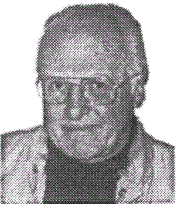
FROM THE EDITOR
by Vernon Lym
This is, for me, Newsletter number two. Last month the letter was not available at the General Meeting, for which I sincerely apologize. In addition, the submission to the Web Master was also delayed, causing the Website posting to be late. The ball is beginning, to roll so this should be rare in the future.
I note that we have quite a few active members, judging from the meeting attendance. Also, from the questions asked during the presentations and the comments at the RAM session, I detect that the computer expertise in the club is substantial. However, the written submissions for the newsletter seem to come from only a very few people. All of you appear to be active computer users and must have a lot of experience in both hardware and software use. You have a great opportunity to share your knowledge with the rest of us by submitting material to be published.
Recalling the April meeting when we had a presentation on PC cooling fans. Our Librarian, Bob Hudak, tested one of these fans and came up with a good critique of the unit’s performance which he shared with us. What experiences have you had? Let’s hear from you. Software reviews are another favorite. They don’t have to be comprehensive. Perhaps only a description of a particular feature that you found useful. At the last meeting a question was asked as to how to reveal the codes within MS Word. The MS representative was unable to give a good answer. Shelly Chelsey gave us some clues about using the preferences function, but this still needs some clarification. How about one of you Word experts researching this for us? SIG reports are also good.
One thing to remember is that you do not need to be a polished writer. That is what the editor is for. Give me your material and we will see what we can come up with.

INTERNET TALK
by Frank Chao
Hello. Welcome to the the twenty-third article in the "Internet Talk" series. This article is part of the second newsletter that is being edited by Vernon Lym, our new editor. Vernon has tackled his new job as our editor with enthusiasm and the results have been fabulous.
The club newsletter was late in being posted on the Website, but is now current. During this hiatus, an issue was raised as to whether we should continue to post it or to discontinue the practice. There are pros and cons to not posting a copy of the newsletter to our club’s Website. Stephanie Nordlinger, the President of the “Los Angeles Computer Society” has stated that, in her opinion, we were giving away too much for free by posting our newsletter on the Web. One member of our club stated to me that she felt that posting our newsletter on the Web would help to attract new members. Three former members of our club told me that they did not renew their memberships this year because they could get the club newsletter for free at the club’s Website. Apparently, these former members never attended any of our meetings. What do you think? Let me know. If you tell me what you think and I will forward your thoughts to the board. Okay?
INTERNET EXPLORER 5.01
Internet Explorer 5.01 is available. It has a lot of security fixes in it.
Go to
http://www.microsoft.com/windows/ie/default.htm
to learn more about it.
FREE ANTIVIRUS SOFTWARE
A totally free antivirus software application called “InnoculateIT” can be obtained from Computer Associates’ website at
http://antivirus.cai.com
This software works for the following versions of Microsoft Windows: “95”, “98”, “NT 4”, and “2000”. Regular virus definition updates are available for InnoculateIT and these updates can be downloaded for free at the above-mentioned Website. I have been using InnoculateIT on my Windows 2000 computer for about a month now. It has successfully defended me from 3 different viruses which arrived at my computer on floppy diskettes that given to me by my students at El Camino College.
FREE INTERNET ACCESS FOR LINUX
Free Internet access is finally available for users of the various flavors of the Linux operating system. Go to
http://www.teledyn.com/products/FreeWWW/
for details.
FREE INTERNET ACCESS FOR MICROSOFT WINDOWS
As most of you know, free Internet access has been available for all of the various versions of Microsoft Windows (95, 98, NT 4, and 2000) for about a year and a half now. Also, most of you know that there are about 10 totally-free Internet Service Providers with dial-up phone numbers here in the South Bay area (of Los Angeles, California).
For a list of hyperlinks to the Websites of most of the freebie Internet Service Providers, go to
http://www.freecenter.com/dialup.html
James Fox (jbm90501@yahoo.com ), a club member, wishes to know if anyone has tried “Freelane”.
It is located at
http://freelane.excite.com/
I have not had a chance to try it out. It is on my list of things to try out during the month of July. Contact me if you have tried out this new freebie.
UPDATE ON FREE DSL
The company that is attempting to provide free DSL has changed their name from Broadband Digital Group to Winfire. See
http://www.winfire.com/news/get_release.asp?PressID=61
for details.
I personally do not know of anyone that has obtained free DSL from them yet. It remains a fascinating concept.
SUMMER SCHOOL AT EL CAMINO COLLEGE
Due to illness of another instructor, I am in the middle up teaching a
summer-school class on Microsoft Word 97and Microsoft Excel 97 at the Torrance One-Stop Career Center, on behalf of El Camino College. By the time you read this article, the class will be 75 percent over. At Keith Decker’s request, copies of the May issue of the club newsletter were given to to all of the students in this class. I hope that some of them will start attending some of our club meetings. Many of them need all the help that they can get with their computer problems!
LOS ANGELES WINDOWS 2000 USER GROUP
The “Los Angeles Windows 2000 User Group” has moved their general meetings from Santa Monica to Manhattan Beach. Their meeting location is 2 buildings east of Fry’s Electronics.
For details, see
http://www.lantug.org/
I was a member of this organization 4 year ago when they were called the “Los Angeles NT User Group”. I have re-joined this active group and attend some of their meetings. As stated on their Website, they charge non-members $5.00 per meeting without exception. Their meetings are very technical, relative to the meetings of the Greater South Bay PC Users Group.
WAYS TO CONTACT ME:
If you have any questions or problems, I can be
contacted by the following methods:
1. Leave a voice message for me at 310-768-8951.
2. Send me e-mail at: fchao@elcamino.cc.ca.us
3. Send me "snail" US Postal Service mail to
Frank Chao
PO Box 6930
Torrance, CA 90504-0030.
Or sell your computer and take up gardening instead !

A very useful tool when you do it right
by Dr. John Hanson
Anyone interested in Speed Reading? It is a very useful tool and relatively easy to learn, at least for my students. Like all tools you need the right tool for the job, and if it needs sharpening you should do that first. The first step is to realize what is possible and what isn't and then to measure your own reading speed in different materials. Most people have only one speed, slow. It used to be that the average speed for most people was about 250 words per minute. Engineers tend to be slower at 200 words per minute as they falsely think that going slow leads to better understanding. History and literature majors tend to read about 350 wpm because they get lots of practice. The reason I say these used to be the average speeds is that schools have been going downhill for many years because they think it is politically correct to cater to the least common denominator and even some college graduates can barely read. Start as soon as kids can read well which is about age ten. That way all their school work will be much easier.
Do you ever try reading all that stuff that flashes by on your computer screen when it boots up. That’s when speed reading can come in real handy. You can also press the Pause key so you can read what it says leisurely. If you use Windows you can press F8 key and it asks before executing each command. I have a slow, 25 MHz, 386 as my most useful computer and it is almost too fast with WordStar which was designed to be fast on much slower computers. I can't recommend any speed reading programs written for computers because those that I have seen have serious flaws in their theory and application. But try some and let me know. They can't hurt and might even be useful. Davidson, who started out in Torrance and was bought by the Learning Company, had a speed reading program but it wasn't too successful for them. Actually the computer could be a powerful tool to help in learning speed reading but I don't have the time to work on such a program. If you have any programming skills try to make a program that flashes four digit numbers on the screen. The speed doesn’t matter but a hundredth of a second works fine. When you get good at that try five digits and later six, etc. If you have trouble with an odd number of digits such as five, skip to six and vice versa.
This technique was developed by Dr. Sam Renshaw at Ohio State University. It was developed for World war II so that pilots wouldn't shoot down their own planes. Planes coming in at many angles were flashed until pilots could recognize them immediately. If you weren't sure, and hesitated, it could be the enemy and you would be shot down. Once he had his tachistoscope working he used to flash pictures of other things like nude girls just to make sure the students were awake. Pretty soon he and his students realized that flashing numbers increased speed and comprehension which is how speed reading got started. Soon they were flashing single words and then groups of words. The end result was that groups of words are much more meaningful and was the real secret of speed reading.
Since the speed of the flash is not at all critical as long as it is at least about a hundredth of a second you can make your own with cardboard and glue. You don't even need a spring as your fingers are fast enough. Make up lists of numbers and words that will fit in the window of your cardboard tachistoscope. Later you can make the window wider so you can use phrases of several words.
I took my first course in Speed Reading at the University of Chicago in 1952 but it didn't help me much even though the talented teacher gave me some valuable lessons. The most important was that anyone can go faster with practice. Never give up! I realized that there was real potential for fast reading so I started developing my own techniques. Soon I was running courses for big shots in the Navy and later Bendix, Chrysler, Hughes, and TRW, etc. where understanding was very critical. That was my specialty, high speed with great understanding in technical material. None of the competing courses were ever very effective for managers and engineers, but were targeted at housewives and others who read fiction. The companies liked my course very much as it improved their managers and executives in many other ways besides speed reading such as intense concentration and duration with no effort.
One of the nice things about the computer is that you can make fonts as large as you want and also set the margin lengths shorter when you are learning. Evelyn Wood contributed a lot of good ideas for speed reading even though she and those who bought her system failed because it didn't work very well for technical material. One of those good ideas was to print books with one narrow column on a page and as you became comfortable the columns would gradually increase in width. This must have cost her a lot of money so only a few books could be printed that way. Now, with computers, it would be very easy and you can do it yourself. One of the really bad things one of her people came up with was to move your hand down the page and even moving it side to side. For my students that was a big hindrance and limited speed.
To help yourself you need to get some relatively easy reading material such as for sixth graders. One set of books I recommend highly are called the Landmark Series and are available in every library. One of the biggest mistakes people make in speed reading is they try to increase their speed in books they normally read so they get two birds with one stone. Most likely that will cause you to fail. First build up your speed in easy books that are fun to read as in the Landmark Series. If you have a scanner you might even put them in your computer. Then use a scrolling program that doesn't jerk. The best I have found is called Smooth.com available from PC Mag. With that you can easily adjust the speed. I use it for checking the content of my books on improving people.
Another thing you should do is go to the library and check out a copy of "How to Read Better and Faster" by Norman Lewis. It is very old fashioned, written in the days when the highest speed attainable was 500wpm. But if you are at only 200 to 300 wpm then it could be very useful as a starter. Of course, you should also be increasing your vocabulary and many of those books are available.
Here is how to check your speed. Take an easy book and count the words on a page. Then read the page while timing yourself. Most people take about a minute. Since you probably are timing in seconds convert that to decimal minutes and divide it into the number of words read to get your speed in words per minute. Do this at least three times in different places and take the average. Most people also read word by word and some even hear the words in their mind or move their lips, all of which is terrible. Most books tell you to put a pencil in your mouth to keep from saying the words but that won't help if you say them in your mind.
The way I solved that problem for my students is to quickly push them up to 800 wpm which I found by experiment to work very well. Now they are too fast to say or hear the words. Another common mistake made by most who teach speed reading is to try to understand while reading. Speed and comprehension are anathema to each other in the early stages. If you are worried about comprehension you will never get much better at speed. Another interesting thing that happens when you reach 800 wpm is that you don't even realize you are reading, but become deeply entranced in the story. These are my own theories so you won’t find them published in other books and if you ask some so called "experts" they might think my ideas are rubbish but I don't care. I only do what works. Another thing it is essential to teach my students is the ability to concentrate intensely for long periods of time without effort and to be able to turn it off and on at will. This is another very valuable tool, even for other things besides speed reading.
Once my students have broken through the 800 wpm barrier they feel so relieved and powerful it is easy to push them up into the stratosphere of 1,000 to 2,000 words per minute. Evelyn Wood was able to get some of her students up there and I checked some of them to be sure they were really understanding. I liked Evelyn very much and she wanted me to work for her, but for me understanding technical material at highspeed was my main interest. It is a shame that she went bankrupt and then sold her system to some shyster outfits who were only interested in making money which ended up giving the whole field of speed reading a bad name. Speed reading really does work and can be very useful.
Now comes the part you may find hard to believe. Almost anyone can break the speed barrier of 800 wpm if you have a good teacher but knowing it is possible you might even be able to do it on your own. After that the sky is the limit. Many of my students could get up into the 4,000 to 5,000 wpm range even though many eye doctors say it is physically impossible because of measurements they make on eyes. Let them think so. The proof is in the results even though it seems impossible. For most people the range of 1000 to 2000 wpm is all you really need. It is hard work to learn to go faster but it is possible.
What do I think is the maximum speed attainable? After I took the Evelyn Wood course back in 1962 it dawned on me that it was possible to go much faster than her students could. I had lots of students to practice on so started developing my own high speed theories. It was about the same time I had invented the Tooties concept but I was afraid to use it with my speed reading students because the executives who sponsored my courses might laugh and stop my courses. Later, I became bolder and used the Tooties when I was teaching a course for Edison Company executives and it worked so well I started using it all the time. Who cares if it seems silly? It works and the students love it!
As absurd as it might sound I think 18,000 wpm is the maximum for most people according to my experiments with students. That is approximately three pages per second or 180 pages per minute which is not too hard for your fingers to turn pages after a little practice. Another strange phenomenon happens with those high speeds since a whole book can be finished in about five or ten minutes. When you are finished you are mentally and physically exhausted and you have no idea or very little of what you have just read. But relax, take a walk in the woods or go for a ride and the story starts unfolding in your mind. Later if you are afraid you have missed something you can always read it again, or more times at the same speed. This time it will be even easier as you have already read it once or twice. It is amazing what the mind can do if given the opportunity.
Another of the important secrets of speed reading is that your speed must have an accelerator pedal. Sometimes you might want to slow down to only 10,000 wpm or slower. By the way, when you do it, it will feel like you are crawling. In a way it is like driving a car on a mountain highway. There are times when high speed is fine and others when it is prudent to slow down. On the other hand, if you were in an airplane first and flew over the road you would know it better than when driving it for the first time. So when possible, always use your high speed first and then review at whatever speed you feel will give you the comprehension you need. Practice reading Time or Newsweek in thirty to sixty seconds. You will be amazed at how much you can get and with practice it gets better. The second time you go thru it you will be amazed at what you saw that you didn't remember you saw. Try it about five times and then go back and read at your old speed whatever you found interesting at the high speed. Soon you will discover you got much more than expected.
Another of the secrets of my system is to teach you how to store the material in your brain for easy retrieval. If you can't get it back it doesn't do you much good to store it.
My course used to take 20 hours spread out over five weeks with two hours per class twice a week. I did it this way because other courses were run that way. Later I became bolder and found I could achieve better results in less time with a few less hours over a weekend starting Friday evening and ending Sunday afternoon. My course gets the best results with a class size of 24 to 30 students as I like to rearrange the seating depending on their speeds. Students and management like this weekend course because employees are not taking time off work and you had results for the following week. This is good enough to get them past 800 wpm and show them the potential of the higher speeds. Once they have digested the techniques learned they are ready for a followup course in about three to six months. The beginning course only gives them a taste of what it is like to read at 18,000 wpm. In order not to scare people we don't call it reading but rather page turning. One city councilman for Culver City tried the super fast technique one evening just before a council meeting. He had been given a very thick report early in the day which was to be voted on that evening. Even at 800 wpm it would have been impossible to read in the time available so he decided to try the fast technique. He didn't remember anything until in the council meeting when questions came up he was the only one who could talk sensibly about the report. He was amazed as were the others.
Before I conclude I must give you some ideas on how you can improve yourself without taking a course. One of the early steps in speed reading is to stop reading word by word and read several words at a time which is more meaningful. I use Tooties to open up the field of peripheral vision but you can do it on your own. Put three dots horizontally across on a sheet of lined paper. Focus on the first dot, then the second and third and skip back to the first without stopping on the middle dot. Have someone look at your eyes to see that you are doing it correctly. Repeat over and over until you can do it comfortably. If they can't see the movement move the dots further apart such as two inches. Once you can do it easily then try one of the easy books with fairly large print suggested earlier with about a four inch column width using these techniques. Don't try to understand but rather just use the technique and moving down one line as your eyes flash back. If you have a tendency to try to understand, then turn the book upside down. In your mind divide the width of the column into three segments and focus on the center of each segment as if they were the dots but try to see all three or four words. It is amazing, but if you have the book upside down, you will still learn to recognize words. Please try to suppress that and concentrate on the technique. Time yourself reading several pages and calculate your wpm. Keep records so you can see your progress.
Once you have perfected the technique try reading a whole book using that method, but don't be concerned about understanding. Time yourself for each five or ten pages and calculate your speed. The average words of three pages is enough to use as your words per page. Being highly accurate in your speed measurements is not very important, but rather that you are getting faster. If you desire, it is better to read the same book several times rather than trying a new book. Once you can attain a good speed for a relatively long period of time without too much effort then try decreasing your speed between ten and twenty percent. This should bring up better understanding but don't be too concerned about that if you don't understand better. Push your speed up even faster until you think you have reached your limit.
Now you are ready to advance to two fixations per line which is much easier on your eyes because it is like a pendulum, just swinging back and forth. Again don't be too concerned if your comprehension with three fixations was not as good as you like. Again, have someone check your eye movements to see that they are smooth in both directions. If you had had someone check your eye movements before you started any of these techniques you would have discovered all kinds of strange movements. You can do this right away so pick any book and ask someone to observe your eye movements.
With two fixations per line use the same preliminary technique for three fixations and later read a whole book at this faster speed and then again at a slightly slower speed. Hopefully you should be up to 600 to800 wpm with partial or perhaps no understanding but don't worry. It will come. Have confidence!
Once you get high speed and fairly good understanding with two fixations you are free to go further and read a line at a time and later several lines leading up to a whole paragraph at a time and finally a page at a time as if the page were a picture. After all you don't see the pixels when you look at a picture so why should you look at the words. You want the meaning. Of course this takes lots of practice but it is possible despite what some other experts may say. This part is very difficult to do on your own without an experienced, good teacher but give it a good shot anyway. Remember always that speed and technique comes first and then comprehension. Your eyes and brain are part of the secret of speed reading and accurate comprehension. Be sure to get your eyes checked by a competent optometrist who is a member of OEP and uses Tooties for vision training. Look for the best, not just the closest optometrist and if possible send me a copy of his report. It would also help immensely if you had your own Tooties Set 7c for use at home. It has many other delightful uses as well.
In conclusion, remember the most important secret is to learn to read fast without understanding and when you can do that easily, then worry about comprehension. To do otherwise limits you to the speeds of the typical high school and college teachers who teach speed reading.
3,378 words, 22 min. at 150 wpm, 13 minutes at 250 wpm
Test yourself-Normal & fast
DIGITAL VIDEO CAMERA FOR FREE !??!
by John Sullivan, GSBUG
Now let me say up-front that this is a special offer, and won't pertain to everybody, but Earthlink is giving away free digital video cameras.
Ok, they're not the high-end kind, they're the little "eyeball" type that sit on top of your computer and take pictures of you as you surf the web or work on your spreadsheet. They're not the best quality, but they are color (not just black and white) and are video cameras (not just still shot). And they're free.
Earthlink is one of the many Internet Service Providers out there (one of the biggest!), and is giving away these video cameras free to new subscribers who promise to stay with Earthlink for six months. (If you quit early, they bill your credit card for the camera, about $80.00).
Well, that's fine, but I've been an Earthlink subscriber for years, and I wanted a free camera. So, I called them up, and the friendly Customer Service person said that this is a promotion to bring in new subscribers, and she didn't have the authority to make an exception for long-time subscribers like myself. So, I asked her (politely) if I could speak to someone who has the authority, and she put me through to her Supervisor. After listening to my plea, the Supervisor informed me that they had just recently had a meeting regarding this same topic, and Earthlink had agreed to extend the free offer to current subscribers, provided the subscriber promised to stay with Earthlink for the next three months! No, problem I said, I'm quite content with Earthlink, and plan to stay with them forever!
Actually, as we talked, she learned that, because I'm an Auto Club (AAA) member, I was already getting a $2.00 a month discount. She said that, in my case, I would have to return to paying the regular $19.95 per month price, and she made me promise to stay at that rate for the next six months, after which I could go back to the $17.95 discount price. I promised!
The camera took awhile to get here (naturally), but it's available in either parallel port or USB type connection. (I chose the USB - it's cooler!) When you get the camera, you need to install the software (easy) from the included CD before you plug in the camera for the first time. But it all worked perfectly, and now I can plug/unplug the camera anytime, even if the computer's running, and it will automatically detect it.
It's not the greatest camera in the world, but it's more than good enough for sending snapshots or videos in your email. And it's color! And it's free to normal Earthlink subscribers. ($12.00 to me)
by John Sullivan, GSBUG
I love remote controls! Push a button, lights come on. Push another button, radio comes on. Push another...well, you get the idea.
Years ago I spent about $100.00 for a bunch of remote control devices at Radio Shack; a transmitter, a receiver, and a few modules to control lamps and appliances. One day, the transmitter quit working: I had actually worn out the buttons on the front panel!
Recently, the X10 company (from which Radio Shack buys and puts their own labels on) started a give-away promotion to draw people like me back to their products. (Well, I suppose the promotion is really not directed at ME, but it seemed like it was...).
The guys at X10 think that if they give you a free remote control transmitter and receiver, and a couple of control modules, that you'll fall in love with the product and come back and buy more modules. Well, they got my attention!
Actually, they ask that you pay the shipping and handling ( $5.90 ), but this is peanuts. The 2000 Radio Shack catalog lists a similar setup for about $60.00. Plus, the X10 package includes a module that plugs into the serial port on your computer (with a pass-through for your mouse). With this device, and the software that you download from the website (also free), you can turn your lights and appliances on and off from your computer!
Now before you get too excited, yes you can program your computer to turn your lights on and off automatically when you're not home, but no, that software is extra; it is not included in the free kit. It's part of a separate $49 kit, which includes a transmitter and receiver, lamp module, appliance module and a more fully-featured remote control, so if you're interested in setting up an automatic system, you should buy this kit first. But the free kit is a fun place to start!
The X10 website (www.x10.com) has lots of cool gadgets for the home enthusiast, at great prices! Check it out!
